How to follow Scanner distortions in Starfield
 Bethesda / Dexerto
Bethesda / DexertoMastering the Scanner in Starfield is key to successful planet exploration and uncovering hidden anomalies. If tracking scanner distortions seems daunting, our guide simplifies the process.
The release of Starfield has been highly anticipated, offering gamers the chance to explore new frontiers in space.This marks a significant new chapter for Bethesda, renowned for The Elder Scrolls and Fallout series, as they introduce their first new IP in almost 20 years.
This open-world RPG is based on a carefully crafted sci-fi universe with players traveling to uncharted worlds and flying their spaceships across the cosmos. While investigating planets in space, the Scanner is an essential tool that you must master from the get-go.
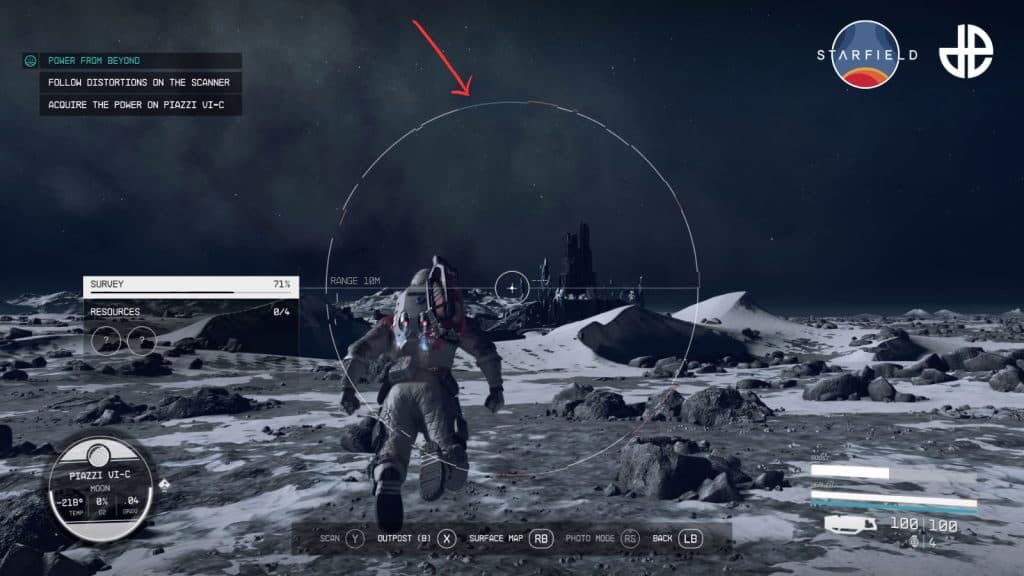 Bethesda / Dexerto
Bethesda / DexertoOne additional use of the scanner is to detect anomalies, which players can locate by observing and following distortions. If you’re having trouble locating anomalies on the planet you land on by following distortions on the scanner, this guide will help you do so effortlessly in Starfield.
How to follow distortions on the scanner to locate an anomaly in Starfield
Anomalies are primarily observed by planets connected to the Artifacts that the Constellation and you are searching for early in the main story. Vladimir locates these anomalies, which are housed within Temples, on numerous planets throughout the universe.
Your scanner is incredibly useful for locating these anomalies as it displays distortions when in close proximity. To follow a distortion on the scanner and locate an anomaly on a planet you have landed on, firstly press the LB button on your Xbox controller or F on a keyboard to bring up the scanner in the game.
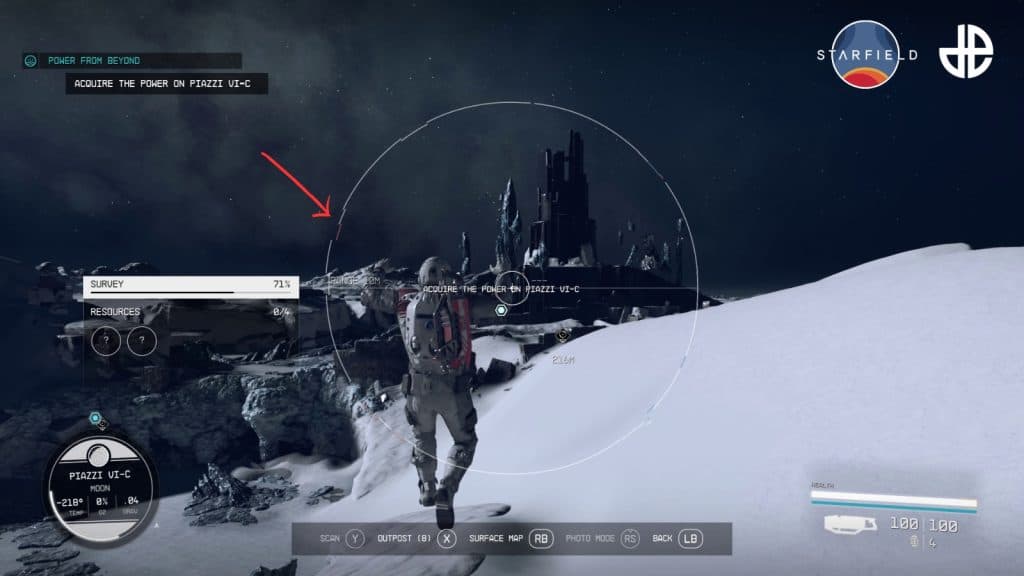 Bethesda / Dexerto
Bethesda / DexertoYour scanner is active as soon as a white circle with a crosshair appears on your screen. Now all you need to do is gently move the scanner around you and observe whether it glitches in any particular direction.
If this occurs, you will see red and blue glitches along the white circle of the scanner and hear distortion noises as you move. Move in the direction in which the scanner’s distortion or glitching becomes more aggressive or rapid.
 Bethesda / Dexerto
Bethesda / DexertoOnce you have done so, you will arrive at your destination, and the HUD will indicate the precise location of the anomaly within the temple you must enter. After entering, you’ll float in the air, where to completely rotate the artifact wheel, you’ll need to fly through the bright light streak created by sparkles.
As soon as the wheel gains speed and forms a ring, merely fly through the ring to obtain the power from the temple. Those who possess such a primordial power in the game are also referred to as Starborn.
That’s everything you need to know about how to follow scanner distortions in Starfield. Be sure to check out our other Starfield content for more useful tips and tricks:
Starfield all main story missions | All skills | All factions | All console commands | All difficulty levels explained | All achievements | All skill books | Level cap | How to remove bounty | How to fast travel | Easy XP | Easy credits | Best traits | How to get a house | How to mod weapons and equipment | How to assign your crew | How to add DLSS | How to pick locks | How to customize ship | How to dock ship | Where to sell items | Best movies like Starfield



