7 must-know Starfield tips for beginners
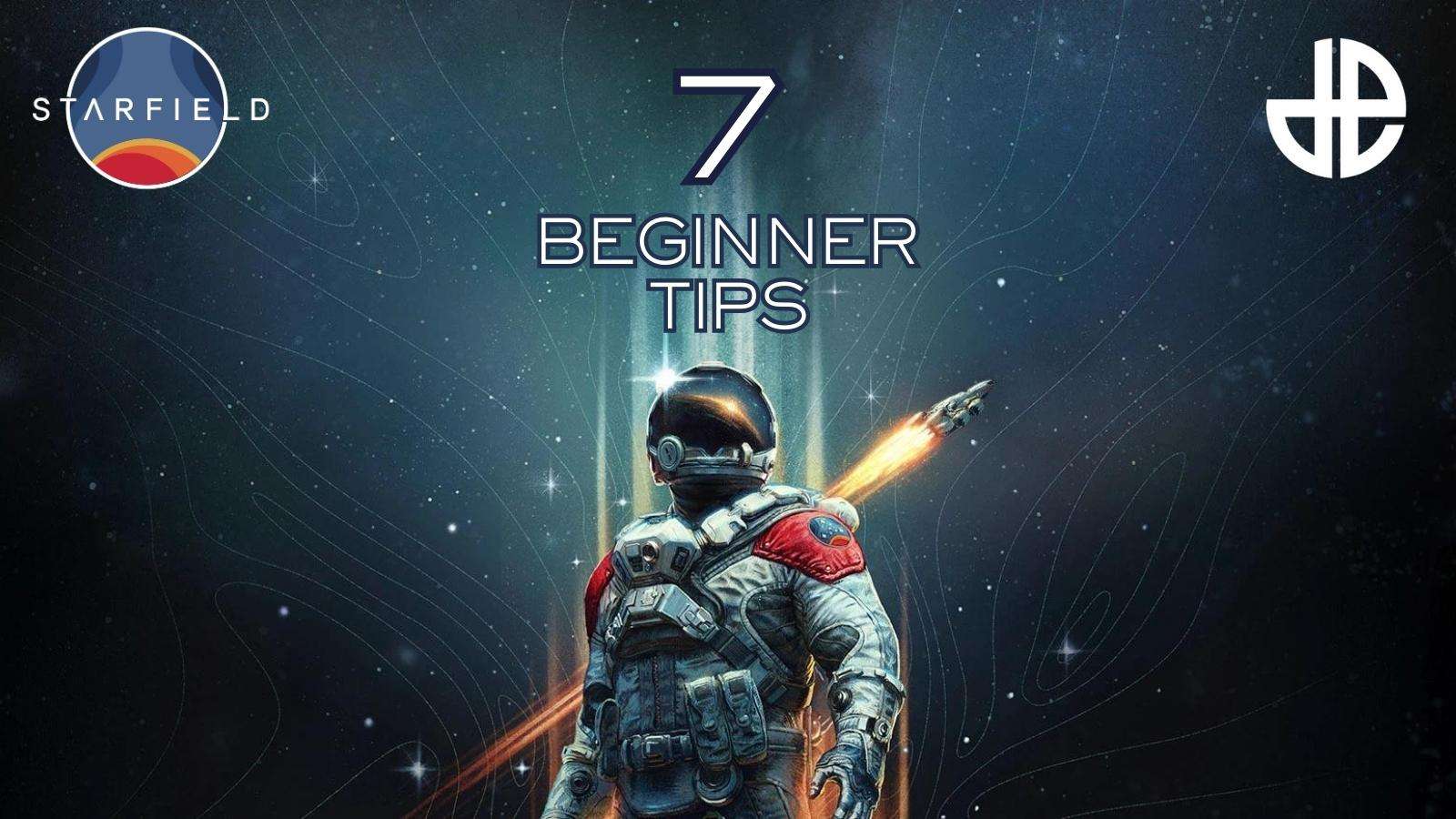 Bethesda / Dexerto
Bethesda / DexertoReady to begin your interstellar journey in Starfield? Here are seven essential tips to help you navigate Bethesda’s vast cosmic universe and master your role as a space explorer.
Starfield has seen critical acclaim and positive feedback, showcasing Bethesda’s flair for crafting immersive sci-fi worlds. Players are eagerly customizing their ships, ready to delve into the game’s expansive and meticulously designed universe.
The sense of liberation and awe they experience as they chart their own course among the stars has been a resounding highlight for space travel enthusiasts. Starfield is gaining immense popularity among players desiring a true RPG experience as a space explorer due to its abundance of features and customization options.
However, it may be a bit overwhelming for those who are just starting out. To save time, we’ve compiled the seven must-know Starfield tips for beginners.
 Bethesda
Bethesda7 Starfield beginner tips you should know
1. Customize your Character and choose a Background
Before beginning your Starfield journey, it’s essential to carefully design the character you will play throughout the game. Starfield’s character customization interface provides a plethora of options from which you can build your space explorer, making it one of the game’s most appealing features.
Choosing a starting class/background is crucial, as it enables certain interaction and gameplay abilities throughout the rest of your journey. In addition, you will be required to designate traits and a name to your character, who will then become a member of a space faction.
Before embarking on a voyage to the cosmos, it is advisable to thoroughly consider all of these parameters.
2. Travel light
The classic stow feature from Bethesda’s Fallout game series is reintroduced in Starfield and serves as one of the game’s key highlights. In spaceships, players can find a variety of objects that they can stow in their inventory or ports, such as a microscope or apple juice.
However, if you exceed the prescribed weight limit in your inventory, your character’s speed will decrease and oxygen consumption will increase. Therefore, it is advisable to limit your inventory to the absolute necessities.
We recommend carrying only consumables (heals), ammunition, and up to four weapons if you’re focusing on the main campaign. If you choose to pursue the exploration and crafting path, you will need to acquire crafting items and manage your inventory weight wisely.
3. Choose your trusty weapon
Selecting the best weapons for your Starfield expedition is a key step. Having reliable weaponry in your loadout can save your life whether you’re up aimlessly exploring planets or hijacking pirate ships.
After the Laser Cutter, the Equinox, the Ecliptic Pistol, and the Grendel all are given to you quite early on, but out of all the Coachman shotgun emerges as the clear victor. The gun’s high physical damage amounting to a total of 52 damage per shot makes it a good starting weapon on the path to more formidable weapons.
If, on the other hand, you’d rather just pray and spray, Maelstrom is an excellent introductory Ballistic Rifle. You can, however, change up the dynamic of the game by switching to melee combat with a Rescue Axe or Barrow Knife, two of the many weapons available which upon elimination grant a boost to your Rocket Pack.
4. Use Quick Slots to switch between weapons and items
One of the most crucial aspects of Starfield that beginners may frequently overlook is Quick Slots. You can assign weapons and items such as consumables to the Quick Slots slots menu, which can be accessed by pressing Q on the keyboard or the D-pad on the controller, as soon as you begin selecting and storing items in your inventory.
 Bethesda
BethesdaYou can assign weapons and items to it using the game’s inventory menu by marking them as favorites in the “quick slot” section of the interface. To favorite an item or weapon, press B on the keyboard or Y on the controller.
After that is complete, you can go back to the game at any time to swap weapons or equipment by bringing up Quick Slots. However, when using a keyboard, you can quickly equip the item assigned by pressing the relevant key on the quick slot menu.
5. Learn how to pick locks using a Digipick
Digipicks are among Starfield’s most intriguing items, and they add a new degree of challenge and variety to the RPG experience for players that enjoy solving puzzles along the way. These little things can be found all over the spaceship floor or the table.
Pick them up and put them in your inventory whenever your scanner reveals them. If you have a Digipick and go up to a lock, the game will suggest you pick it.
Once you make an effort to do this, you’ll notice some keys on the right side of the screen that look like they have pins on them, and the rings will have holes in them. You will be successful in picking a lock when you use the key pins to access all of the rings’ holes.
The key can be turned around the ring to obtain the correct alignment with the slots and pins. There’s a learning curve, but once you do, you’ll be able to unlock any piece of locked space equipment or door with ease.
6. Build Outposts whenever you can
Outposts are another element brought back from previous games in the Fallout series. As can be seen, they serve as bases, which you can establish, customize, and utilize as refuges and supply depots.
The good news is that it is possible to quickly establish them yourself in Starfield, as an Outpost can only be built when an Outpost Beacon has been placed and activated by you.
Putting them down is easy and doesn’t require much planning, but you should still consider the safety of the region, the availability of nearby supplies, and other factors. It’s smart to establish a permanent outpost on a planet you expect to visit frequently which becomes a home away from home.
7. Learn to fly your spaceship
The last and most crucial piece of info you’ll need as soon as you get the first spaceship, named Frontier, is how to fly it. Piloting a spaceship across the galaxy will familiarize you with its controls, sensitivity, and maneuverability.
Knowing how to switch power between your ship’s weaponry, shields, energy generator, and grav jump, among other systems, is essential. It may take up to seven hours to reach some planets, but you can always grav jump or just automatically land on a planet if the travel time is too much for you.
To successfully combat other spacecraft, steal ships in space, or even avoid space pirates, you will need to equip your ship with Targeting Systems and other improvements. Gaining command of your ship as soon as possible will make space travel much less of a hassle.
There you have it! Those are the 7 must-know Starfield tips if you’re a beginner. For more about the game, be sure to check our other content and guides:
Starfield all main story missions | All skills | All factions | All console commands | All difficulty levels explained | All achievements | All skill books | Level cap | How to remove bounty | How to fast travel | Easy XP | Easy credits | Best traits | How to get a house | How to mod weapons and equipment | How to assign your crew | How to add DLSS | How to pick locks | How to customize ship | How to dock ship | Where to sell items | Best movies like Starfield



