Starfield: How to change the time of day
 Bethesda
BethesdaAre you wondering how to change the time of day in Starfield? Don’t worry as our handy guide has everything you need to know on how to skip time in the game.
Bethesda‘s latest game dealing with space adventures mimics real life in many aspects. One of them is the duration of a day on Earth. A day on Earth in Starfield also lasts for 24 hours but also differs from planet to planet.
There will be occasions in the game when a player will need to skip time or change the time of the day to fast-forward onto a mission or a quest. Naturally, they will be eager to know how to do that.
Fortunately, in this handy guide, we’ve got everything you need to know on how to change the time of day in Starfield.
 Bethesda
BethesdaHow to change the time of day in Starfield
There are two ways to skip time or change the time of day in Starfield:
- Sleeping
- Waiting
Sleeping on a bed
Sleeping is one way to change the time of day in Starfield. It restores your HP without medications and gets rid of negative status effects as well. Once you wake up, you’ll gain a temporary 10% XP boost too. This might be a better way for you if you’re running low on meds or simply believe sleeping is ideal in a particular scenario.
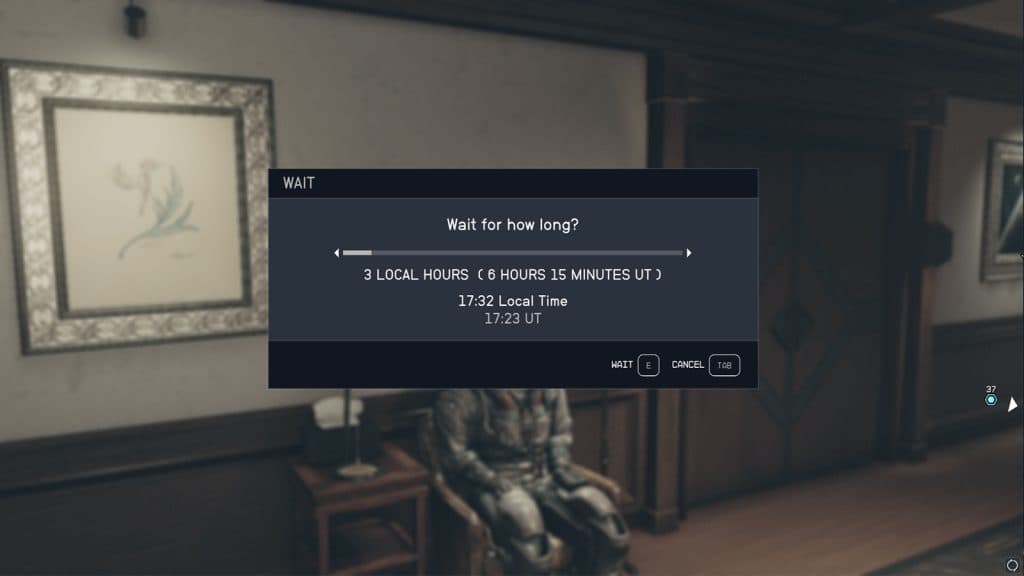 Bethesda
BethesdaWaiting on a chair
The second way to skip time in the game is to just, wait! You can do that by either sitting on a bench, chair, or toilet by pressing the B button. A wait menu will pop up and from that, you can choose how long would you like to wait.
So, there you have it — that’s everything about changing the time of day in Starfield. For more about the game, be sure to check our other content and guides:
Starfield all main story missions | All skills | All factions | All console commands | All difficulty levels explained | All achievements | All skill books | Level cap | How to remove bounty | How to fast travel | Easy XP | Easy credits | Best traits | How to get a house | How to mod weapons and equipment | How to assign your crew | How to add DLSS | How to pick locks | How to customize ship | How to dock ship | Where to sell items | Best movies like Starfield



