How to change difficulty settings in EA FC 24
 EA SPORTS
EA SPORTSIf your EA FC 24 matches feel too predictable or overwhelming, tweaking the difficulty settings can provide a more balanced and enjoyable gameplay. Here’s a guide on adjusting your difficulty settings in EA FC 24.
In EA FC 24 , there’s no shortage of avenues to showcase your skills against real-life opponents, spanning from Online Seasons and Ultimate Team‘s Division Rivals to Champions. Yet, if you prefer honing your abilities offline, the game provides numerous solo challenges and modes to sharpen your gameplay.
The beauty of playing against the CPU is that you can tailor the experience to match your skill level, all the way down to the difficulty of the opposition team. That being said, you’ll have to manually change the settings yourself.
Here’s how to change the difficulty settings in EA FC 24.
How to change difficulty in EA FC 24
EA FC 24 players can change the difficulty by heading to the ‘Match’ tab of the settings menu. From here they can pick between six difficulty settings, ranging from Beginner to Legendary.
If you’re still stuck on where to find the right section of the menu, here’s a step-by-step guide on how to adjust the match difficulty in EA FC 24:
- Go to the EA FC 24 main menu.
- Scroll left and select ‘Settings.’
- Press on ‘Game Settings.’
- Use the bumpers to scroll to the ‘Match’ tab.
- Head to ‘Difficulty Level’ and make your selection.
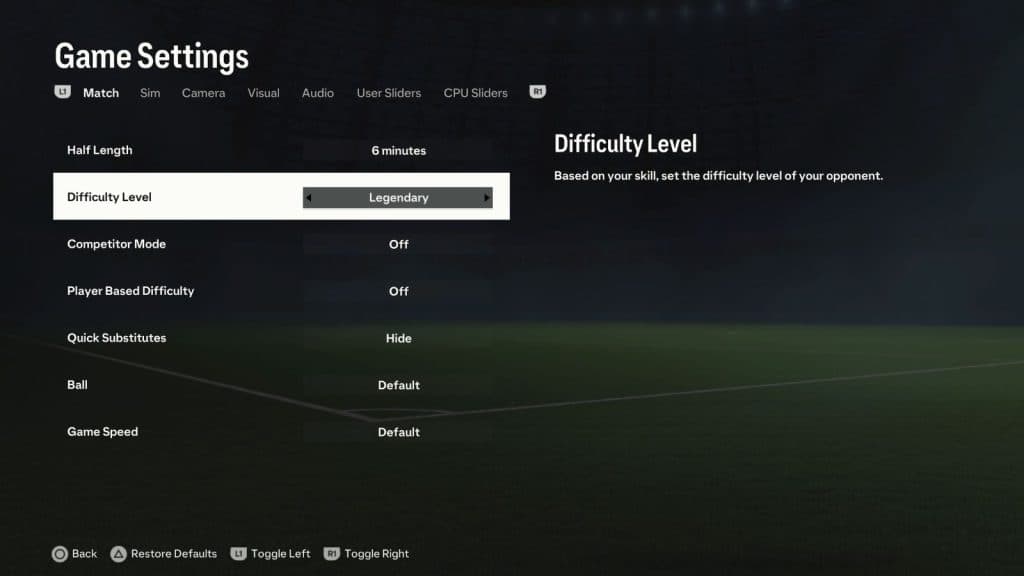 EA SPORTS
EA SPORTSThose looking to crank up the difficulty even further can choose the Ultimate option, however, this is only available in Career Mode and Ultimate Team. Career Mode players can access it by loading up their save and heading into the settings under ‘Customise,’ while Ultimate Team players can select it before a Squad Battle or other single-player matches.
To make your time with EA FC 24 as enjoyable as possible, make sure you’ve selected a difficulty that strikes a balance to make it fun as well as challenging. We recommend returning players start out on World Class, while newcomers can learn the ropes on Semi-Pro or Professional.
For more on EA FC 24, take a look at our other guides:
EA FC 24 Best Midfielders | EA FC 24 Fastest Players | EA FC 24 FUT Heroes | Best camera settings | Best training plans | Skill moves guide | Celebration controls guide | EA FC 24 Best high potential strikers Best teams to manage | How to change commentators | How to skip pack animations | | EA FC 24 Evolutions explained | Best Tactical Vision in EA FC 24 Career Mode | Best EA FC 24 PlayStyles in Ultimate Team ranked