Why Baldur’s Gate 3 is the perfect game for GeForce Now
 Dexerto
Dexerto Looking to play Baldur’s Gate 3 on the move and don’t want to carry around a Steam Deck or gaming laptop? GeForce Now is here to save the day.
Baldur’s Gate 3 is the game on everyone’s lips at the moment, and while I love playing the game using its best settings on our gaming PC, it can feel pretty restrictive playing the game at my desk constantly, which just so happens to be where I work too. So, in order to curtail my desk-based habits, I remembered that GeForce Now is also an option to play AAA games on the move.
I tried using it to play Fortnite on gaming handhelds in the past and it held up well, and I was keenly surprised to find that GeForce Now even works on my MacBook Air, meaning that I can take the game just about anywhere with me – even if it’s just the living room a mere 20 meters away.
When I previously used the service, it was in competitive shooters like Fortnite with Reflex on, it wasn’t a lag-free experience, but it was definitely more than playable. But in Baldur’s Gate 3, I can now enter The Forgotten Realms whenever I want, and look good doing it in the process.
GeForce Now requires some tweaking
 Dexerto
Dexerto Nvidia kindly gave me a spin with the “Ultimate” subscription for GeForce Now, which means that I have access to a cloud-based RTX 4080, whenever I want it. This just about matches the visual fidelity I would expect from my dedicated gaming PC but for a monthly fee.
So, having connected my gaming accounts to GeForce Now, I installed the app straight to my MacBook Air and tapped on the Big Baldur’s Gate 3 button.
GeForce Now then runs a quick network test, just to ensure that you have enough bandwidth to play, and then you are prompted to log into your Steam Account. Once you’re in, the platform will then synchronize with your Cloud Saves, and you’re then met with the Larian Launcher where you can boot the game. Only one problem, the internal resolution was fairly low. Eager to use most of that processing power that the GeForce Now Ultimate subscription offers, I exited the session to tinker with the GeForce Now settings.
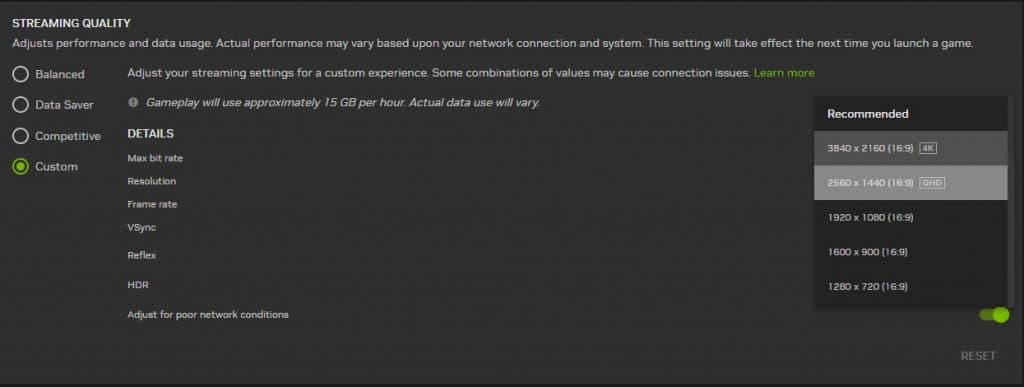 Dexerto
Dexerto Once you’re in the settings menu, you can set up a custom streaming quality to beam the title over at high resolutions and framerates. We went for a QHD 2560×1600, as it would basically match native rendering on our display, but capped it at 60FPS.
You can’t even tell it’s streamed
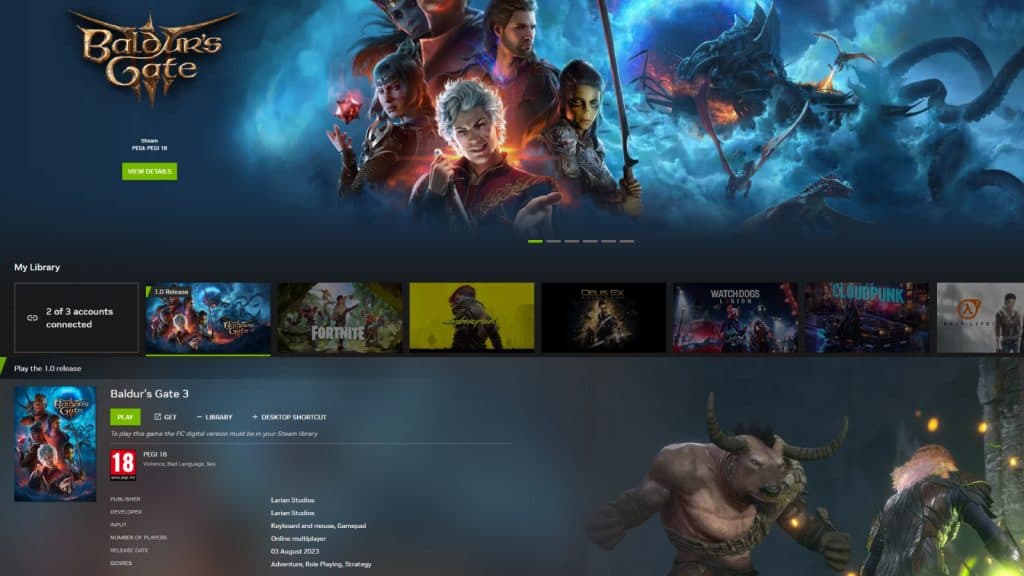 Dexerto
DexertoNow, running Baldur’s Gate 3 from a remote PC via GeForce Now is going to suck up some hefty bandwidth, especially at the resolution I was streaming at, which still falls below the 4K capabilities of the service. But, once you are booted into the game, it felt astonishing.
I’m a big pixel-peeper, but the power of the 4080 within allowed us to crank all of the game’s settings up to Ultra. Given that our WiFi connection is not the best – capping out at just 76Mbps, the responsiveness of the title, in addition to the image quality was almost identical to how I was playing on my big gaming PC rig.
With many cloud gaming platforms, compression artifacts can often mire the experience. But, I genuinely could not detect any for the duration of our session. There were occasional hitches on our end down to bandwidth, but with a 100Mbps+ internet connection, GeForce Now is a legitimate way to experience the game.
Baldur’s Gate 3’s turn-based combat and CRPG style lends itself well to the platform, which has been optimized for twitchy reactions in shooters. You never feel a hint of lag, and it more than just resembles the game being played on native hardware, it lets you break free of your usual gaming PC.
No gaming PC? This is the best way to play Baldur’s Gate 3
 Larian Studios / Nvidia
Larian Studios / NvidiaIf you don’t have a gaming PC at hand, this might just be the best way to play Baldur’s Gate 3 right now. You get access to powerful PC gaming hardware, with a reasonable monthly subscription giving you access to titles that you might own on Steam.
Given that the console release of Baldur’s Gate 3 is PlayStation 5-only for the foreseeable future, this might be an excellent way for Microsoft fans to get stuck into Larian’s jaw-dropping CRPG early.
GeForce Now also has a free tier, for those who want a taste of what the technology is capable of. While the Ultimate Subscription is pricey, it can open up a whole world of PC gaming to people who might have once been blind before it.
Looking for more Baldur’s Gate 3 content? Check out the below.
Best Sorcerer build | Best Bard build | Best Rogue build | Best Fighter build | Best Ranger build | Best Barbarian build | Best Druid build | Best Warlock build | Best Wizard build | Baldur’s Gate 3: What’s the max level cap? | Best Baldur’s Gate 3 classes tier list | How to revive characters in Baldur’s Gate 3 | Can you multiclass in Baldur’s Gate 3 | Baldur’s Gate 3 Soul Coins: How to get them & what they are | Baldur’s Gate 3: Fastest ways to get XP & level up | Baldur’s Gate 3: How to respec your character | Baldur’s Gate 3 Karmic Dice: What are they?



