How to improve Baldur’s Gate 3 PC performance with one quick trick
 Larian Studios / NZXT
Larian Studios / NZXTIs Baldur’s Gate 3 struggling with PC performance for you? Here’s a simple trick that can boost your FPS in the RPG.
Baldur’s Gate 3 is a huge RPG with a massive world and a lot of deep systems, just like the D&D universe it’s based on. It can be such a demanding title in fact that even the most powerful gaming PCs can struggle to run it during the game’s most epic battles.
One way to get around these performance issues, however, is to bypass the Larian launcher completely and start Baldur’s Gate 3 from Steam instead.
We when tested this with an Nvidia RTX 2070 at 1440p, our game went from an unplayable 20 FPS experience to running at over 30FPS by simply bypassing Larian’s launcher. It’s also important to adjust your graphic settings, and choose your rendering API wisely – we’d recommend the DX11 for stability or Vulkan for speed to get the best performance from the RPG.
Without further ado, here’s how you can get Baldur’s Gate 3 to run faster on PC.
Disable Larian Launcher to improve Baldur’s Gate 3 PC performance
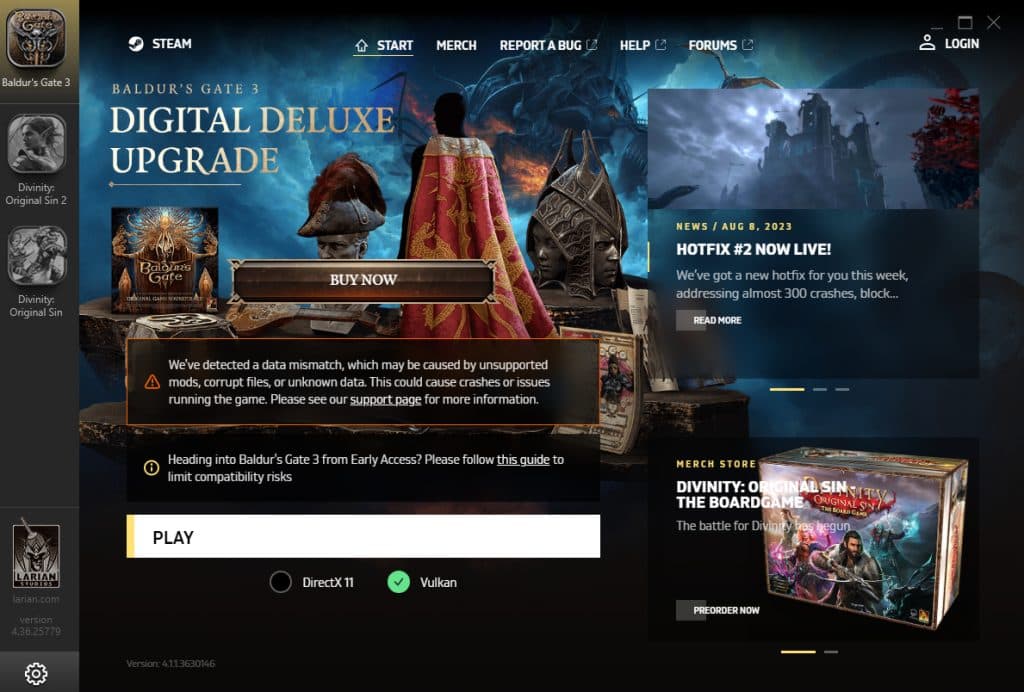 Larian Studios
Larian StudiosThere are two methods for disabling Larian Launcher, either through Steam, or bypassing it through Windows. We’re assuming that you’re going to be using Steam to open the game, and you need to follow these steps:
- Open Steam and right-click on Baldur’s Gate 3
- Select “Manage” and click on “General”
- Select the text box under “Launch Options”
- Input “–skip-launcher“
Alternatively, you can navigate to your Baldur’s Gate 3 installation directory, enter the “Bin” folder and choose from either the bg3.exe file (Vulkan) or the bg3_dx11.exe file (DirectX 11) and boot the game from there, bypassing Larian Launcher entirely.
It’s a curious trick, but one that seems to work, especially as you approach the busy environments in Act 2. If your Baldur’s Gate 3 installation is crashing, be sure to check out this guide, instead.
Can’t get enough Baldur’s Gate 3 content? We’ve published everything you could possibly want here.
Best Sorcerer build | Best Bard build | Best Rogue build | Best Fighter build | Best Ranger build | Best Barbarian build | Best Druid build | Best Warlock build | Best Wizard build | Baldur’s Gate 3: What’s the max level cap? | Best Baldur’s Gate 3 classes tier list | How to revive characters in Baldur’s Gate 3 | Can you multiclass in Baldur’s Gate 3 | Baldur’s Gate 3 Soul Coins: How to get them & what they are | Baldur’s Gate 3: Fastest ways to get XP & level up | Baldur’s Gate 3: How to respec your character | Baldur’s Gate 3 Karmic Dice: What are they?



