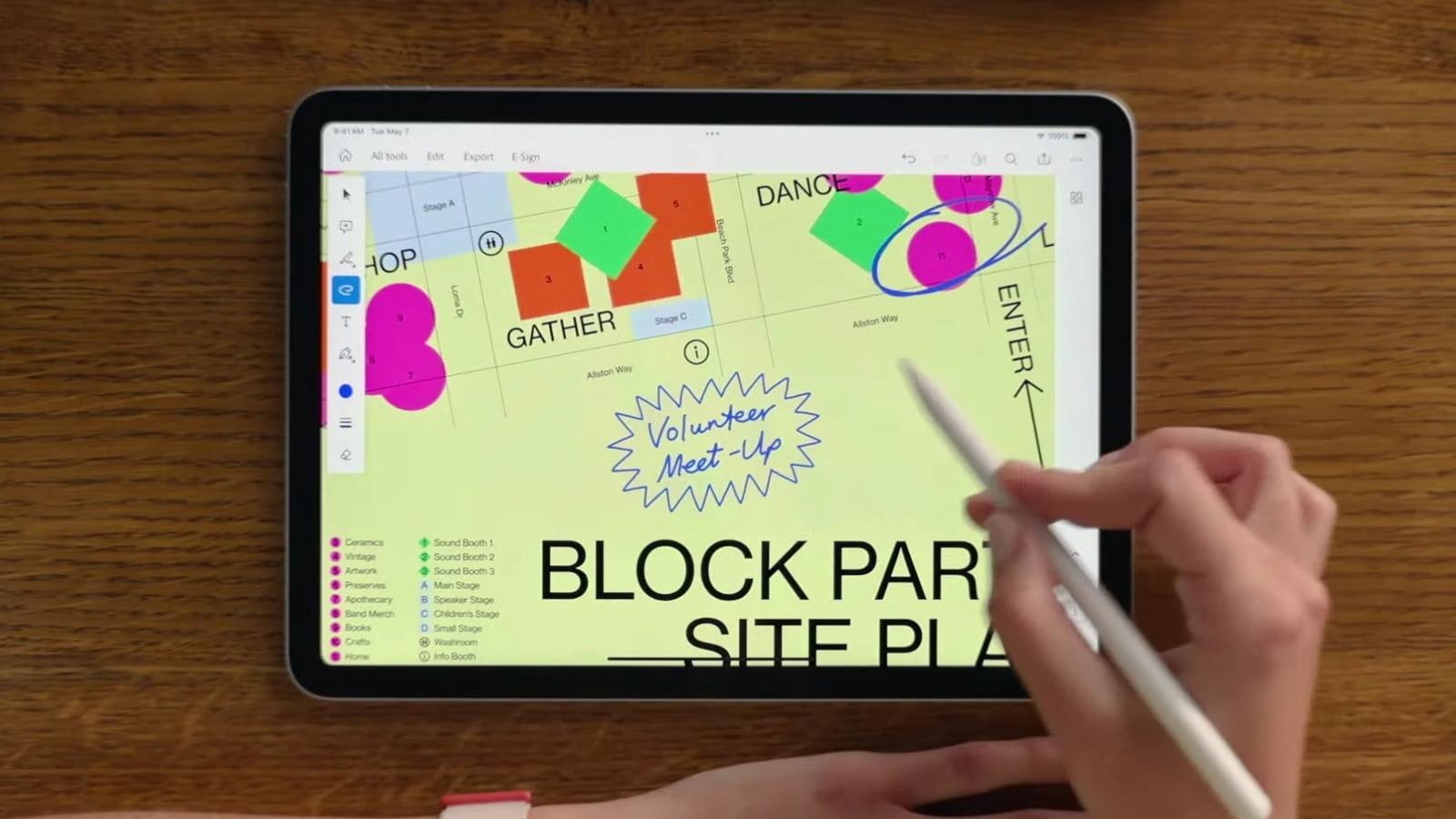Baldur’s Gate 3: Should you choose DirectX 11 or Vulkan?
 Larian/Wizards of the Coast
Larian/Wizards of the CoastAs you prepare to dive into the realms of Baldur’s Gate 3, a pivotal choice beckons: Vulkan or DirectX 11? Choosing the right API for your rig is vital for buttery smooth performance.
The success of Baldur’s Gate 3 is undeniable, owing to its soaring sales and the buzz it’s generated. Yet, beyond the allure of mythical adventures and before journeying to the Forgotten Realms, a critical graphics decision awaits – Vulkan or DirectX 11?
On one corner, Vulkan, the fresher face in the arena, pledges seamless visuals. Yet, it’s not without its quirks, particularly in Baldur’s Gate 3.
Opposing Vulkan, DirectX 11 enters—a seasoned contender. While it might not wear the crown of novelty, it boasts a legacy of dependability. Vulkan may shine with its modern charm, but DirectX 11 remains unyielding, even amidst gaming tempests.
Ultimately, your decision will be guided by the innards of your gaming PC. After all, Vulkan doesn’t always play nice with every machine.
Vulkan or DX11 on AMD GPUs for Baldur’s Gate 3
 AMD
AMDIf your PC, laptop, or handheld features an AMD GPU, or APU then we’d recommend switching over to Vulkan. Larian has stated before that the graphical API is a little less stable with Baldur’s Gate 3, but most of these issues appear to be cleared up.
Vulkan or DX11 on Baldur’s Gate 3 for Steam Deck
 Larian Studios/Valve
Larian Studios/ValveIf you are playing on Steam Deck, DirectX 11 is the way to go. Despite housing an AMD APU, the Linux translation layer, Proton, appears to be having a hard time with Vulkan and Baldur’s Gate 3 right now. It’ll probably be fixed in a future Proton update, but for now, we recommend using DirectX 11 and switching all those settings down to low. You will also need to change your version of Proton to Experimental.
Vulkan or DX11 on Intel GPUs for Baldur’s Gate 3
If you’re on one of the new Intel Arc GPUs, you’ll want to use Vulkan. While the cards do support DirectX 11, you’ll find a much better and far more stable game when using Vulkan.
Vulkan or DX11 on Nvidia GPUs for Baldur’s Gate 3
 Larian Studios
Larian StudiosDirectX 11 will be great for those with Nvidia GPUs, but it’s still recommended to get the most out of your gaming experience to turn on DLSS. While DLSS 3 won’t be available for those with RTX 30-series and 20-series GPUs, you can still use DLSS 2 for a huge performance boost.
Supersampling will boost your performance
DLSS won’t be available at all on GTX GPUs, we still recommend using FSR supersampling to curtail any hitches the game may present in more chaotic moments of the game.
This also goes for those on AMD, Intel, and GTX cards. You’ll ensure that you’ll have a solid framerate, which is key for immersing yourself in the world.
However, it should be noted that the much more powerful cards in the Nvidia lineup will probably be able to brute force their way through anything. If you have a 4090 in your system, go with either, the sheer power will see you through.
It is built on AMD architecture and acts similarly to DirectX 12, which isn’t present in the game. Both of these APIs use much less software to communicate with the hardware, usually resulting in better performance. Though, each game engine is vastly different and the same goes for Divinity 4.0 powering Baldur’s Gate 3.
What is DirectX 11?
DirectX 11 is an API (Application Programming Interface) developed by Microsoft for Windows and Xbox. The API acts as a middleman between your GPU and your PC, sending instructions from the game you are playing to your hardware.
While DirectX 12 is the newer version of the API, a lot of games were still designed with DirectX 11 in mind, making it still a valid API to choose from.
What is Vulkan?
Vulkan is a new-generational, open-source API that game developers use to create and develop video games. This API is specifically designed for 3D graphics, as found in games like Baldur’s Gate 3.
Vulkan sets itself apart by being an API that focuses on ensuring low CPU usage, so your processor has more room to focus on other workloads.