All Minecraft Dyes: How to craft & uses
 Mojang
MojangIf you’ve been wondering how to bring a splash of vibrancy to your Minecraft world with customized colorful items, you’re in the right place! Here’s the ultimate guide on crafting all 16 dyes in Minecraft, as well as what you can use them for, from coloring to crafting and even trading.
When it comes to sprucing up your Minecraft world, dye is your best friend. From creating colored wool for pixel art to adding a dash of personality to your leather armor, their uses are endless. That being said, some of the game’s dyes are a little bit more complicated to create than others.
With that in mind, let’s explore how to craft every single dye in the game and take a look at what these colorful items can be used for in your Minecraft world.
How to make dye in Minecraft
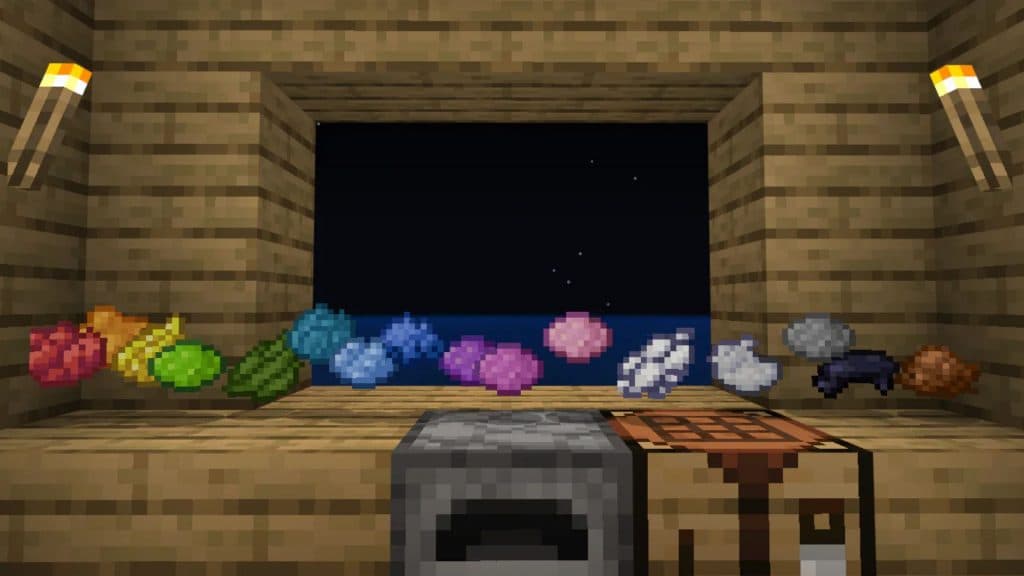 Mojang
MojangThere are 16 dyes available in Minecraft with each providing the player a different color. Naturally, some are harder to make than others so here’s how to craft every dye in Minecraft.
| Dye | How to make it |
|---|---|
| Red | A poppy, a red tulip, or a rose bush. |
| Yellow | Dandelions or sunflowers, |
| Blue | A cornflower or lapis lazuli. |
| Brown | Cocoa beans. |
| Green | Smelt cactus blocks. |
| White | Bone meal. |
| Black | An Ink Sac or a Wither Rose. |
| Orange | Combine red and yellow dye. |
| Purple | Combine red and blue dye. |
| Cyan | Combine blue and green dye. |
| Light Gray | Combine gray dye with white, or use two bone meals and an ink sac. |
| Pink | Mix red and white dyes. |
| Lime | Mix green dye and white dye together. |
| Gray | Combine black and white dye. |
| Light Blue | Combine blue and white dye. |
| Magenta | Combine purple and pink dye. |
What are dyes used for in Minecraft?
Dyes have so many uses in Minecraft and can be used to spice up your life, world, and even the home you choose to build.
Bring Life to Your Wool Blocks
These versatile blocks can be dyed any color in the Minecraft spectrum. Thankfully, crafting colored wool is easy too – simply combine any color dye with a wool block in your crafting table and you can create whatever you want, from woolen mansions to pixel art masterpieces.
Jazz Up Your Leather Armor
 Mojang
MojangWith Armor Trims on the way, many wonder whether they can jazz up their armor without needing to find any special item. Thankfully, so long as you’re wearing leather, you can use dye to create a unique style. Mix any leather armor piece with your chosen dye and you’ll be the talk of the server in no time.
Paint Your Pet Collar
If you’re planning on having an army of dogs in your server, it’s well worth color-coding their collars so you can tell which is which. Simply use your dye on a tamed wolf’s collar and let your furry friend strut around with a pop of color.
Light Up Your World
Light up your world (quite literally) with a series of colorful candles. All you need to do is combine any dye with a candle on your crafting table and create a cozy, colored ambiance in your Minecraft home.
Flaunt Your Banner Designs
Lastly, you can create banners. Whether you’re claiming territory, decorating your castle, or signaling secret messages to your mates, banners are the way to go. They’re customizable with dyes and can be personalized to match your intended design.
There you have it, that’s everything you need to know about dye in Minecraft including how to craft it and what it’s used for. While looking for your favorite color, take a look at some of our other handy Minecraft guides and content:
How to make a grindstone in Minecraft | Best Minecraft seeds | Best Minecraft house ideas | How to make a beehive in Minecraft | All Minecraft cheats and commands | How to make a grindstone in Minecraft | How to install the best Bedrock shaders in Minecraft | How to get Honeycomb in Minecraft | How to make Lanterns in Minecraft | How to breed horses in Minecraft & tame them | Minecraft teleporting guide | Minecraft Villager jobs guide | How to make paper in Minecraft | How to make a lead in Minecraft