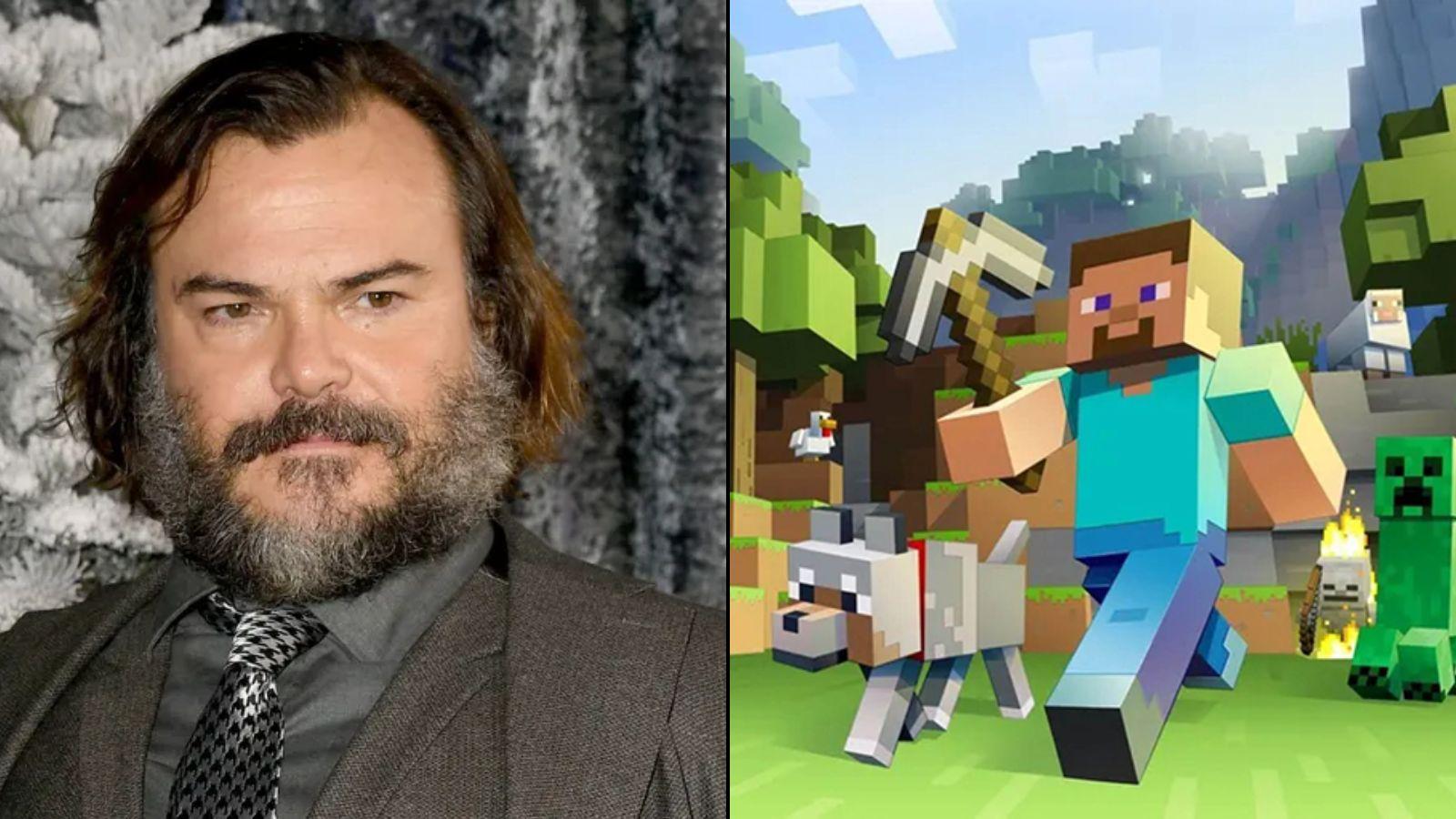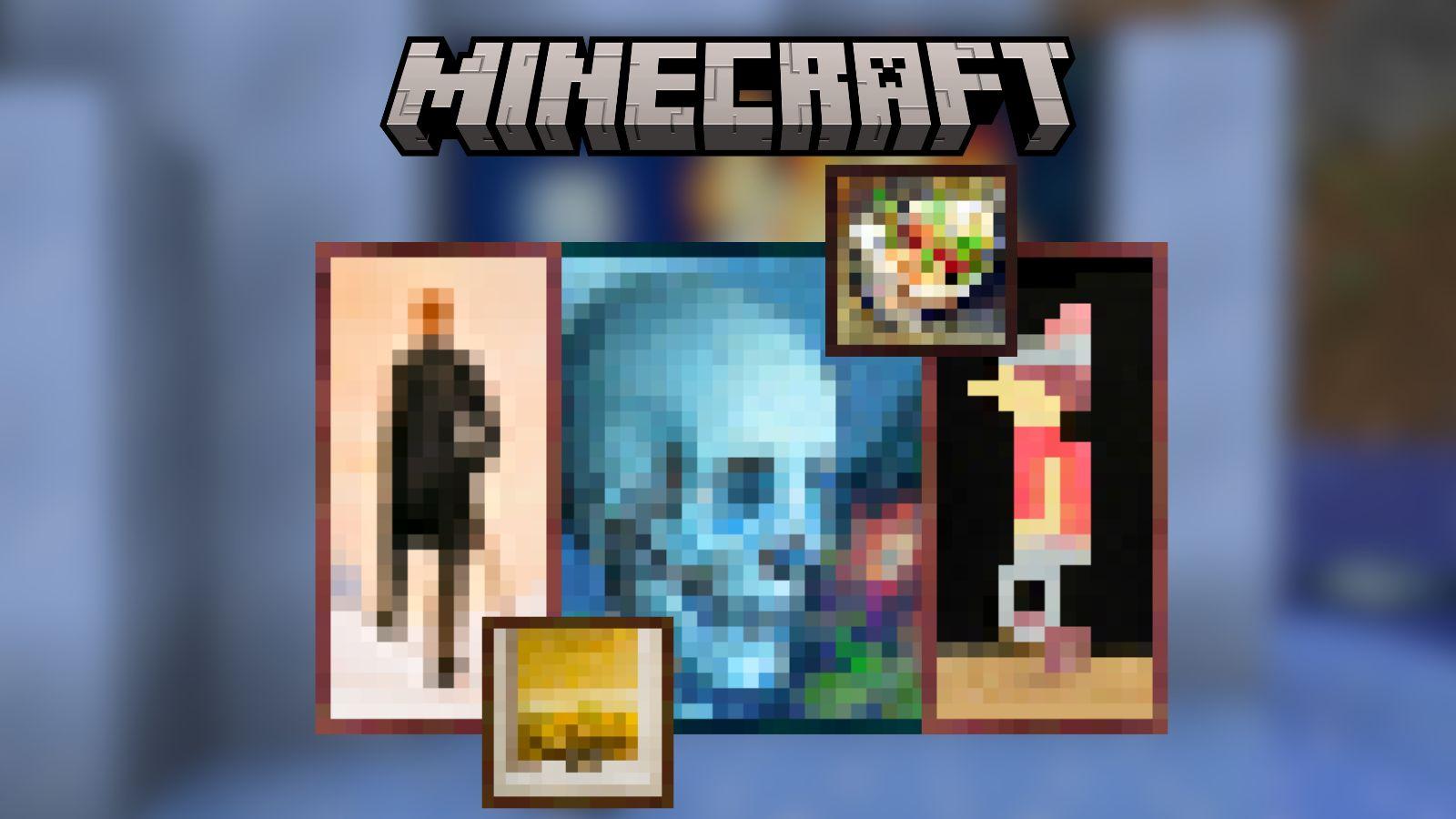Minecraft: How to get & customize banners
 MOJANG
MOJANGThe immense universe Minecraft offers players is not just for exploring and crafting, but for designing and decorating as well. If you want to beautify your base to make the most out of your constructions, you need to know how to craft and customize banners.
Banners are a fun feature in Mojang’s game, as they can be used for plenty of different things. From decorating bases to pinpointing important places on the map, as well as customizing weapons like shields.
More so, they can be dyed to create colorful patterns, unleashing the player’s creativity to color their world as they see fit. So, here’s how you can get your hands on some banners and how you can customize them.
How to get banners in Minecraft
To craft banners in Minecraft, you’ll need to harvest Wool blocks from sheep in grassland biomes and gather Sticks by destroying leaf blocks on trees. Both are basic items, so not even the newest players should have difficulties acquiring them.
Once you have gathered the materials, you can start the crafting process:
- Find your Crafting Table and interact with it to open the pop-up menu.
- Add six Wool blocks on the top six crafting squares.
- Add one Stick to the crafting square that’s in the middle of the bottom line.
- A banner will be crafted, which you can move to your inventory.
 MOJANG
MOJANGYou can also find banners around the Minecraft world instead of crafting them. Some are inside chests, around villages, on Illager Captain’s backs, inside Woodland Mansions, or in End Cities.
How to customize banners in Minecraft
As the Wool blocks are white by default, the banners will be the same color. However, if you want to craft them with a fully different tone, you can dye the Wool blocks before using them in the process explained above.
In case you want to customize them with particular patterns, you’ll have to use a Loom, but don’t worry, it’s pretty simple as it only has three blocks: one for the banner, another for the dye, and a third one for optional patterns.
 MOJANG
MOJANGPut all the items in that order (following the icons on the squares) and a customized banner will be made. Keep in mind that a single banner can have up to six different patterns, and even more if players use console commands.
How to make Optional Patterns in Minecraft
If you want to use an Optional Pattern in the Loom, you’ll have to create one before.
- Open your Crafting Table’s pop-up menu.
- Add one Paper to the first empty block on the middle column.
- Add the item that corresponds to the pattern you’d like to print next to the Paper.
- A customized pattern will be crafted, which you can move to your inventory, and then use on the Loom.
 MOJANG
MOJANGHere are some ideas for you:
- Creeper design: x1 Paper + x1 Creeper’s head
- Skull Charge design: x1 Paper + x1 Wither Skeleton Skull
- Former Mojang logo design: x1 Paper + x1 Enchanted Golden Apple
- Flower design: x1 Paper + Oxeye Daisy
- Brick design: x1 Paper + x1 Brick block
You can freely experiment by mixing items with paper to create the craziest designs in the game and then use them in your banners.
That’s everything you need to know about banners and how to customize them. For more Minecraft content, check our useful guides below:
How to make a grindstone in Minecraft | What is Channeling in Minecraft? | Best Minecraft servers | Best Minecraft house ideas | How to make a beehive in Minecraft | All Minecraft cheats and commands | How to make a grindstone in Minecraft | How to get Honeycomb in Minecraft | How to make Lanterns in Minecraft | How to breed horses in Minecraft & tame them | Minecraft teleporting guide | Minecraft Villager jobs guide | How to make paper in Minecraft | How to make a lead in Minecraft