Best Fortnite aim assist settings for PC, mobile & console
 Epic Games
Epic GamesAre you wondering what aim assist settings to go for while playing Fortnite? We’ve got the best ones right here on PC, mobile, and consoles.
Fans of the Battle Royale genre often choose Fortnite because of its packed features. Players can enjoy the Epic Games title on their preferred device, thanks to the game’s accessibility across several platforms and cross-platform features.
While the game’s PC release allowed players to use keyboards and mice, the console release introduced controllers as an additional input device. On PC, console, or mobile (apart from the usual touch screen capability), players can play Fortnite with controllers.
 Epic Games
Epic GamesOne feature that helped new players get a leg up in Battle Royale was aim-assist, which was made possible by the game’s controller and touch functionality. However, the PC players caused an uproar by claiming the said feature was unfair to them.
A divide has existed in the community between those who prefer to use a controller and those who prefer to use a keyboard and mouse ever since. If you’re on a PC, mobile, or console and aren’t sure which aim-assist settings to use, these are the finest options.
Contents
- Best PC Aim Assist settings in Fortnite
- Best Aim Assist settings on consoles
- Best Aim Assist settings on mobile
Best PC Aim Assist settings in Fortnite
The first and foremost thing you need to know about aim-assist in Fortnite is that the feature is only available for touch and controller input methods and is completely absent for keyboard and mouse.
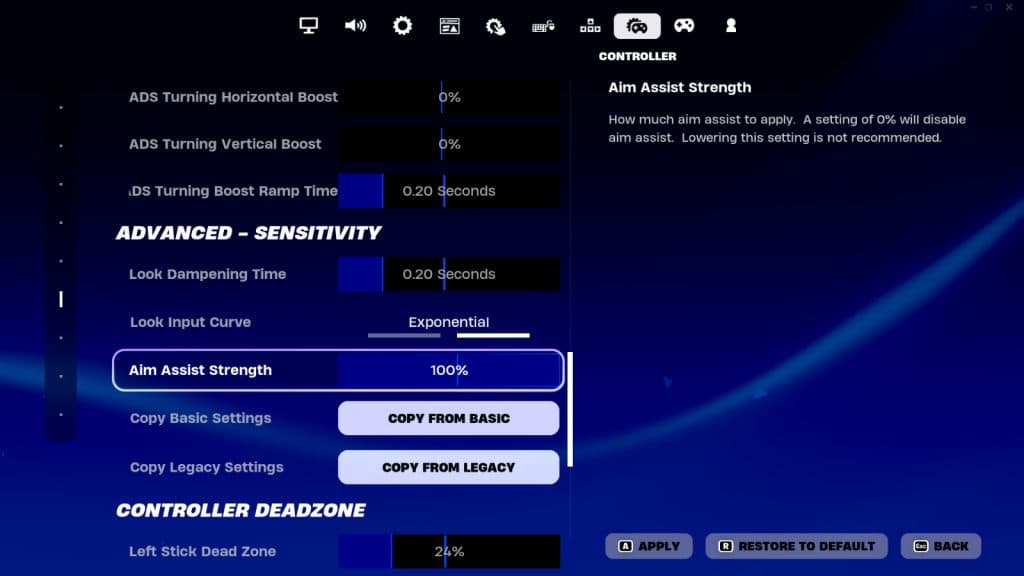 Epic Games
Epic GamesHowever, if you’re playing with a controller on PC, here’s how you can enable aim assist and the best settings to choose:
- Head to Fortnite Settings.
- Under the Controller Settings menu, scroll down and enable Advanced Options.
- Once enabled, scroll down until Advanced – Sensitivity settings.
- There, you’ll see an option called Aim Assist Strength with a value slider.
- If you’d like the crosshair to snap stronger towards the enemy, slide it up to 100, else keep it to our recommended value which is 80.
- Press Apply.
- And you’re done! You have now adjusted your aim assist setting for Fortnite PC.
Upon applying these settings you’ll now experience easy aim assist while using your controller on PC.
Best Aim Assist settings on consoles
Users now can modify the intensity of Aim Assist in Fortnite on their preferred console platform, including Nintendo Switch, Xbox, or PlayStation, in a manner akin to PC settings. To proceed, navigate to the settings menu and adhere to the instructions provided above.
You may, nevertheless, experiment independently with the Aim Assist settings before reducing them. Frequently, controller drift is a significant contributor to players being unable to fully benefit from aim assist.
Best Aim Assist settings on mobile
 Epic Games
Epic GamesIf you’re a Fortnite player on Mobile and want to match the level of PC and console players, then the game provides you with an Auto Fire feature with a stronger aim assist. Here’s how you can enable both and the best settings to choose:
- Head to Fortnite Settings.
- Under the Touch and Motion menu, click on Select Fire Mode under Touch Combat.
- Choose your preferred fire mode in the game, alongside some custom options. We’d recommend choosing a dedicated button with Auto Fire enabled.
- Then come back to the Touch and Motion settings.
- From there, scroll down until you reach Aim Assist.
- Turn it on and press Apply.
- And you’re done! You have now adjusted your aim assist setting for Fortnite Mobile.
Although mobile may not be the most ideal platform for Fortnite, it does offer a variety of accessibility features to assist players in having a good time.
Check out more Fortnite guides:
How to level up fast in Fortnite | How to get V-Bucks in Fortnite | Rarest skins in Fortnite | What are the best Fortnite skins ever? | How many people play Fortnite? | How to win in Fortnite | How to refer a friend in Fortnite | All Fortnite crossovers & collabs | Best guns in Fortnite | Best Fortnite landing spots | Fortnite dances list | Where to find all Exotic & Mythic weapons in Fortnite | Are there any free V-Bucks codes in Fortnite? | How to play Fortnite split-screen | How to get free Fortnite skins



