Razer Blade 15 (2022) review: Performance for a dear price
 Dexerto
DexertoPacking incredible innards, a luxurious screen, and Razer’s finesse, the Razer Blade 15 2022 is yet another fantastic laptop, but it comes at a hefty price.
Razer is back with another Blade laptop, with its all-metal outer shell, an absurdly great OLED panel, and enough power to ensure that this will remain in your employ for a healthy number of years.
It will, however, set you back $3200. Yes, the Blade is expensive, which we get into below, but does the price justify the means? Would you feel bad buying this laptop in 2022?
Design & features
We find that Razer’s laptops often go in the opposite direction to their other hardware offerings. There are minimal bright, showy lights, and the all-black body of the Blade 15 means that – despite its loud fans, it won’t raise any eyebrows in public.
Even though the fans are loud, they’re not irritating like others we’ve used. There’s a gush of air, rather than a high pitch whine. It eventually turns into white noise after multiple hours of use.
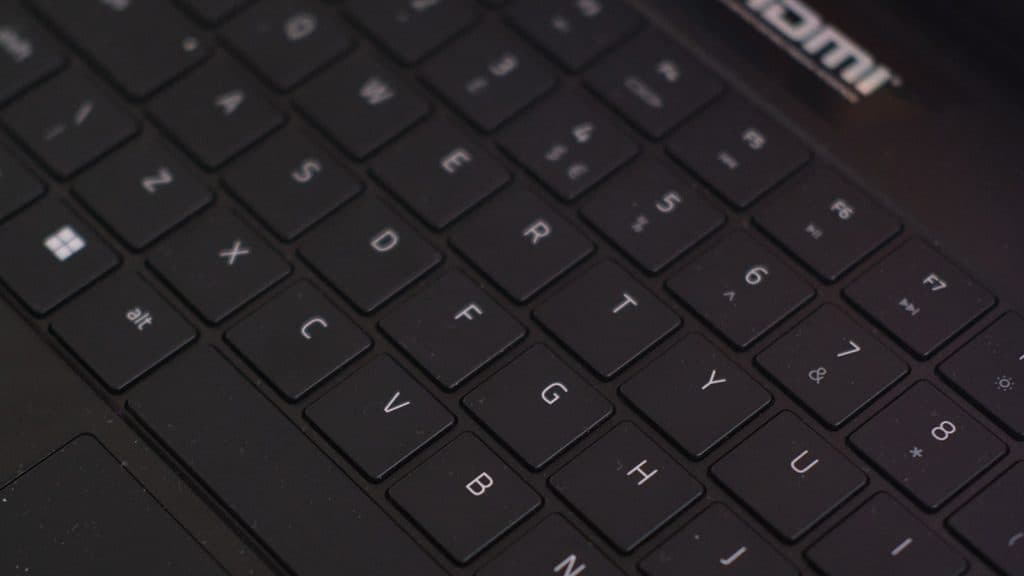 Dexerto
DexertoThe Razer Blade 15’s keyboard is comfortable if a bit too flat, with nice wide keys to ensure that it doesn’t feel cramped off to one side. A lack of numpad is not missed in this form factor, as we’d rather have our fingers tapping on large buttons, rather than a squished surface.
One only major gripe we had with the device itself was the trackpad, which just sometimes felt like it was an afterthought on a device filled with good ideas. The option to go wide, rather than tall, feels like a misstep.
We want more finger gestures and things on touchpads for Microsoft’s operating system, but that is more the fault of Windows, rather than the laptop itself.
OLED Panel
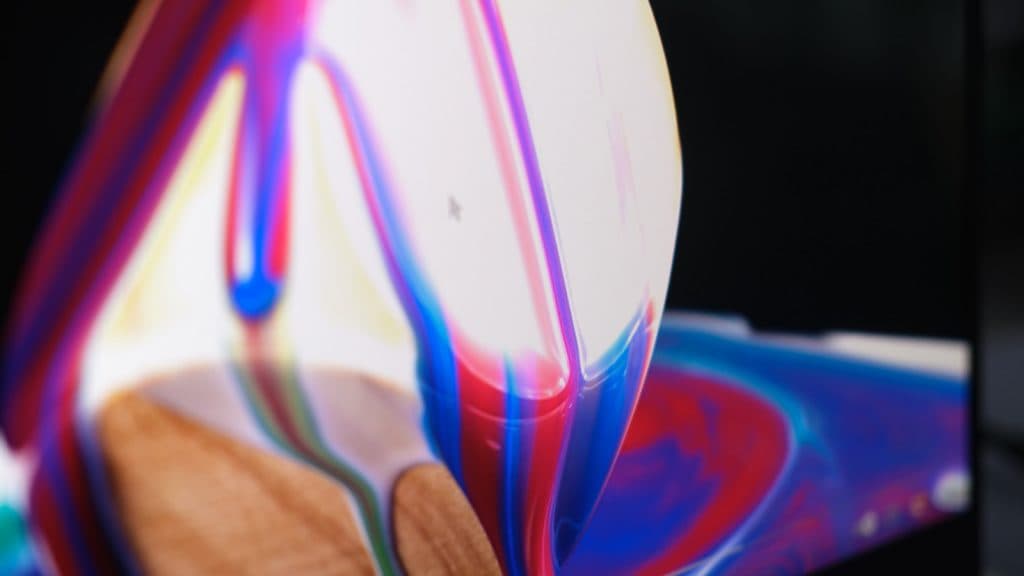 Dexerto
DexertoWhen briefly talking to Razer, they said that it was ideal for both gaming and content creation. While we were thoroughly impressed with its performance during content creation, we still wouldn’t rely too heavily on professional grade color grading.
Everything on the panel popped and looked fantastic while watching content, but color grading in particular is a difficult one to truly wrap your head around. A MacBook Pro with its 1600 nits brightness can possibly be used in a pinch and the Razer, for YouTube or similar level content, would also do great. Anything outside of this scope would still require it to be run through external devices to truly get that perfect image.
This would be at the core of a potential dream workstation setup, but would ultimately still need to be fed through other devices.
However, for our usual fare of photo editing for the web and so on, it’s sublime.
All-metal chassis
A gripe with a lot of laptops is that even some expensive options don’t utilize the case to its benefit. Razer, taking notes from Apple, has fitted the Blade 15 with an all-metal outer shell, which helps dissipate heat. Thankfully, it doesn’t actually get too hot where your hands would be placed during use.
It’s sleek, works with the general aesthetic, and seems practical over everything.
Battery life
As with any and all gaming laptops, the battery life here is shocking. We’re talking no more than two hours while playing RuneScape, and even less when playing heavier games like Destiny 2 or even Counter-Strike.
We’re also not a fan of Razer’s fake USB-C-looking charger, which is still attached to a massive brick that, if swung correctly, would split a human skull in two.
Razer Blade 15 (OLED, 2022) benchmarks
 Dexerto
DexertoWithout a shadow of a doubt, the Blade 15 did stupendously in our benchmarking sessions. Using TimeSpy Extreme and Port Royale, we were able to get the following results:
| 3DMark | Razer Blade 15 | Razer Blade 15 (Nvidia Optimus) | Test System |
|---|---|---|---|
| Time Spy Extreme (Overall) | 10384 | 4464 | 6890 |
| Time Spy Extreme (Graphics Score) | 10042 | 4613 | 8644 |
| Time Spy Extreme (CPU score) | 12871 | 4613 | 3205 |
As you’ll see, we had to run the tests twice due to Nvidia’s overtly cautious Optimus software. This utilizes machine learning to push the laptop when it needs it but will dial back performance during lulls.
The issue here is that if you want to go through and turn all of this off, you don’t do it in the GeForce Experience app. You have to go into Razer’s Synapse software, alter the settings and reboot the laptop. Then, it’ll stop falling back onto the Intel Xe graphics and CPU for tasks, instead pushing everything it can to the GPU.
Doing so saw us get a massive boost in performance, as you can see by the numbers.
In GeekBench’s and Cinebench testing, we also saw similar results to other laptops of its caliber, so weren’t too surprised either way:
| Benchmark | Single-core | Multi-core |
|---|---|---|
| Geekbench | 1803 | 11823 |
| Cinebench | 690 | 13784 |
What does this mean for you? Well, if you did invest in the Blade 15, you’d be looking at getting 90+FPS in most games on Ultra or above, at 1440p. With Nvidia DLSS 2 and AMD’s FSR, you’d be getting even better framerates overall, as we saw a considerable increase when running Port Royale through DLSS.
Creative notes
Benchmarking for creative applications can differ massively between the various jobs that the industries take on. While we saw impressive rendering from Blender, with around 30 seconds to complete the task, the i9-12900H/3070 Ti combo makes for an incredible amount of overkill when it comes to a lot of tasks.
Not that we were complaining, as DaVinci Resolve lapped up the opportunity, playing 4K footage back natively on the timeline. This would be something, that on lower-end systems, we’d create proxies (low-quality versions that take the place of the full-fat video for smoother editing) to even tackle.
In Capture One and Photoshop, we were importing and exporting large, full-res RAW images out to JPGs (the images you see here) in mere minutes. While we saw no discernable difference in time between the Blade 15 and the MacBook Pro (2021, M1 Pro) we usually work on, you have to take into consideration how optimized certain programs have been made to run on Apple’s own silicon.
Gaming performance
Everything we threw at the Blade 15 ran perfectly, with only minor settings needing adjusting here and there in each game.
Esports titles like Counter-Strike ran exceptionally and combined with a 240Hz framerate, barely even sweated as we got clobbered.
Other smaller titles we had no issues with, as Old School Runescape, Runescape 3, and Magic Arena all ran perfectly. Not that these games are the bar of quality for performance, but they’re low-powered enough that when on battery, we were still surprised to see it drop as it did.
As for bigger, AAA games, of course, once again, there was no issue. The 1440p screen, with its sublime OLED, made games like Modern Warfare Remastered pop in HDR, while Destiny 2 had no issues.
Other titles, like Assassin’s Creed: Odyssey looked stupendous, and newer indie titles that really benefit from the OLED panel, like Hyper Demon, truly shined.
Should you buy the Razer Blade 15 in 2022?
If you can afford to do so, we’d probably suggest waiting a little longer. It’s such a good machine, that it is a dire shame that Razer still seems insistent on charging an exorbitant amount of money for something like it.
The Blade 14 might be able to fill the gap for those unable to afford a laptop like this, but the fact of the matter is, this particular Blade 15 is out of reach for too many people – and we don’t get why.
Pricing issues
The Razer Blade is an exceptionally made laptop, with innards to die for and a sublime screen. It is, however, $3200. It is utterly unobtainable by the people that would seek to use it on a regular basis. We’re unsure who the Blade 15 OLED with an i9 and 3070 Ti is for, other than the true upper echelons of society.
Every single part of it is crafted with that same finesse you’d expect from Razer, but it consistently just baffled those around us who we showed it simply from the price point of view.
While comparing it to the Gigabyte Aorus 17, something we lauded for the price in comparison to how cheap it felt, this sits parallel where we can’t in any capacity justify a price of this caliber.
An equivalent PC would not cost you this much, and you’d still have change left over for an abundance of accessories to achieve a similar result that this package delivers.
We digress, however. The performance, the screen, and the overall package are so damn good, we can’t help but recommend it. We also want to ward any of you off, simply due to the eye-bulging price tag attached.