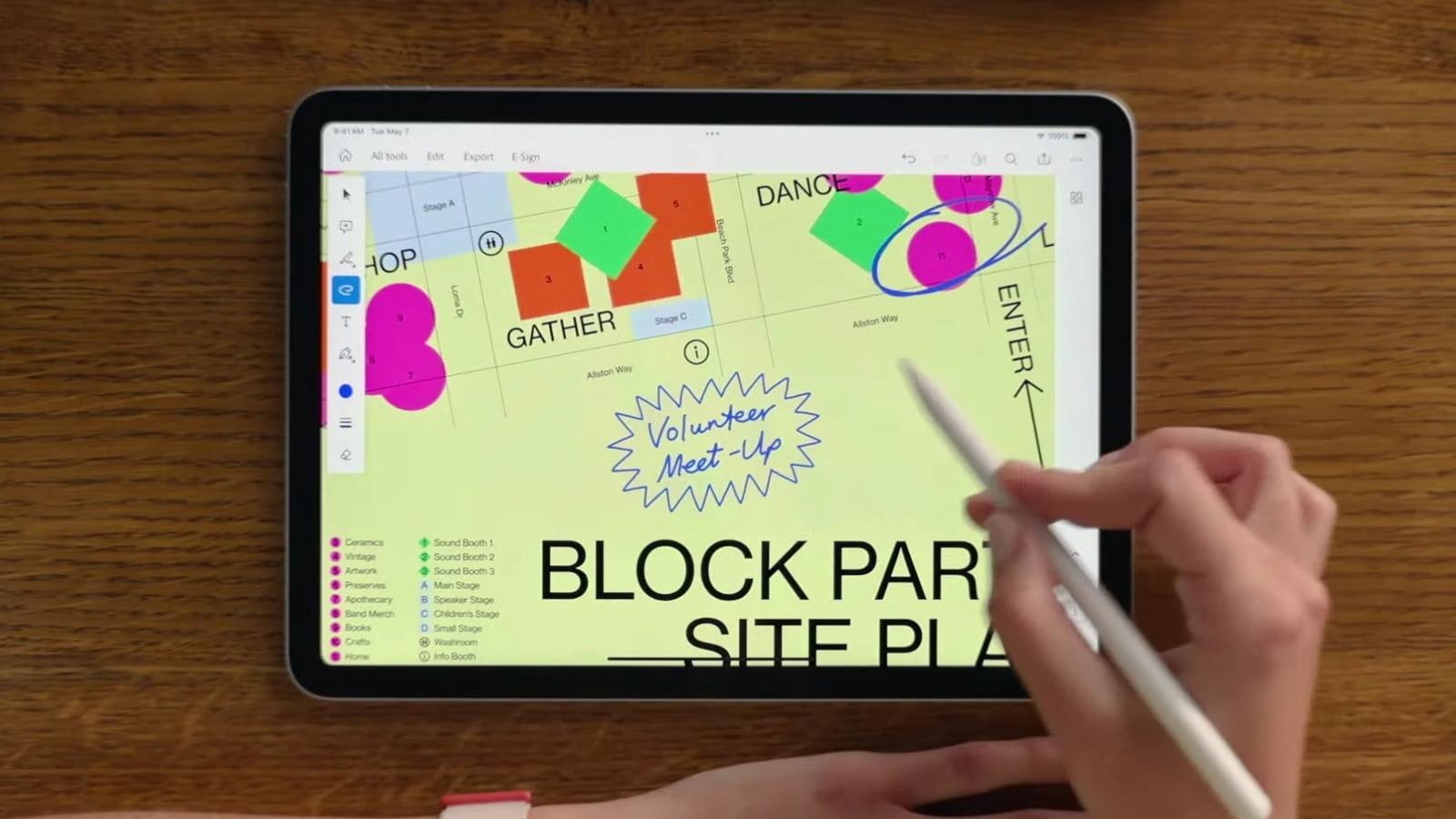The best gaming monitor in 2023: Budget, premium & more
 Dexerto
DexertoThree of the best gaming monitors stacked side-by-side on a dark background
Looking to buy the best gaming monitor? Here is a list of the monitors that tick all the boxes – color accuracy, refresh rate, panel quality, and price.
A monitor is a critically important part of any setup. While you can use almost any monitor for office tasks, gaming monitors for gaming are different. These panels are designed to offer a high refresh rate, fast response time, have a wide range of connectivity options and also crucial features like G-Sync and Freesync.
The best gaming monitors are the ones that help enhance your gaming experience. This could be through color reproduction, resolution or lightning-fast refresh rates. They’ll be an excellent addition to any gaming setup.
You’ll be spoilt for choices if you’re in the market to pick up a gaming monitor. There are many options, each offering something unique, but only a few can claim to be the best among them. This is why we suggest only a handful of them, as we feel these thoroughly deserve the money you’ll spend on them.
Contents:
Gaming monitor essentials:
The best budget gaming monitor:
The best budget gaming monitors are among the most interesting panels. If you search correctly, you might find a gaming monitor for as low as $200, which could serve almost all the requirements that you may have.
These entry-level gaming monitors are designed to be affordable and are ideal for users who prioritize refresh rates and are into casual gaming.
Some options under the budget gaming monitors mainly offer 1080p panels and skimp out on some premium features. However, looking at the price they come at, it could still end up as a great bargain.
Dell S3222DGM 32-inch curved 4k monitor: The best budget 4K gaming monitor
 Dell
DellThe Dell S3222DGM is a great choice for someone looking for a large curved gaming monitor with 4K resolution yet at an affordable price. The monitor comes with a curved VA panel that offers 2560*1440p resolution.
At $350, you get impressive built quality, a 165Hz refresh rate, support for AMD FreeSync and Nvidia G-Sync at up to 165 Hz, and excellent image quality.
As for the connectivity ports, this monitor has a couple of HDMI 2.0 ports, one DisplayPort 1.2 port, and a headphone jack.
It’s a 1800r curved display which is fairly bright for an IPS panel on a budget.
MSI Optix MAG251RX 24.5 monitor: The best budget 240Hz esports monitor
 MSI
MSIGamers prefer monitors with a high refresh rate and fast response time, yet are light on the pocket. The MSI Optix MAG251RX ticks all three boxes. It is one of the few budget gaming monitors that offer a 240 Hz screen refresh rate.
The monitor boasts 1080p resolution and supports both HDR10 and HDR400. It also covers 84% of the DCI-P3 and 107% of the sRGB spectrums.
You can hook it up to the gaming consoles and get up to a 120 Hz refresh rate. Thanks to its IPS panel, the Optix MAG251RX also offers wider viewing angles, making it perfect for regular chores. The monitor provides features like G-Sync compatibility, Motion Blur Reduction, a height-adjustable stand, and rich connectivity options. Unfortunately, it lacks AMD Freesync compatibility, which could be a bummer for those running AMD GPUs.
Best monitors for gaming under $700:
If you increase your budget to around $600-$700, you can choose from the affordable flagship range of gaming monitors. At this price point, you get Ultrawide panels, insanely quick 144Hz screens, not to mention some pixel-packed resolutions.
Once you bravely venture into the pricier side of the spectrum, you start to unravel a world of tech magic. The price tag ensures you get some of the most exciting features, excellent designs, and the latest technology. And these bad boys don’t appear out of thin air; there’s some serious gear hidden beneath these sleek frames!
Alienware AW2723DF: The best gaming monitor under $700

The Alienware AW2723DF offers a perfect blend of design and features, translating into a luxurious gaming experience.
This gaming monitor has a 27-inch IPS panel boasting a 2560×1440-pixel resolution. The monitor offers a 240Hz refresh rate but has the potential for the panel to hit 280Hz on powerful systems resulting in buttery smooth graphics.
With as many as nine various ports, you’d never feel the shortage of connectivity options on this monitor. We reviewed this monitor and rated it highly on almost all grounds, including its design, array of ports, high refresh rate, support for AMD Freesync and Nvidia’s G-Sync, and impressive color output.
BenQ EX270QM: The best mid-range gaming monitor
 How many journeys will you go on?
How many journeys will you go on?The BenQ EX270QM is a premium gaming monitor that is currently selling at a price of just $700 right now. This 27-inch monitor has an IPS panel, 2560×1440-pixel resolution, and a peak brightness of 600 nits.
The highlight of this monitor is its 240Hz refresh rate which is usually available in monitors priced much higher than this. It has minimal bezels around the display, so the monitor can easily blend with your setup, offering an immersive gaming experience.
Our review showed that “playing games on the EX270QM is blissful.” Thanks to the high 240Hz refresh rate, the graphics were incredibly smooth, resulting in better performance in FPS titles.
For connectivity, the BenQ EX270QM has a couple of HDMI 2.1, one DisplayPort 2.1, a couple of USB 3.0 ports, a USB-B and 3.5mm headphone jack.
Best premium monitors for gaming
These monitors are ideal for people who want nothing but the best. With budget being no-barrier, you can expect the best gaming and visual experience.
Out picks here include Asus and Samsung. The two monitors they provide are not only perfectly sized but also have a handful of features. You’re starting to get into the territory of the super ultrawide (when put on a desk, that’s it; you’re not having anything else on it) and fancy gimmicks that work really well.
Asus ROG Swift OLED PG27AQDM: The best OLED gaming monitor
 Dexerto
Dexerto The Asus ROG Swift OLED PG27AQDM might seem like a jumble of letters and numbers. However, the performance of this premium gaming monitor will make you forgive Asus, at least for the time being.
This 27-inch OLED panel is a gorgeous monitor, and if coupled with a powerful PC, it can outshine most. It offers a 2560×1440 resolution, a 240 Hz refresh rate, a fast response time of 0.3ms, and many connectivity ports.
It is also Freesync and G-Sync compatible and doesn’t require much tinkering during installation. In the review, our hardware editor, Sayem, feels that this monitor is an excellent example of “how a higher refresh rate could potentially lead to better performance in-game.”
High refresh rate, excellent performance, OLED panel, and low latency are some of the features that can boost your gaming performance, and this monitor has them all.
Samsung Odyssey Neo G9: The best curved gaming monitor
 Samsung
SamsungThe Samsung Odyssey Neo G9 is the holy grail of gaming monitors. This super ultra-wide monitor measures 49 inches and should be on the top of your list if you have a budget and space on your desk.
Thanks to the incredible 1000r curvature, this monitor offers a highly immersive gaming experience. At close to 49 inches, it feels like a couple of 1440 pixel monitors stacked side by side without any bezel in-between.
The Neo G9 delivers 2000-nit peak brightness and 240Hz refresh rate and is FreeSync Premium Pro and G-Sync compatible. With all the features and the color reproduction of a QLED panel, you’d never be looking for any other display.
What PC build is best for 4K gaming?
You will want a PC built with an RTX 3070, or RX 6700 XT and above for 4K gaming. If you’ve come this far and you’re equipped with the right hardware (we’re talking top-end GPUs and CPUs), then 4K gaming is the way forward.
Raising your budget from a couple of hundred dollars to $600 opens the world to a lot of great monitors that – if your eye is not so discerning – do a lot of similar things to the bigger budget ones.
However, going into 4K gaming is costly. Not only do you have to invest in a monitor that’s going to serve you properly, but you also need to really consider the cost on top of your already high-priced machine.
It has gotten easier with the advancements in super-sampling (DLSS and FSR), where machine learning reduces the image down and blows it back up to a higher resolution, filling in the gaps where necessary.
What is 1440p resolution?
1440p is a resolution that sits comfortably between 1080p and 4k. Often used in mid-tier monitors as a compromise between quality and high refresh rate, they make the perfect choice for those not able to shell out for the high-tier GPUs like a 4070 or 4080.
1440p gaming monitors are, right now, the best sweet spot for anyone wanting to game at a high refresh rate. Though the resolution isn’t something you’d typically see on TVs, as the industry mostly skipped over 2K in favor of getting to 4K quality sooner.
1440p also works well with older generations of GPUs, with cards released between 2016-2019 often working best at that resolution. Pair this with DLSS or FSR and you have a match made in heaven for extending the life of your GPU.
Are ultrawide monitors worth it?
If you play MMOs or require lots of windows open at once, ultrawide monitors are definitely worth the cost. With so much screen real estate, games become a whole new experience. Depending on whether you go curved or just a traditional flat monitor, the monitor will also just be a boon for anyone doing almost any kind of work on their PC too.
The best thing about these is that they don’t just work well for those playing FPS games, but MMO players will have more than enough screen real estate to mess about with for literally all their various windows needed. Strategy games become easier as you can see the whole map in some games. It really is game-changing.
Running one of these will need a tad more horsepower than others, especially if you intend to play games, but again, like the 4K counterparts, as long as you keep expectations in check, you’ll have a grand time.
What Gaming Monitor Is Best for You?
While the best gaming monitor for you really depends on what you need, there are (usually) four main factors to consider:
- Resolution
- Refresh rate
- Size
- Cost
If you’re after smooth gameplay with as many frames as possible – for example, if you typically play reaction-heavy shooters or multiplayer games – then you should prioritize refresh rate. Resolution is a luxury in these scenarios, and you can offset lower resolution with a smaller screen or even a curved one. As ASUS’ 360 Hz monitor shows, you don’t necessarily have to pay big to get impressive refresh rates, though if you want a feature-laden monitor, some kind of compromise is probably best to avoid spending too much.
If you play slower-paced games or don’t need blistering-fast refreshes, then you’ll want to aim for at least 1440p for your resolution. Some 1080p monitors – the smaller Dell curved monitors, for example – make good use of their Full HD-only panels, but you can get 1440p and even high refresh rates together for a decent price.
As for size, bigger definitely doesn’t mean better with gaming monitors, and there’s a good reason we’ve left out some of the more exaggerated, oversized monitors. Aside from the general difficulty of finding a place to fit the monitor, especially if you’re using it for work as well, the visual quality just starts dropping off after 32 inches in most cases anyway.
In short, take some time to consider what you’re looking for in a monitor and what’s going to benefit you the most.
Also, make sure to check out our other guides:
The best PS5 controllers | The best mobile games to play in 2023 | Best gaming keyboards | Best CPU for gaming | Best PC controller | Best budget gaming desk | Best power bank for steam deck | Best 1440p Monitor for PS5 | Best gamecube controller for Switch and PC
If you click on a product link on this page we may earn a small affiliate commission.