All Minecraft biomes & how to find them
 Mojang
MojangBiomes in Minecraft are packed full of interesting mobs, resources, and ores for players to collect but just how many are there in the game overall? Here’s everything you need to know about biomes in the game including how to find them.
Minecraft has a huge amount of content for players to dive into, including its beloved building mechanics that allow them to create houses, and a big sandbox world to explore with plenty of unique biomes that all contain helpful resources.
There are a lot of biomes to find in the game, with more being added regularly so if you want a full rundown of all the ones you can explore, we’ve got you covered.
Here’s everything you need to know about Minecraft biomes, including how many there are and where you can find them in the game.
Contents
- How many biomes are there in Minecraft?
- Every different Minecraft biome
- How to find biomes in Minecraft
How many biomes are there in Minecraft?
There are currently 25 different Minecraft biomes to explore, ranging from normal overworld regions to the deadly but beautiful End.
Each introduces its own specialties, often housing specific mobs, blocks, or ore populations. While it doesn’t matter where you build your home, you will want to consider the best biome for your home, and the seed you choose.
Every different Minecraft biome
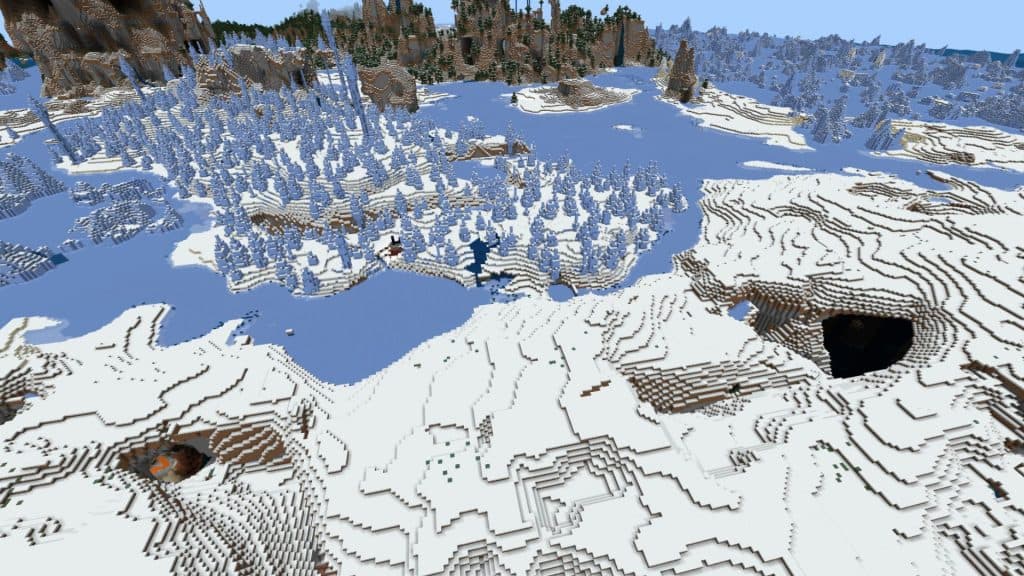 Mojang
Mojang There are tons of different Minecraft biomes to explore, whether they’re on the traditional world, or in a different dimension. Here’s a list of all the biomes currently in Minecraft so you know which ones you’ve been to and what you’re yet to explore.
- Plain
- Forest
- Jungle
- Bamboo jungle
- Mountain
- Desert
- Taiga
- Snowy Tundra
- Ice Spikes
- Swamp
- Savannah
- Badland
- Beach
- Stone Shore
- River
- Ocean
- Mushroom Island
- Cherry Blossom
- Basalt Deltas
- Warped Forest
- Soul Sand Valley
- Crimson Forest
- Nether Wastes
- The End
How to find biomes in Minecraft
 Mojang
MojangTo locate a biome in Minecraft, you’ll need to use cheats, meaning you’ll need to allow cheats into your world. To do this, follow our simple guide detailing how to enable them.
Then, once they’re enabled, if you own the Java edition of Minecraft, follow these steps:
- Enter the search bar by pressing “/”.
- Type “/locatebiome”.
- Before pressing enter, you should see a window pop up with the biome you want to find.
- Select the biome you want to find and press enter.
- It will give you the coordinates of that biome.
If you don’t own Java or prefer to locate your biomes without using cheats then you can always check out a see with that biome in there. Our handy seeds guide has some great biomes, or you could try using an online biome finder that will take your seed and tell you the nearest biome of your choice.
Those are all the current different biomes in Minecraft and how you can find biomes in Minecraft. While looking for your favorite location, take a look at some of our other handy Minecraft guides and content:
How to make a grindstone in Minecraft | Best Minecraft servers | Best Minecraft seeds | Best Minecraft house ideas | How to make a beehive in Minecraft | All Minecraft cheats and commands | How to make a grindstone in Minecraft | How to install the best Bedrock shaders in Minecraft | How to get Honeycomb in Minecraft | How to make Lanterns in Minecraft | How to breed horses in Minecraft & tame them | Minecraft teleporting guide | Minecraft Villager jobs guide | How to make paper in Minecraft | How to make a lead in Minecraft