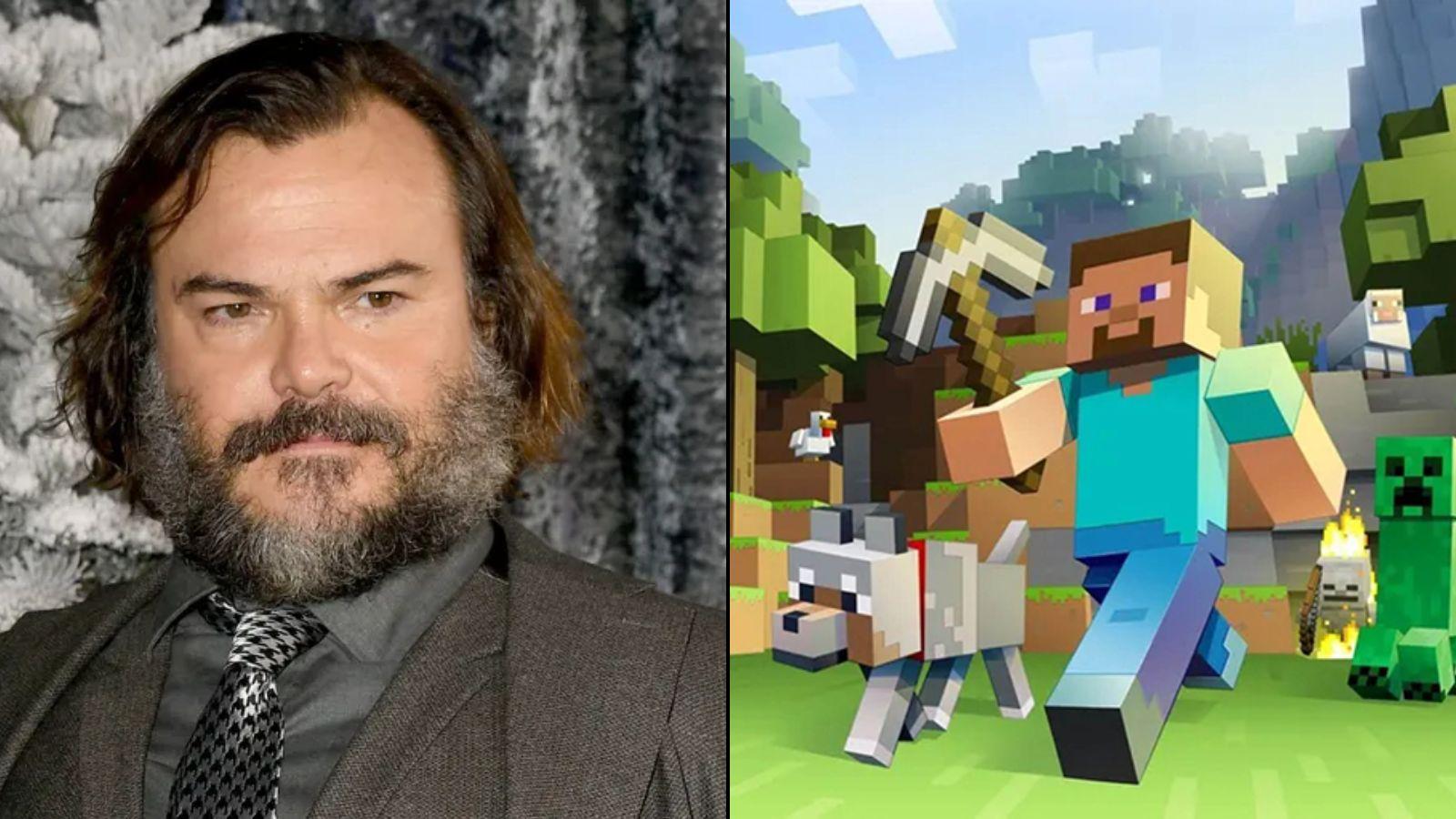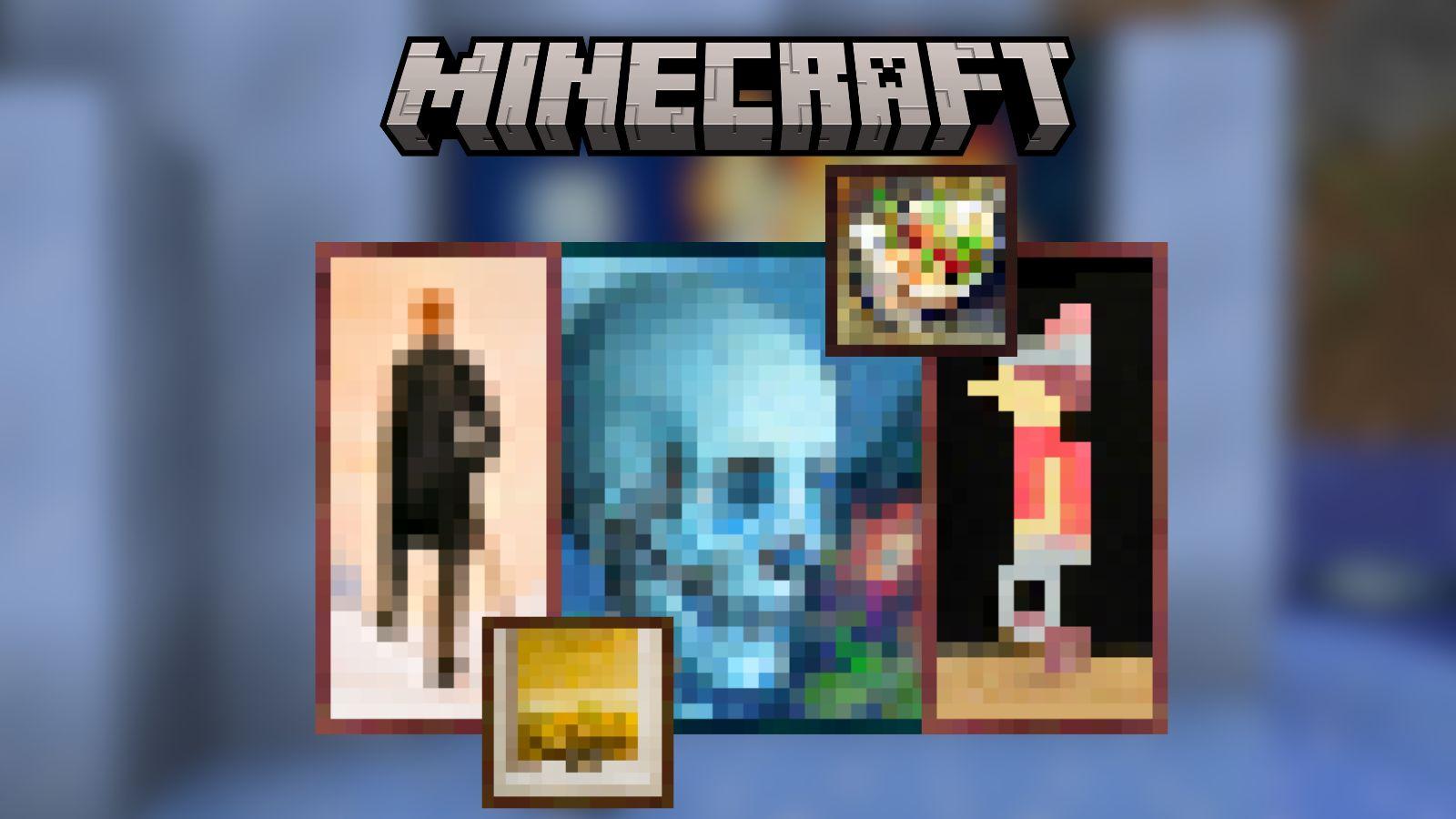Where to find Minecraft Smithing Templates: How to craft & place on armor
 Mojang
MojangYou can craft and apply Smithing Templates in Minecraft to your armor to personalize the appearance. Here’s how to collect, craft, and use Smithing Templates to improve the looks of your armor.
In Minecraft, Armor Trims provide both style and protection against hostile mobs, with Smithing Templates serving as the essential crafting ingredient.
Since they’re new, having been introduced in the game’s latest update, these Smithing Templates can be tricky to find, craft, and add to your armor. So, here’s everything you need to know about how to make Smithing Templates in Minecraft, where you can find them, and how you can place them on your favorite set.
Contents
- Where to find Smithing Templates
- How to make Smithing Templates
- How to use Smithing Templates on your Armor
Where to find Smithing Templates in Minecraft
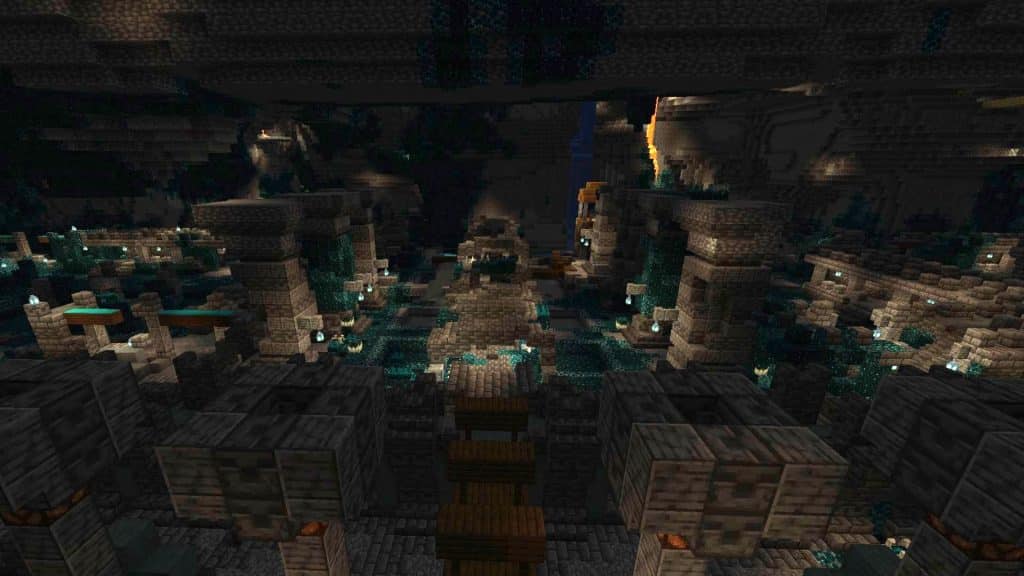 Mojang
MojangSmithing Templates are designed to show off your adventures as you travel your Minecraft world, so most of them can only really be found, but luckily they’re waiting for you inside chests. So, here are all the available Smithing Templates and where you can find time in Minecraft.
| Smithing Template | Location |
|---|---|
| Silence Armor Trim Smithing Templates, Ward Armor Trim Smithing Templates | Ancient City |
| Netherite Upgrade Smithing Template, Snout Armor Trim Smithing Templates | Bastion Remnant |
| Dune Armor Trim Smithing Template | Desert Temple |
| Spire Armor Trim Smithing Template | End City |
| Wild Armor Trim Smithing Template | Jungle Temple |
| Rib Armor Trim Smithing Template | Nether Fortress |
| Sentry Armor Trim Smithing Template | Pillager Outpost |
| Coast Armor Trim Smithing Template | Shipwreck |
| Eye Armor Trim Smithing Template | Stronghold |
| Vex Armor Trim Smithing Template | Woodland Mansion |
| Tide Armor Trim Smithing Template | Elder Guardians in Ocean Monuments |
How to make Smithing Templates in Minecraft
 Mojang
MojangInterestingly, you can actually craft Smithing Templates in Minecraft, but you’ll need to have already found one before you can make more. This will allow you to place the same Smithing Template on all of your armor, even if you only find one.
To craft Smithing Templates you’ll need seven diamonds, one Smithing Template, and one corresponding block. Then simply follow these steps:
- Locate your chosen Smithing Template.
- Head to a crafting table.
- Place the seven diamonds in the left, right, and bottom three slots (as seen in the image above).
- Put your Smithing Template in the top middle slot.
- Place the corresponding block in the middle slot.
- Craft!
With that, you’ll have made two Smithing Templates out of one. Simply repeat this as many times as you need.
If you’re wondering what corresponding block you’ll need. Take a look at the table below, for the most part, they’re relatively easy to find.
| Smithing Template | Corresponding block |
|---|---|
| Coast Armor Trim Smithing Template, Sentry Armor Trim Smithing Template, Vex Armor Trim Smithing Template | Cobblestone |
| Dune Armor Trim Smithing Template | Sandstone |
| Eye Armor Trim Smithing Template | End Stone |
| Host Armor Trim Smithing Template, Shaper Armor Trim Smithing Template, Wayfinder Armor Trim Smithing Template | Terracotta |
| Netherite Upgrade Smithing Template, Rib Armor Trim Smithing Template | Netherrack |
| Silence Armor Trim Smithing Template, Ward Armor Trim Smithing Template | Cobbled Deepslate |
| Snout Armor Trim Smithing Template | Blackstone |
| Spire Armor Trim Smithing Template | Purpur Block |
| Tide Armor Trim Smithing Template | Prismarine |
| Wild Armor Trim Smithing Template | Mossy Cobblestone |
How to use Smithing Templates on Armor in Minecraft
 Mojang
MojangOnce you have your chosen Smithing Template you’ll need to apply it to Armor. Thankfully, it’s much easier to do than crafting such a template. All you’ll need is a certain ingot or mining material and the new fancy armor will be yours.
- Craft a Smithing Table.
- Place the template in the left slot in the table.
- Place your armor in the middle slot.
- Add your chosen material to the right slot.
- Collect your new armor.
There are tons of ingots you can use with each corresponding to a certain color for your armor. We recommend trying out different materials and seeing what you like – but it’s never a bad idea to try mixing your armor with a little green from the Emerald, blue from Lapis, or red from Redstone Dust.
Take a look at some of our other handy Minecraft guides and content:
How to breed Camels in Minecraft & can you tame them? | How to make a Brush | Sniffer: How to breed & where to find it | What are Torchflowers in Minecraft? | All Armor Trims & recipes in Minecraft | What are Trail Ruins in Minecraft? | Best Minecraft seeds in 2023 | Best Minecraft Bedrock shaders & how to install them | All Minecraft Dyes: How to craft & uses | Best Minecraft house ideas | Minecraft Axolotl: How to tame, breed, & feed | All Minecraft biomes & upcoming regions | How to make paper & books in Minecraft | How to craft Minecraft Smithing Table