How to use Fortnite’s Quick Weapon action on controller
 Epic Games
Epic GamesThe Iconic Drum Gun is back in the loot pool with the latest update.
For those who prefer to use a controller while playing Fortnite, Epic Games has added a Quick Weapon action to use during combat. The new function is simple to use, and it allows players to skip the weapon cycle mechanic while still making use of their preferred controller and platform. Here’s how you can enable and use the latest feature.
When Fortnite first launched, the game was primarily played on PC. With more accurate aiming and build controls, PC players a distinct advantage over their console counterparts. Fortnite’s console debut and the growth of cross-platform play started to alter this narrative, though.
As more console players entered the competitive scene, some of them, especially those utilizing controllers, showed great skill and rapidly rose to prominence. PC players have historically been regarded as the game’s top competitors due to the precision afforded by a mouse and keyboard.
However, as time has progressed, controller players have not only levelled the playing field, but have also risen to compete at the greatest levels of the game. On the flipside, some PC players argue that aim assist in controller is too strong and think it should be toned down to make competition fairer for everyone.
 Epic Games
Epic GamesTill date, Epic is constantly adjusting the game’s mechanics in an attempt to strike a balance between the two. However, there are still some difficulties that controller players must overcome, such as the inability to immediately switch weapons.
To counteract this, Epic has now implemented a Quick Weapon action, which can be enabled on the controller and used. Here’s how you can do that easily.
How to enable Quick Weapon action in Fortnite
In Fortnite, the Quick Weapon action is an additional option added to the Controller settings with 26.30 update. You will receive a floating diamond when pressing your weapon cycle button after enabling this action. From there, you can select the desired weapon by pressing any of the on-screen buttons.
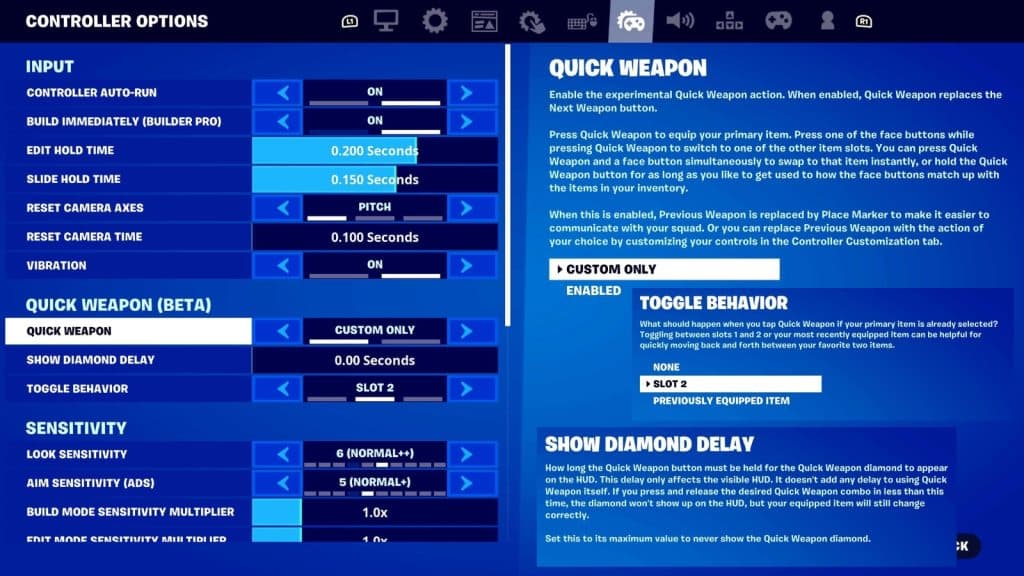 Epic Games
Epic GamesFor instance, if you have assigned the L1 and R1 buttons on your PlayStation controller to cycle between the previous and next weapons, the R1 button will now be used to access the Quick Weapon menu, while the L1 button will open the Ping Markers menu.
To enable it, you need to follow these steps:
- Launch Fortnite and connect a controller.
- Head to the Settings menu and navigate to Controller Settings.
- Scroll down to Quick Weapon (Beta) option.
- Hover over the first option and switch Custom setting to Enabled.
Once done, your Quick Weapon action will be enabled, and you’ll be able to press R1 to bring up the floating pop-up. After doing so, you can press any of the displayed buttons to swap to that weapon.
In the settings, you can also toggle the R1 button’s behavior to transition to the second inventory slot or a previously equipped item while the Quick Weapon pop-up is active. Additionally, you can alter the amount of time the diamond pop-up will remain visible in the game.
But now it's in the game!
— Jibb Smart 🎮 (@JibbSmart) October 10, 2023
Here's what it looks like in action. The "Quick Weapon" button goes straight to your primary weapon slot. I like to have an AR there, so for me it's a dedicated AR button. pic.twitter.com/v55oc0XROQ
If you increase the delay, the diamond will never appear and you will be able to randomly press buttons to select your desired weapon. You can see in the video above how quickly you will be able to swap weapons without cycling through your inventory, thus reducing the time required for weapon selection.
That’s everything you need to know about the Quick Weapon action and how to use it! Check out some more Fortnite guides below:
How to level up fast in Fortnite | Rarest skins in Fortnite | What are the best Fortnite skins ever? | How many people play Fortnite? | How to win in Fortnite | How to refer a friend in Fortnite | All Fortnite crossovers & collabs | Best guns in Fortnite | Best Fortnite landing spots | Fortnite dances list | Where to find all Exotic & Mythic weapons in Fortnite | Are there any free V-Bucks codes in Fortnite? | How to play Fortnite split-screen | How to get free Fortnite skins



