Diablo 4 Invalid License issue: Code 315306 error explained
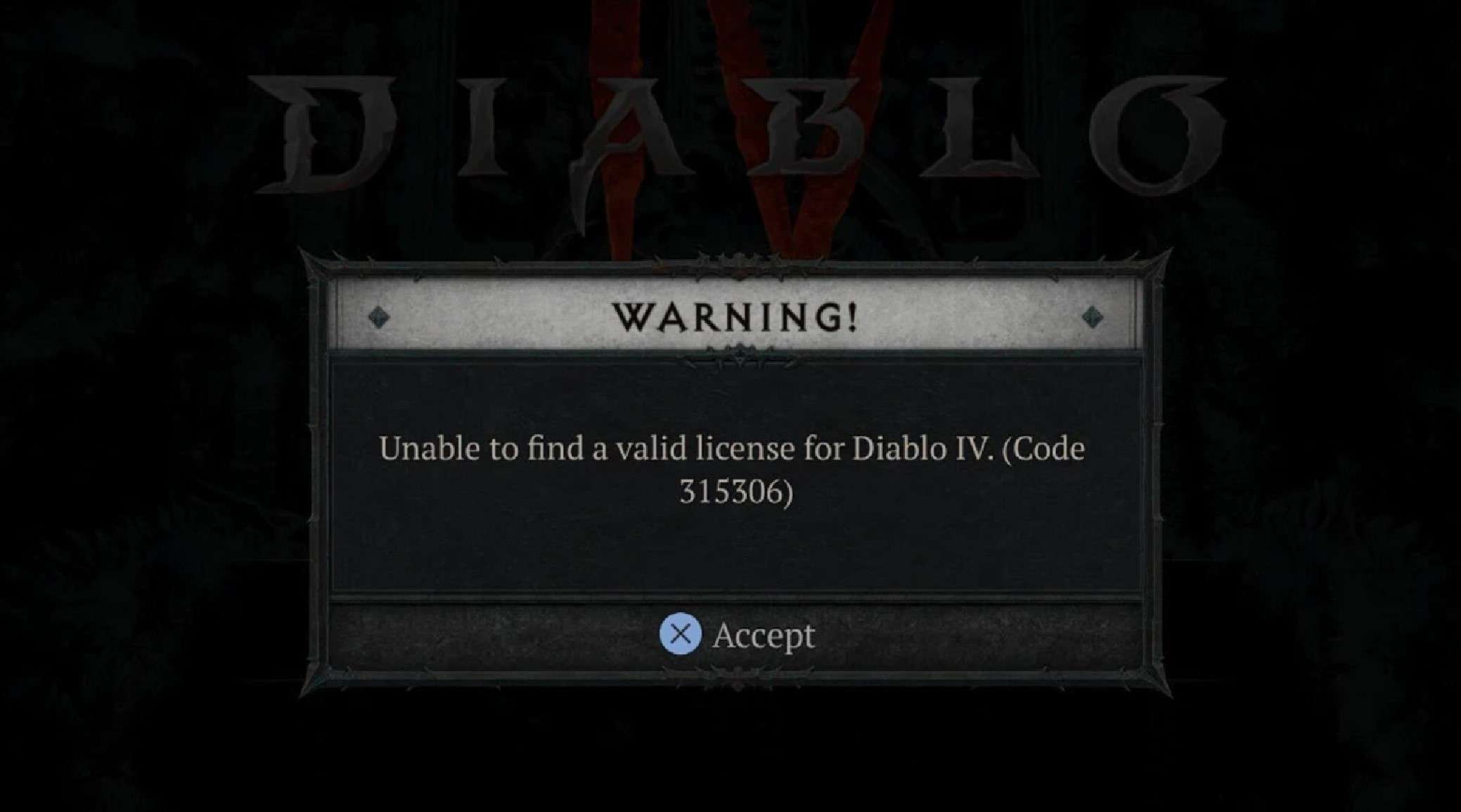 Blizzard
BlizzardDiablo 4 players may be encountering an ‘unable to find license’ issue, particularly those on PlayStation, as the Code 315306 error runs rampant. Here’s what it all means.
Millions of players jumped into Blizzard’s long-awaited Diablo 4 upon its release, stating a wave of stability issues that were thankfully quickly stamped out. Though some pesky bugs are still hindering the experience for players on all platforms.
One such issue comes with the error code of 315306. If you’re getting this message, you’ll also be seeing an ‘unable to find license’ warning on your screen.
So what does this Invalid License message actually mean in Diablo 4? Here’s what we know early on and how the developers are looking to address the problem.
What is Diablo 4’s Invalid License issue? Error Code 315306 explained
For many players currently trying to access Diablo 4, there’s a chance you’ll be hit with Error Code 315306 for having an Invalid License. This problem is arising across all platforms, though it seems most common on PlayStation.
The Invalid License Issue pops up when server issues are in play. Despite now being live around the globe, some regions are struggling to access servers shortly after launch.
Once servers are stable and working as intended across all regions and platforms, the error code should no longer appear and you should be able to access the game as intended.
 Blizzard
BlizzardHow to fix Diablo 4 Invalid License issue
At the time of writing, there is no direct solution for solving the Invalid License issue in Diablo 4. Given it’s a server-related issue, the onus lies on Blizzard to fix the problem.
However, that’s not to say there aren’t things you can try. While it’s a lengthy process, some players have reported that deleting the game from their system and reinstalling has let them bypass the error and enter the game. So if you’re waiting around with no luck, and can rely on fast internet speeds, this could be a solution for you.
Meanwhile, multiple other players have reported a different solution. One that requires a further payment. Supposedly, by purchasing a $1.99 Coin Pack on the PlayStation store, players have been able to refresh their license and get beyond the Invalid License error.
At the time of writing, there appears to be no other workaround for this issue.
Diablo 4 devs respond to Invalid License issue
Mere moments after Diablo 4’s early access portion went live on June 1, thousands of gamers, especially those on PlayStation, reported issues with the Invalid License bug. This quickly forced out a response from Global Community Development Director Adam Fletcher.
“We are looking into the Invalid License issue that some PlayStation users are reporting,” he said. “We will update this forum thread once we have more information.
“The team is looking into this issue right now,” he added on the Blizzard forums. For the time being, however, no further comments have been made.
The unable to find license issue in Diablo 4 has again cropped up for players at the end of June, meaning this issue is far from resolved, however, it’s still the pinned tweet for the Global Community Development Director so it’s clear they’re still working on a fix.
That’s everything so know far about Diablo 4’s 315306 error code. We’ll keep you up to speed with all the latest news right here, and make sure to check out our guides below:
Diablo 4: Best way to make money | Diablo 4: Fastest ways to get XP & level up | How to Transmog gear in Diablo 4: Armor, weapons & more | Does Diablo 4 feature followers or mercenaries to hire? | Diablo 4 couch co-op explained: | When is Diablo 4 Season 1? Possible start date, theme, & rewards | How to play Diablo 4 Early Access: Dates, times & how to preload | What is Diablo 4 Hardcore mode? | How to get a mount in Diablo 4 | Diablo 4: How to upgrade your healing potion | How to swap weapons in Diablo 4 | Diablo 4: World Tiers explained | How to use emotes in Diablo 4