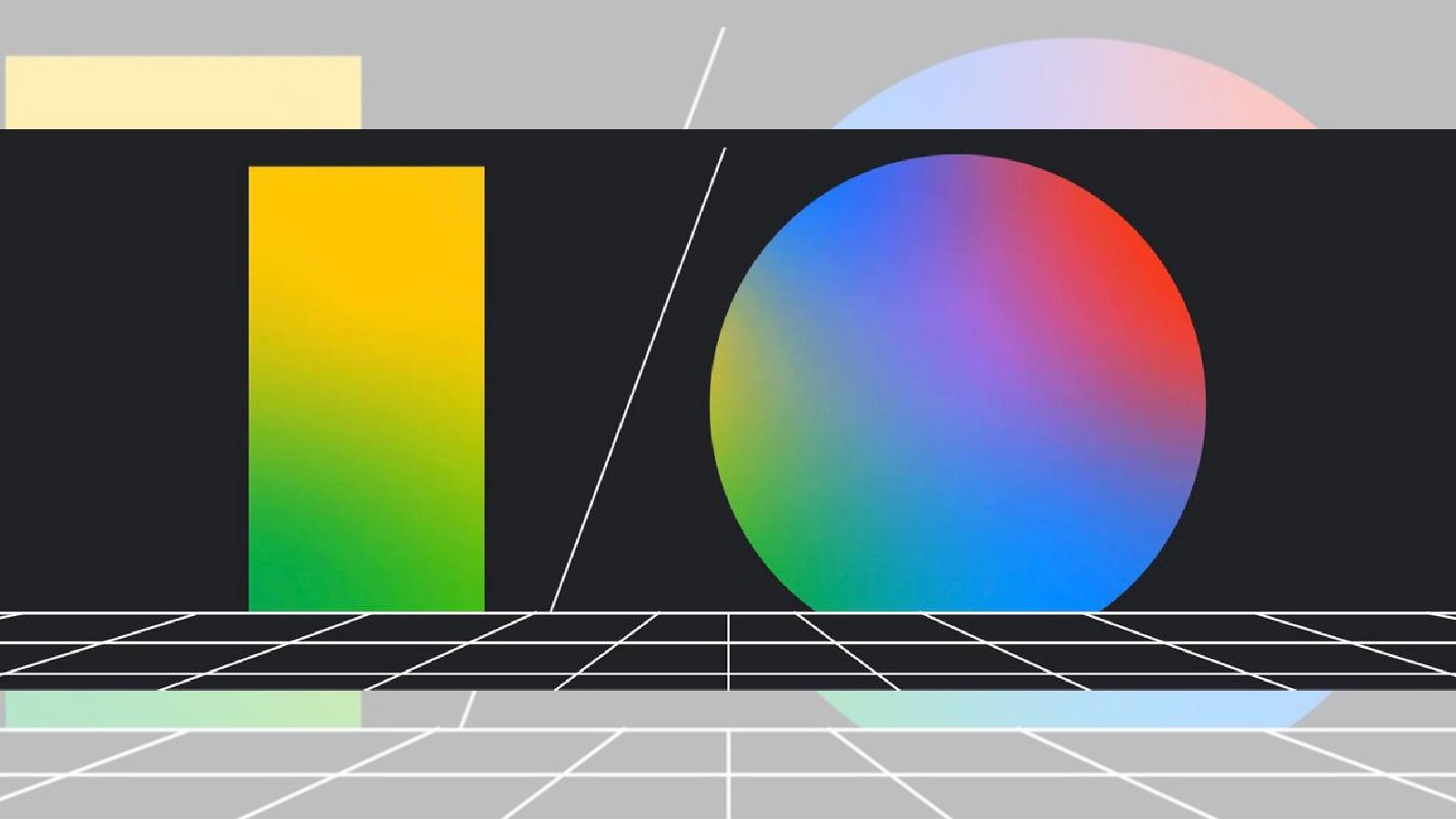Pimax Portal review: 3-in-1 Android madness

The Pimax Portal offers a sleek Nintendo Switch-inspired design with an air of elegance. However, can the software hold up to such lofty design praise?
The world of Android is fascinating. It’s a chaotic whirlwind of workarounds and customized versions, all while trying to achieve a coherent experience regardless of the device. The Pimax Portal is the Android ecosystem encapsulated into a single device.
Of course, this made our time with the Pimax Portal a little odd, but after a few weeks, we’ve grown an appreciation for what Pimax is trying to do.
Key specs
- Chipset: Snapdragon XR2
- Panel: 5.46″ QLED + Mini-LED / 4K 3840×2160 144Hz
- RAM: 8GB
- Storage: 128/256GB
- Connectivity: Wifi 6E, Bluetooth, USB-C, Micro HDMI
- Price: $299 (No VR)/$368 (128GB)/$399 (Portal 256GB)/$549 (QLED/256GB)
Design

Pimax has given the Portal an incredible look. It’s heavily inspired by the Nintendo Switch, but there’s no shame in replicating one of the best. It helps it have this pitch-black, sleek look all the way around. While a little smaller than a Switch, it doesn’t feel any more uncomfortable in your hands.
Each controller has a nice matte finish so they don’t immediately fly out of your hands, and do sport a massive range of buttons. However, when you start playing on it for longer sessions, the closeness of the buttons dotted all over the controller can begin to cause a tiny bit of strain.
There are cameras dotted in six different places, providing the Pimax Portal with inside-out tracking for its VR mode. Unfortunately, the VR headset holder and controller sleeves weren’t ready, neither was the VR mode at the time of writing.
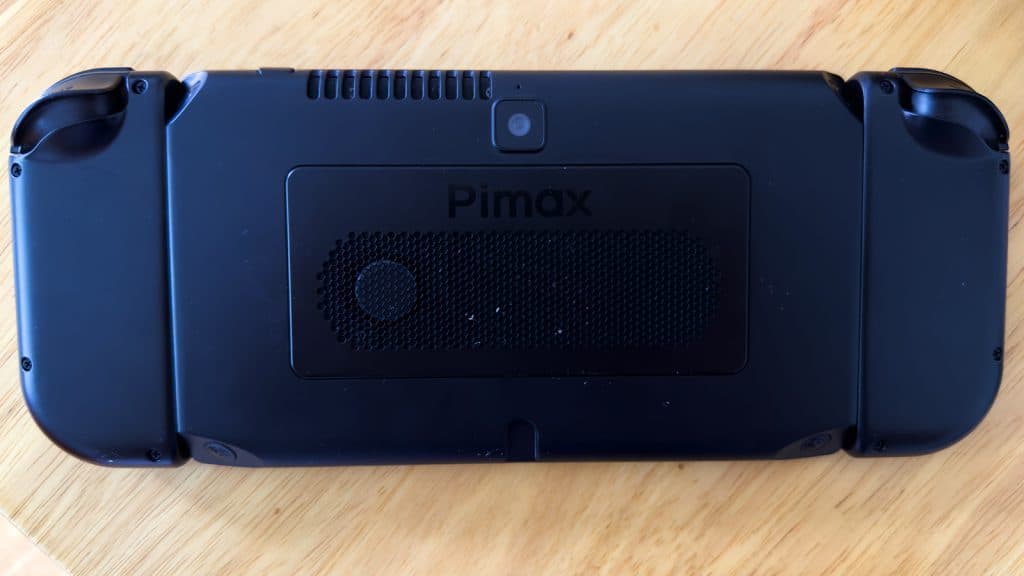
Though the cameras do at first look out of place, they simply blend in with the rest of the device.
In a sea of oblong, Switch-esque devices, the Pimax doesn’t stand out. Amongst the Ayaneos, Steam Decks, Retroids, or other gaming handhelds released, it’s not especially unique. It looks good, but after seeing a variation of it over the last seven years, it’s begun to blend in with the rest of everything else.
Features
The Pimax Portal takes its Switch inspiration literally. There are two disconnectable Joycon-esque controllers that house gyro controls for VR. However, we found that the gyro controls aren’t available in any emulation software just yet, so outside of certain Android games, we found them to be on par with almost any other device from the last decade or so.
Joycon in all but its name

These controllers feature two tiny shoulder buttons on the inside, so you can split them off and have two players. What should have been some Android weirdness, appears to be as simple as just toggling a setting in the controller menu.
Disconnecting them requires you to snap them up or down, as they’re attached by a strong magnet. We highly recommend you take heed of the warning placed in between to mind your hands. In a moment of both obliviousness and hubris, we disconnected them after taking them out of the box. We didn’t read the label. When reattaching them, we definitely hurt ourselves, so be careful.
Pimax has taken the inspiration too literally, though. The directional pad is not good and is a separate quadrant of buttons. It feels lousy to play retro games on, with the lack of rocking or singular piece of plastic really holding it back for 8-bit and 16-bit games.
After spending time with the Pimax Portal, it is button mapping that is something that leaves a lot to be desired.
In emulation software that has its own button mapping software embedded, we had very few issues with inputs not being recognized. In Android games with dedicated controller support, buttons absolutely work exactly as intended. It’s the software mapping for games that don’t support it that becomes an issue.
Controller mapping feels odd
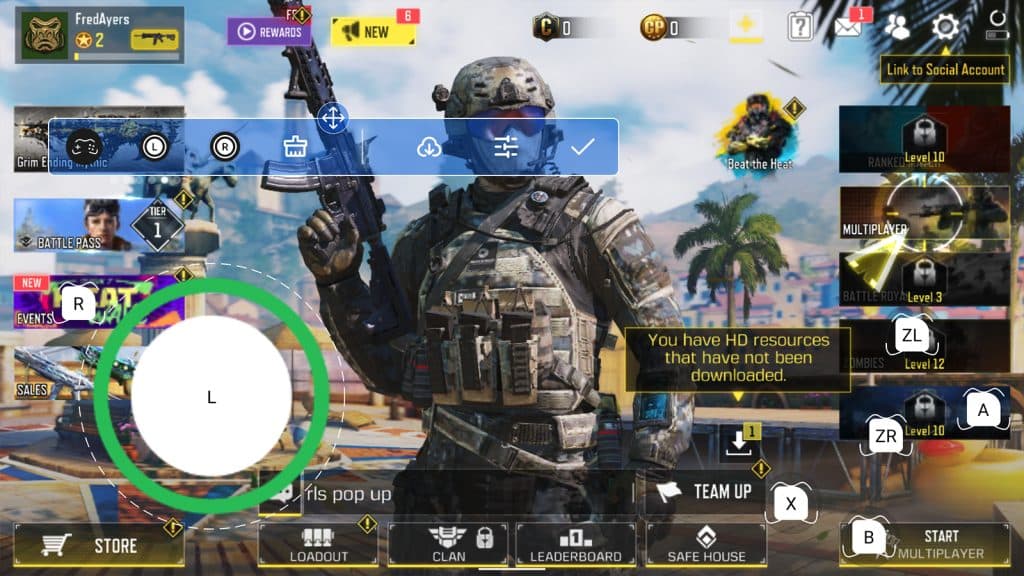
Mobile games aren’t often expecting a controller, so we can’t fault them for defaulting to ignoring the Pimax Portal’s controllers. However, the more we came up against issues with compatibility, the lower our estimations of the hardware got.
Certain titles, like the pushed Mobile Legends: Bang Bang, work to a point. Aiming and executing some attacks often found our fingertips prodding at the screen just to ensure a kill. Navigating menus and the like, we give up and say that this is fine. This is the way of mobile gaming in this capacity. However, in-game, the mapping would sometimes force our character to look the wrong way unless we were consistently pushing the stick for movement.
Another more recent gacha game, Snowpoint: Containment Zero has dedicated controller support. The Pimax controllers were eventually detected, but originally the game wouldn’t connect properly. We decided to map out any of the missing buttons. Certain controller design choices might have been a good idea from the outset, but mobile games utterly toss that out the window.
Analog triggers
The Pimax Portal features analog triggers. There’s a definitive click, similar to a Gamecube when you press it all the way in. This is perfect for games like Mario Sunshine or other retro and emulated titles, as it brings a sense of authenticity to the experience.
In Snowpoint – and other mobile action games – where the aiming, shooting and any other moment-to-moment action is a simple button press, this begins to play havoc.
We mapped the game out as you’d expect. X for reloading, the right trigger for shooting, and the left for aiming. Whenever we went to aim, it wouldn’t recognize the input unless it was pressed all the way in. Firing guns was the same.
Lack of options
There’s no way to drill down deeper into forcing the game to recognize a light press as a full one. The trigger is useless, forcing us to eventually hinge our hopes on the shoulder buttons. While this worked, it limited other functions we’d prefer to use them for.
This issue was exacerbated in Need for Speed: No Limits. The game naturally – and correctly – assumes you’re just going to use the touch screen. Half of it is for turning right, the other left as it automatically accelerates. There was no point where we found it comfortable to play, as Pimax’s default layout was the best we could get it.
Here, each stick controlled a direction, rather than being able to drill down further into the settings and adjust it so that half the left stick controlled half the left screen, while the other half of the axis bothered with going right. It’s one way or the other, with not many other options.
FN button

As we have a pre-production unit, the official button layout wasn’t included on the Pimax Portal. Thankfully, this has changed a lot since we originally got hold of it. Pimax now labels the FN button, which we didn’t know was an alternative function button until a recent email. This allows you to change the volume with the top two buttons on the left controller, as well as screenshots without needing the sliding-out menu.
We’re still baffled that they found room for all these buttons and a 4K panel with QLED, but not room for a dedicated volume rocker.
Pimax Portal’s Gaming performance

The Pimax Portal features Wi-Fi 6e onboard, making streaming games an absolute pleasure. We’ve tested a couple of dedicated streaming devices, but neither had Wi-Fi 6. Having that extra boost of power makes playing games over the internet with Xbox Cloud, or Nvidia GeForce and Shadow extremely stable.
However, with Xbox Cloud, we did begin to notice some artifacts in the stream, as the 4K panel inside might be a little higher resolution than intended.
Unrecognised controllers
Our biggest gripe is that Android games with controller support would often reject the Pimax Portal’s. We tried to play Call of Duty Mobile, a game that when a controller is connected is nearly one-to-one with the console version.
We had to map the game to the Pimax Portal’s controllers and then, after all of our efforts, we still couldn’t get the camera control to work as we wanted. There’s no option for customizing where you want the right stick to recognize, leaving our character either pointing into the air or lurching around the screen.
This was a constant issue with the Portal, something that we couldn’t escape. However, the Pimax Portal showed its true colors when we ditched official Android gaming and went over to some retro emulation.
Emulation is where the Pimax Portal feels best
We can’t not acknowledge emulation on the system. With Android being home to plenty of excellent spin-offs and ports of emulators from PC, we found ourselves finding the Portal our true companion.
The fairly deep 256GB storage and micro HDMI port made for an excellent time running through the Gamecube version of Pikmin 2, some PS2 games, and of course, an extensive amount of time with Mr. Do. Pretty much anything we threw at the Pimax Portal ran at its native lower resolution settings, with some games – like Pikmin 2 – running just fine at 720p and even 1080p.
We should note that this is a preproduction model. The ones hitting the online store will have a slightly lower clock speed and it’s been reported that upscaling is a little worse.
The major complaint we have circles back to the lack of a proper directional pad. The D-Pad being designed – we assume – around VR games really makes the Portal suffer in the long run. Maybe Pimax will design an alternative controller for the left side, but it’s not so bad that it’s unplayable. We just yearn for a proper D-pad.
We haven’t seen everything the Pimax Portal has
There’s also an entire ecosystem that Pimax has built around the Portal. It’s not just the VR portion of the handheld we haven’t seen. We’ve yet to see the huge portable dock that increases the screen size, or even the actual dock. It’s good to know that despite everything, Pimax is making a real go of it and trying to create something vaguely familiar in the Android world, where everything seems so splintered.
The Verdict: 3/5
The Pimax Portal is a wonderful concept and one we want to explore fully. However, the strangeness and awkwardness of trying to incorporate the handheld controller into Android games leaves a lot to be desired. If you can survive the annoyances and quirks, or work through them, you’ll find a feature-rich Android handheld. If you want something that’s going to work out of the box? You might want to keep moving and give up on the Android dream.