Valve Steam Deck review: Ultimate handheld, almost
 Dexerto
DexertoValve’s highly anticipated Steam Deck is now reaching more customers than ever before and we’ve been putting the powerful handheld through its paces
The Steam Deck has been a highlight of our day since it arrived. A custom Linux PC, and the result of nearly a decade of work, Valve has finally managed to produce a piece of hardware that speaks to everyone.
It is, however, not without its caveats and there are multiple issues to discuss. Just know this, the Steam Deck is legit, but it is not ready for a wider audience quite yet.
You have to go in with a level of understanding of PCs, power, and Linux that we’re not entirely sure that general audiences will be ready for. There’s presumably more than one reason this thing has not hit stores like Best Buy or Amazon just yet.
It is impossibly impressive and seems to be leading the charge in a new wave of powerful handheld devices like the Ayaneo Next 2.
Contents
- Key specs
- Setup and design
- Steam Deck compatibility
- Steam Deck specs and performance
- Steam Deck games testing
- Non-Steam games on the Steam Deck
- Steam Deck desktop mode: Genuinely usable?
- Steam Deck storage: microSD cards vs NVMe
- Should you buy the Steam Deck?
Key specs:
- AMD Custom Zen 2 / RDNA2 APU:
- CPU: Zen 2 4c/8t, 2.4-3.5GHz (up to 448 GFlops FP32)
- GPU: 8 RDNA 2 CUs, 1.0-1.6GHz (up to 1.6 TFlops FP32)
- APU power: 4-15W
- RAM: 16 GB LPDDR5
- Storage: 64GB eMMC, 256GB and 512GB NVMe storage options
- Display: 7-inch, 1280 x 800px (16:10 aspect ratio), 60Hz, IPS LCD screen
- Connectivity: 3.5mm stereo headphone/headset jack, Bluetooth 5.0, USB-C with DisplayPort 1.4 Alt-mode support; up to 8K @60Hz or 4K @120Hz, USB 3.2 Gen 2
- Microphone
- Power: 45W USB Type-C PD3.0 power supply
- Connectivity: microSD card slot with support for UHS-I SD, SDXC, and SDHC
- Weight: Approx. 669 grams
Included in the box: Steam Deck, Carrying Case, 45W USB-C charger
Setup and design
Valve has put a lot of thought into this device. It is stunning to look at, with a crisp plastic shell and a fantastic-looking screen, even without the anti-glare matte finish of the 512GB model.
Everything from the buttons, sticks and touch pads all feels exactly as you’d expect. The D-Pad isn’t going to blow you away though, but it’s suitable enough for your general use. It still feels like Nintendo does D-pads better than anyone else right now.
Four back paddles can be assigned to additional keys for PC games, which will feel familiar to those who have used an Xbox Elite Controller.
However, we feared that the button layout was going to cause issues. The form-factor is large, the sticks are far apart and the entire unit is quite heavy. This is fine for short lengths of time while sitting down on the couch, but lying in bed with this lumbering hunk of plastic above the head, your arms get dangerously tired – fast.
The Steam Deck feels lopsided in some ways. It’s top-heavy and requires you to be in a very particular position at all times, with your arms outstretched in front of you.
It does take a little bit to get used to, but overall, the Steam Deck is great to hold and even better to play on.
Valve and Trackpads
 Dexerto
DexertoValve has, for the longest time, tried to get trackpads to work correctly in the context of a video game controller. Their original pitch, the Steam Controller, was a muddied attempt at marrying to the two concepts. Sticks and touchpads do not go together, even if the original attempt was to compensate for PC games without dedicated controller support.
Here, the evolution of the controller has turned into these two pads that sit below the traditional controls. They’re more akin to Apple’s Macbook trackpads than anything else and feel great while in use.
They’re pretty accurate, although they’ve rarely been used in games, and seem more of a way to get around the fact that they need to have PC inputs because there’s a full-blown desktop Linux OS behind the SteamOS front end.
Cooling
However, it’s not all rosy, the fan is loud. Anything more than a quick game of Vampire Survivors ran the fan so loud we were asked what the noise was.
There are already aftermarket solutions, but Valve is obviously compensating for the obscene specs they’ve managed to cram inside and it’s got another issue outside of the sound: it stinks.
 Dexerto
DexertoLiterally, the Steam Deck has a smell of a hot shoe shop. We know it’ll dissipate over time, but still.
Getting the Steam Deck actually set up is one of the easiest things we’ve ever had to do. You just log in with your Steam account. Even though it’s running a version of Arch Linux, there’s no actual Linux setup. You just log in and start downloading games.
Steam Deck compatibility
Despite looking like a handheld console, this is still a Linux PC and with it, all the quirks of gaming on Linux follow. If you’ve never experienced it, it’s not until fairly recently that Linux was even viable as a gaming OS.
Valve has an obsession with getting Linux to bend to their will, and has used their vast amount of resources to create Proton, a way of running Windows titles on Linux near-flawlessly.
Valve is also using four different types of verification status on Steam Deck, handily displayed next to the game’s cover art.
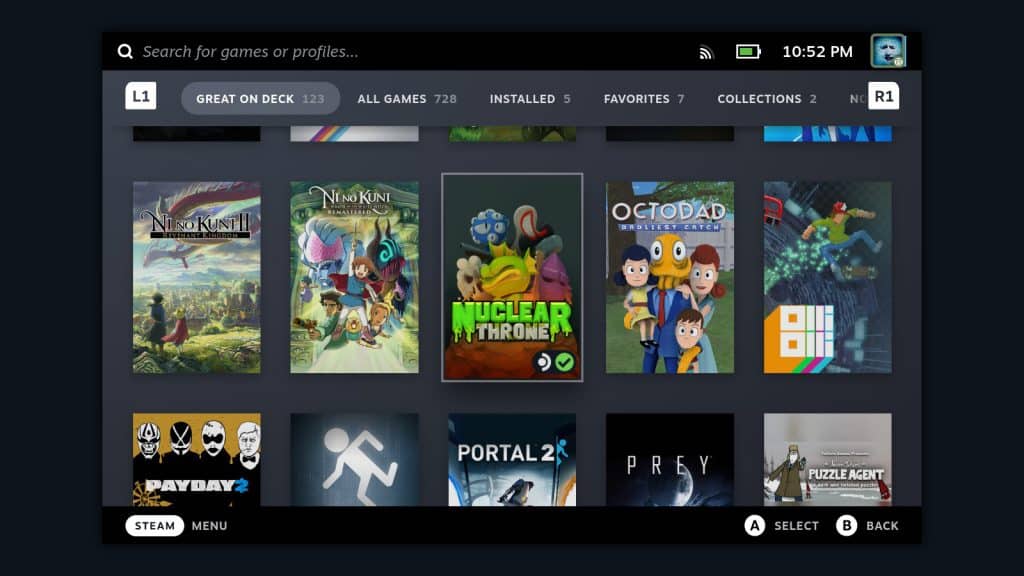 Dexerto
Dexerto“Verified” means that there will be no issues, but the other statuses tell a different story.
“Playable” consists of:
- Readable text
- Whether or not the game displays controller buttons in place of keyboard bindings (or even non-Steam Deck buttons)
- Not fully functional without a keyboard and mouse
- Graphics at the default just work with no need for meddling
Gathering information on newer games or more obscure titles is indicated with a question mark. Valve also denotes unplayable titles.
You’re not prevented from installing unplayable games, it’s more of a precaution for the more general user to avoid them. The preinstalled version of the Steam store will even eliminate them for you.
Proton: The new vineyard
Linux, much like macOS, cannot use Windows executables and the various tools intended for gaming. For years, the alternative was to use something called Wine, an interpretative layer between the Linux OS and software that would imitate a Windows environment.
Wine has a reputation for being very good, but being a little convoluted for those just getting used to Linux. Giving out a handheld PC intended to act as a gateway drug for PC gaming that relied on Wine and its weird compatibility list in regards to gaming, wouldn’t do.
Proton is similar to Wine, except that it – for the most part – works out of the box. We don’t know what wizardry is at play, but nearly every game-based .exe file we threw at Proton 7.0-3, and the ‘experimental’ version worked. It is an incredible leap forward to taking away the monopoly from Microsoft, allowing users to shift away to begin using different operating systems.
Proton is still fermenting
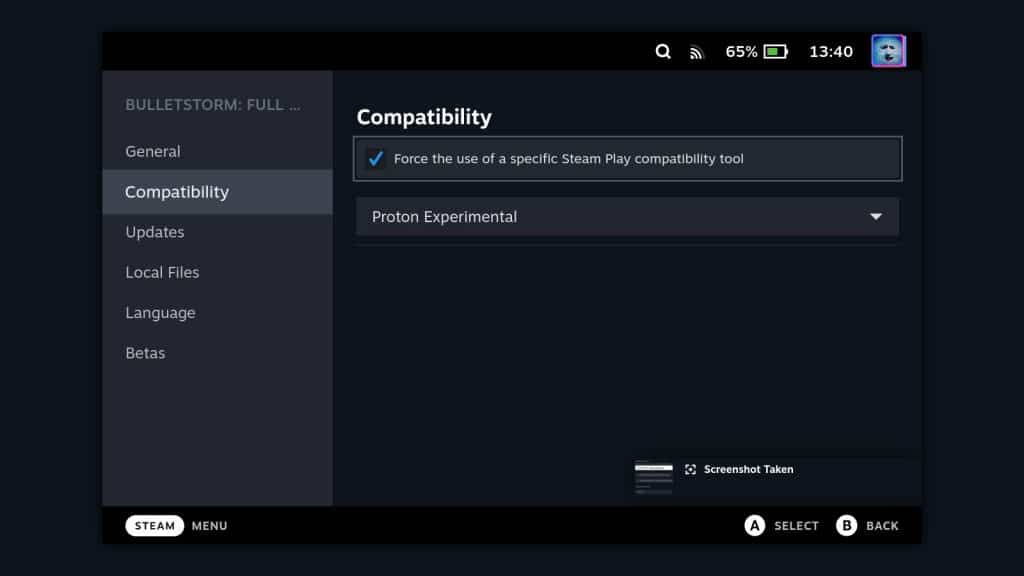 Dexerto
DexertoProton is not consumer friendly. For instance, let’s use a game like Bulletstorm: Full Clip Edition, a remaster of the 2011 game, that for the most part should just work on the Steam Deck.
However, to get it to run, we had to prevent the start-up movies (logos, etc.) and wait an extraordinary amount of time for the game to load.
Once this was done, using Proton Experimental, we actually got into the game and it ran perfectly.
While it’s clear there are some issues when loading up certain games, or games that will never run on Steam Deck, Valve has a lot of work to do with the main focus of the platform: gaming.
Issues with rankings
Valve’s ranking system is fundamentally bad. It’s not updated enough and some games have been given a verified status, despite not working great at all, while some games, like Persona 4: Golden, are being given a no-go label, despite working just fine.
For instance, we decided to play Monster Hunter Rise, as the PC version is superior to the Switch version and it was the closest analog to the ‘Switch killer’ M.O that Valve is playing into.
Monster Hunter Rise works phenomenally well. Meanwhile, Stray has been given a verified status, and the game needed a lot of work to get it to run at a smooth 30fps during testing.
Despite this, the Steam Deck, when it works as intended, works really well. It is probably going to change how a lot of people consider Steam and PC gaming as a platform going forward.
Steam Deck specs and performance
 Dexerto
DexertoThe Steam Deck runs most games incredibly well, for the most part.
Inside the Steam Deck is a custom AMD Zen 2 APU, with 8 RDNA 2 compute units onboard. Along with this, there’s 16GB of LPDDR5 RAM, providing a larger bandwidth for apps to use, future-proofing these versions of the Steam Deck in the event of an inevitable upgrade.
RDNA 2 is the same graphics architecture currently running things like the PlayStation 5 and the current batch of RX6000 Radeon cards.
It’s almost like magic, seeing games like Horizon: Zero Dawn run locally on this kind of hardware. While it’s clear the science behind the magic is absurdly complex, it’s just so impressive that it consistently feels fake. Like when you were a kid and imagined having a PlayStation 2 on the go. Except for our personal obsession with low-rent, bad games from the 2010s has taken over entirely.
Valve has done an excellent job at opening up all the settings to tinker with the Steam Deck to your heart’s content. This is handy, as mentioned above, some games will be verified but still need tinkering with.
Steam Deck games testing: Verified to unplayable
As a very, very broad overview of the games we tested, we saw solid 60FPS from a lot of verified and playable games. Playable games saw us using the internal tools to offset the performance loss from using default settings, or going in and doing the classic PC thing of manually changing them.
The list of games we decided to choose to test is a little more extensive than other reviews you might have seen, as Steam libraries are often filled with forgotten purchases and obscure titles.
You can skip ahead to see the various games using these handy contents.
Steam Deck game tests: Verified
Stray
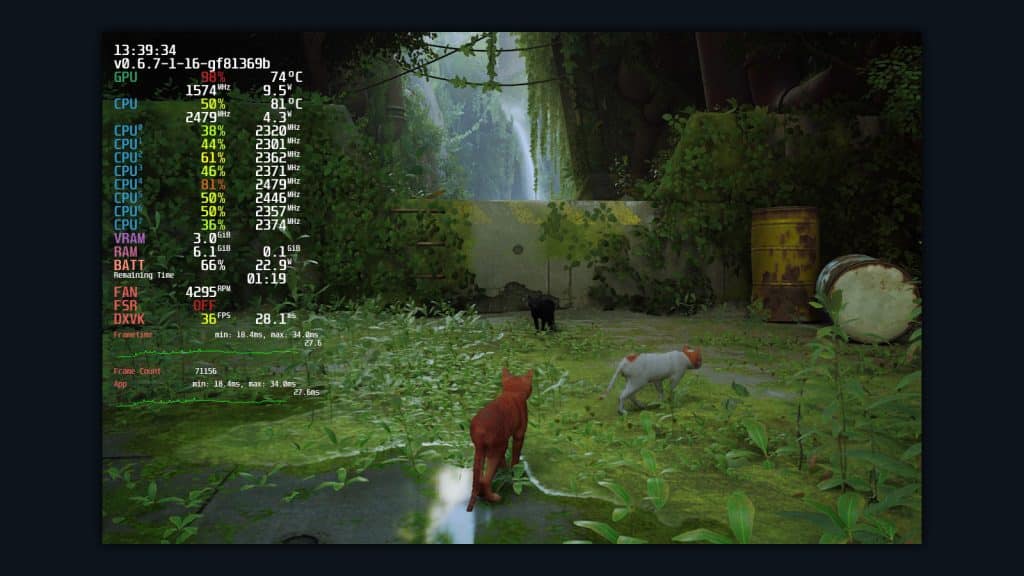 Dexerto
DexertoStray is the latest game on this list, with its cute cats taking over the hearts of those on Steam. It has a verified tick from Valve and for the most part, does actually work. It is, however, one of the only verified games that we have had to change the settings to actually get a decent frame rate.
The game never looks right either, with the 800p/720p resolution seemingly affecting the fidelity of how the game fundamentally looks.
Applying a frame limiter of 30FPS, as well as applying FSR via the Steam Deck’s menus, we were able to get a steady framerate out of the game, without having to resort to the bizarre choice of using 40Hz and 40FPS to play the game with.
 Dexerto
DexertoIt was one of the only games to genuinely make the Steam Deck stutter, even after being approved by Valve, highlighting that there might be two different values of quality being applied here.
There are no bones that some games are going to run at a ‘cinematic’ 30FPS or, in some cases, a lower resolution 60FPS, depending on your preferred choice. Stray plays just fine at 30FPS, but when it comes down to it, it’s also a slight failure of the process being implemented by Valve to ‘verify’ games.
It begins to raise the question of what the end goal is for the Steam Deck.
Horizon: Zero Dawn
Guerilla Games’ 2017 overshadowed game (it literally came out a few weeks before Breath of the Wild), Horizon: Zero Dawn is a fantastic fit for the Steam Deck. Its endless map of quests, points of interest, and more make it ideal for the ‘pick up and put down’ mentality behind a handheld.
It didn’t run at 60FPS, but the game defaulted to settings that actually made it work with the same fidelity as the PS4 version. We found it most comfortable to play at 30FPS at 720p, which meant the game could show off its impressive visuals while maintaining a steady framerate.
Horizon did, however, run the Steam Deck at the hottest out of everything we tested, it’s also incredibly large and highlights another issue with the device: storage.
Apex Legends
Apex Legends is another verified game that still needed a bit of extra work to run smoothly. With Stray and Horizon, 30FPS is acceptable. But, those are single-player games that don’t rely on split-second inputs and reactions. Apex Legends, however, is a game that absolutely requires that full 60FPS with no mistakes.
 Dexerto
DexertoFrom the training area onwards, we noticed dips to sub-60, with the occasional 45-49 FPS being hit. These dips we found to go against the fundamentals of the Steam Deck verified status, requiring us to change the settings and alter the options that the Steam Deck carries internally.
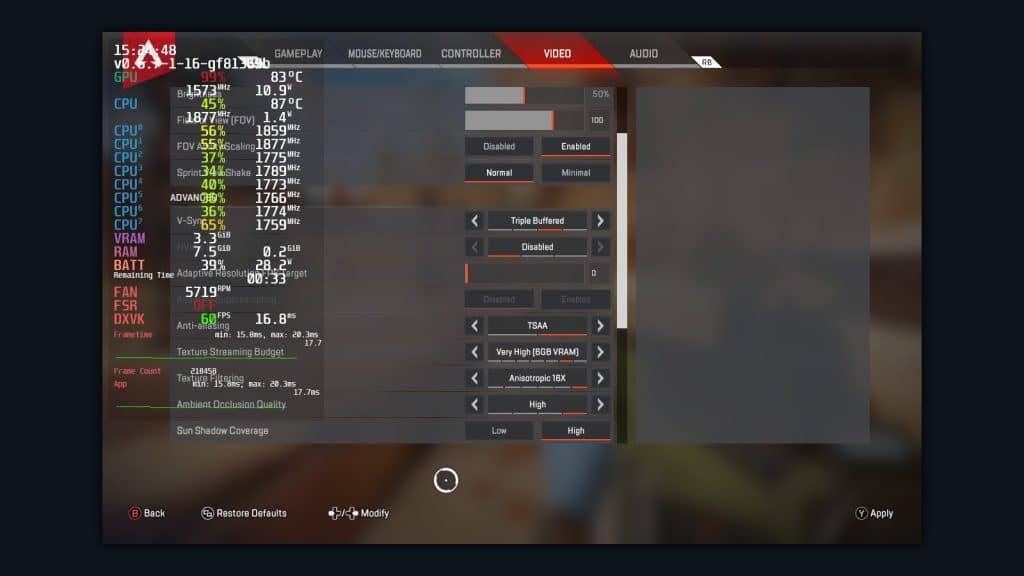 Dexerto
DexertoWhile easily fixed, again, this just drives home the point that this is still not ready for the public. PC gaming has come a long way, but there are still people who game on PC that don’t want to mess with settings. To be lured into a multiplayer game by that verified tick to be greeted with something that doesn’t run at full whack is a little misleading.
Assault Android Cactus
Dual stick shooters are our jam, making Assault Android Cactus perfect to test out on the Steam Deck. Running around, making sure you’re dodging in and out of the various gaps as enemies swarm in, it’s brilliant. Assault Android Cactus was a must to test out the durability of the sticks and also, how well it could handle chaos.
We’re pleased to say that stick drift, even though it appears to be occurring, hasn’t afflicted us just yet. The controls felt smooth and the game ran like hot butter. With 60fps all the way, with absolutely no indication of the Steam Deck heating up past its normal temperatures, even when we flicked the graphics higher.
Vampire Survivors
It doesn’t look like much, but we knew we had to give current indie darling Vampire Survivors a shot. With tonnes of effects, hundreds – if not thousands – of creatures on screen, and a lot to keep track of as you level up, Vampire Survivors did not falter one bit as we slew the horrors of the night.
The game ran at a solid 60fps, with only a few mild dips that we’ve seen on heftier machines. Even in the midst of a bloodsoaked, bullet hell battle, the Steam Deck even kept the fan under control.
Steam Deck game tests: Playable
Counter-Strike: Global Offensive
 Dexerto
DexertoCS:GO is a Valve staple, but you shouldn’t play it like this. It did however give us a good insight into Valve’s gyroscope control option, that’s included, and why it will never be used for competitive shooters. It just feels a bit too clunky.
Regardless, Counter-Strike worked like a charm, offering a solid 60FPS in-game and only a slight hitch in menus when things were loading in. We played this off of the SD card as well, noticing no differences in performance to that of an NVMe drive.
Rogue Warrior
Rogue Warrior isn’t a usual benchmark-y title and no, we couldn’t get it to run at a solid 60, that’s just the game. The Mickey Rourke voice-over, everything, was sublime – once we got it going.
It’s weird to say, but Rogue Warrior – despite its faults and being a horrendous title – is an example of what’s going to make the Steam Deck, and SteamOS a success.
While the game wouldn’t show the correct button prompts, still thinking we were playing on a keyboard, the game did work phenomenally well with a user-created control map.
We assume it’s another Steam Deck user who had the same bizarre idea as we did, but we couldn’t help but feel this sense of camaraderie. A united front of trying to get the worst possible games from the 2010s to run on this highly powerful machine.
Kane & Lynch 2: Dog Days
 Dexerto
DexertoAnother of our guilty pleasures, Kane & Lynch 2 was chosen to see just how well it could handle mildly forgotten gems. Turns out, the Steam Deck is all the power that Kane & Lynch 2 needs, as it managed to run perfectly at 60fps out of the box.
Controller-wise, it did present us with the same issue as Rogue Warrior. So we used a community layout. It was nice to shoot things in that grotty world at night though.
Warhammer 40K: Space Marine
 Dexerto
DexertoAnother in the pantheon of almost forgotten, but not gone, titles from the 2010s, Space Marine proved to be a resounding success.
It did default to 4:3, presumably because the game couldn’t find the 16:10 resolution that the Steam Deck offers. Once adjusted, it ran at a smooth 60FPS, with only minor hitches here and there. We assume this stems from it being in a Linux environment or on hardware that it isn’t optimized for, as the same couldn’t be found on the Windows version.
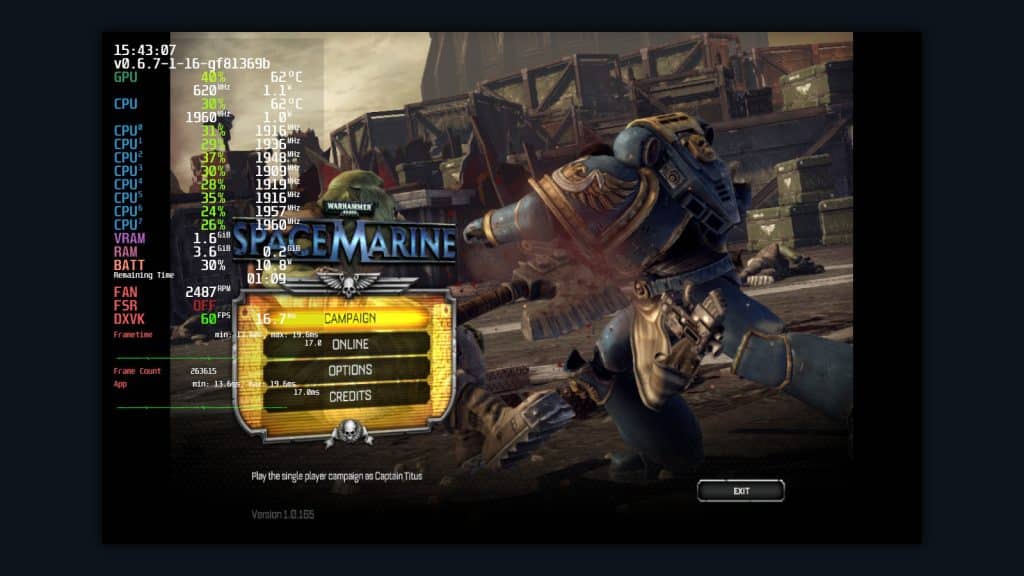 Dexerto
DexertoPath of Exile
This was a bizarre one. Path of Exile is Grinding Gear Games’ action RPG and it is plagued with issues on the backend. Laggy games, graphical issues and more are commonplace on Windows.
On the Steam Deck? We think we might have found our preferred way to play the game. Path of Exile on Steam Deck does immediately default to the controller-based input from the console and that’s recently left ‘beta’ for PC.
 Dexerto
DexertoWhile it’s a little weird to play it this way, hooking it up to a mouse and keyboard in a desktop mode also produced the same surprising results with performance and more. It just worked. The issues it seems to have stemmed from the game having tiny text that can be hard to read.
It ran at a smooth 60FPS, and while the fan sped up quite a bit during hectic moments, we never really saw fault with it as it is.
Atelier Sophie: The Alchemist of the Mysterious Book DX
The Atelier series is seeing similar success to that of the Yakuza games, with a lot of people finally beginning to see the wider picture after playing Atelier Ryza. It’s also one of the best series to play on the Switch, as it lends itself to being portable.
 Dexerto
DexertoWhile we managed to get Atelier Sophie DX to run, and it played exceptionally well, holding a steady 60fps at default settings, but the game did have a strange issue in that fonts would look squished.
The 1200×800 aspect ratio must be at fault here, but no matter what we did, we could not figure out how to get things not to look so squashed. Other than that, the Steam Deck is yet another device perfect for playing JRPGs of this length.
Steam Deck game tests: Unknown compatibility
The unknowns are the most interesting. While unplayable is usually a quick answer of ‘we couldn’t get this 2009 installer to work yet’ or ‘it’s a bad PC port’, unplayable could mean a large portion of the Steam store is ready to go on the Deck.
Monster Hunter Rise
After getting sucked in again after reading a review for the expansion, Sunbreak, Monster Hunter Rise was pretty much one of the first things we installed onto the Steam Deck.
Out of the gate, the game is iffy, at the default settings. Certain settings make the game run at a crunchy 40-60FPS. While we didn’t have to alter the game settings one iota, we did have to use the Steam Deck’s scaling filter, with it looking sharp and running at a cool 60FPS at 1200×800 once we tuned it up with FSR.
While it also runs comfortably at the other settings, Nearest and Integer, sticking it all the way to the top with FSR meant that we just didn’t have to worry.
It’s also something that we could see becoming the de-facto default for the Steam Deck in the future, as the capabilities of FSR increase down the line.
As Multiversus shows off just how easy it is to get into a PC game with the Steam Deck, Monster Hunter Rise shows why it needs to be better from a developer and Valve’s perspective.
It is imperative to its success that the settings profiles become similar to that of the controller profiles. If a user has a resounding success with building out a template, then it should become the standard for all other users unless they specify otherwise.
Multiversus
Warner’s Multiversus is probably one of the best examples of the Steam Deck actually doing what it was made to do. Not only does it work out of the box with no issues, but we were able to best multiple teams throughout different times of the day. Not once did we feel like we were out of step with others because of the Steam Deck’s odd layout.
The game ran at 60fps across multiple power and graphical settings, making it a resounding success. Any real issues with lag and such came from the servers being bombarded with players trying to beat us up as Velma.
Moose Life
 Dexerto
DexertoDespite booting into a classic grey Windows option box, Moose Life ran at a great 60FPS regardless of the power and graphical settings we altered during the game. LlamaSoft’s moose-themed arcade shooter is obviously not going to make the system bend to its whim, but we were curious because of how it loads.
Indie games like this, which have unconventional means of booting, are always intriguing. Here, in an emulated layer of Windows, it simply just kicked us into the game without even a moment to think.
We’d be curious to try the VR mode with the Steam Deck, but the fear of motion sickness and being too close to a stinky, virtual moose would do us in.
Umihara Kawase
A game of our teenage years exploring the Super Nintendo’s oddities, this platformer about a sushi chef killing big walking fish was again, not one to test the Steam Deck’s might. We already know this extensively, that the system is more than capable.
No, we chose an obscure SNES game that was later ported to PC to see if the two things could even communicate. That mystery was immediately solved by Valve’s superb software, which crammed in the Steam Deck’s controls wherever they see fit.
It ran well too, but, look at it. Of course, it would. The fans did still run loudly, however.
Lumines Remastered
Lumines Remastered ran at a smooth 60fps – once it had realized it was no longer on the main PC.
The game weirdly set itself to a resolution for ultra-wide, 1440p monitor. Once rectified, it fixed some slowdowns while in the menus.
Everything ran fine, but the game hitched up when changing levels, throwing off our smooth rhythm.
Steam Deck game tests: Non-compatible
Bulletstorm: Full Clip Edition
 Dexerto
DexertoAfter altering the settings and applying commands to remove the introduction movies, there is no reason whatsoever that Valve and Gearbox can give Bulletstorm: Full Clip Edition the verified or even playable stamp.
This ran at a solid 60FPS, but being a remastered Unreal 3 game, it didn’t even cause the Steam Deck to remotely sweat.
Bionic Commando Remastered
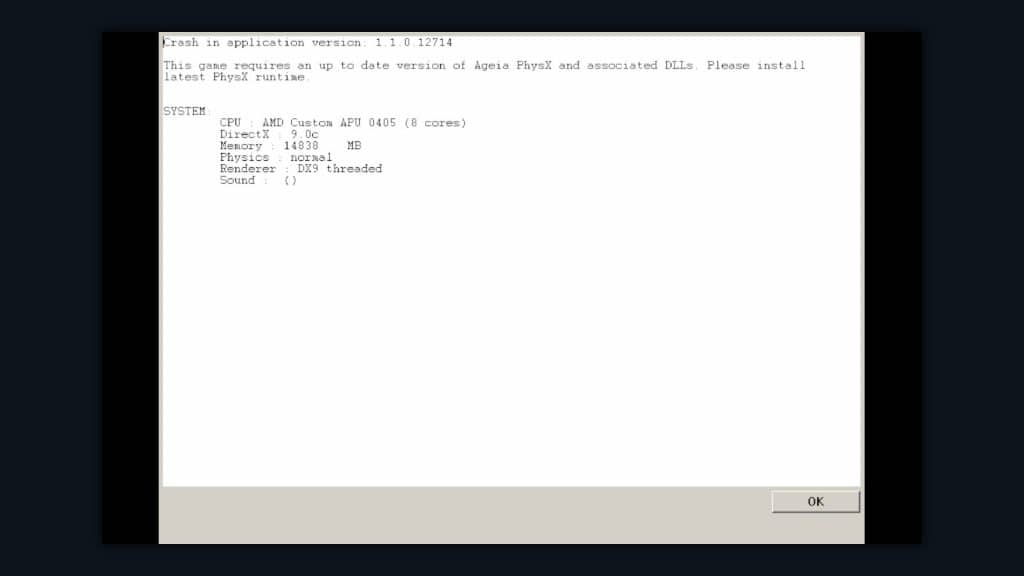 Dexerto
DexertoBionic Commando required something that Proton couldn’t install. No matter what we did, this was just a no-go, further highlighting the issues the general consumer might face going into this.
Deadly Premonition
We couldn’t get Deadly Premonition to run whatsoever.
While obscure, it’s old enough we thought the Steam Deck would brute force its way to it working. However, this seems to be the limitation of Proton. While it works with a lot of games, Valve has yet to get it to work in every corner.
Non-Steam games on the Steam Deck
Despite what you might think of Epic Games’ launcher and their exclusivity battle with Valve, we’ve managed to acquire nearly 100 games over the course of three years, with a lot of them being free.
To get anything like this to run, you’ll have to use one of two community launchers and trust them with your account details. While we’ve seen no nefarious actions taken, again, this is more of Valve building a monopoly on top of the SteamOS and making it harder for other libraries to be integrated.
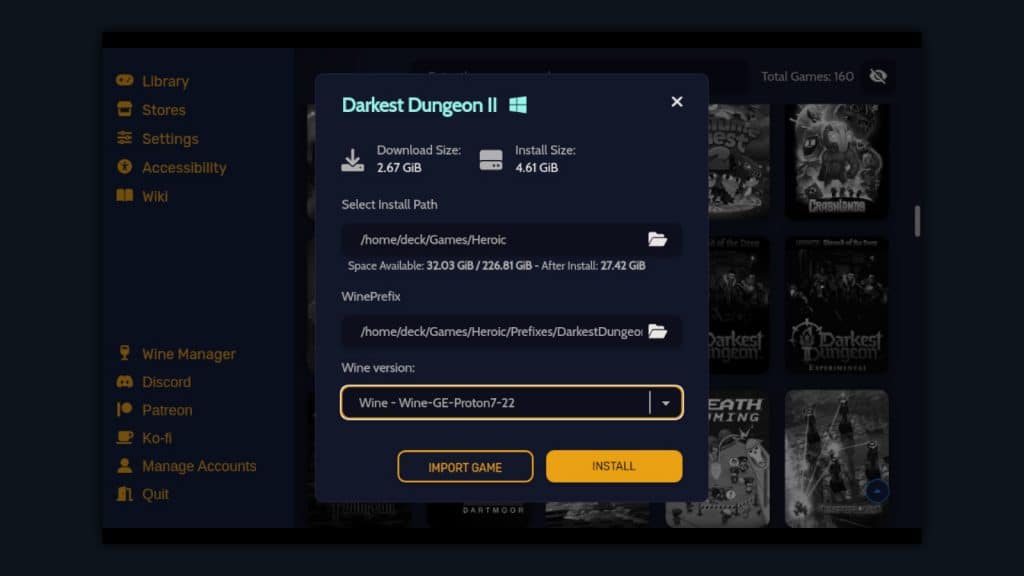 Dexerto
DexertoWhile it’s certainly possible, and in fact, we did manage to get Horizon: Zero Dawn installed from the Epic Store, however, the end result was something that crashed on launch.
It’s a common issue, found in plenty of Reddit threads, but it’s something that again, will hopefully solved as Proton and these spin-off versions of Wine get better at handling different software.
Steam Deck desktop mode: Genuinely usable?
Valve has included a full desktop mode. The Steam Deck will flicker and boot into a custom Arch Linux build, with options for you to go back to SteamOS’ game mode any time you want.
It is absolutely viable as a PC, with the 16GB of DDR5 RAM allowing for a lot of multitasking, but it would take a lot of work to get it up to scratch. The initial install comes with a heavily outdated Firefox version that is considered a security risk, while people unfamiliar with Linux will, frankly, be lost after a while.
Basic interaction when not using the Steam Deck hooked up to an external monitor, with a mouse and keyboard is difficult, to say the least. If Steam is not open, the trackpads won’t work, and you’re forced to use the Steam button and the joystick to get it going.
Steam Deck desktop mode woes
Desktop mode is the only way you can currently play games with SteamOS on a bigger screen or TV. Right now, Game Mode only supports 30Hz, presumably why the Dock was delayed. In Desktop mode, it runs at full 60Hz.
With only a single USB-C port, you’ll be relying on Bluetooth and dongles to get this into a respectable position as a ‘PC’.
It seems like an afterthought more than anything, for the weirdos like ourselves who want to do weird things with the Steam Deck, like install games from GOG or emulate old video games.
Bringing the keyboard up requires you to press Steam Button + X, where it will decide to take up half the screen and not even function correctly. In game mode, the onscreen keyboard is just fine, but in desktop mode, it’s almost like it knows it’s wrong to use it.
Games will run through Steam here too, using the same Proton settings you applied in game mode, and Desktop mode is the only way to actually get non-Steam games to boot. To do this, you have to manually add them to your Steam library as non-Steam applications, load back into game mode and then launch them.
Valve won’t let you choose a custom version of Wine from the SteamOS game mode either, so if you found a fix for a game, you’ll have to play in Desktop mode.
Playing games in desktop mode on Steam Deck
Playing in desktop mode while handheld will give you similar levels of performance The only game we noticed that ran considerably worse inside Desktop mode was Stray, which didn’t seem to know what was going on at all.
Monster Hunter Rise ran considerably smoother with all the default settings. No, we don’t know what’s up with that, or why exactly it ran better in this mode.
Outside of a few outliers, it was a wholly similar experience to playing it while portable. Don’t expect a bump in performance, like you would with a Nintendo Switch.
Steam Deck storage: microSD cards vs NVMe
 Dexerto
DexertoMuch like Proton, we don’t know how Valve did it, but they made a microSD card a viable vessel for a vast majority of the games we tested. We tested Counter-Strike, Apex Legends, and Bulletstorm on the SD card, and you would not be able to tell the difference between the loading times of the NVMe and SD card.
While we’d personally recommend finding the best one you can, with the specs being limited to UHS-I, you’re going to find the best one pretty quickly. Using a SanDisk Extreme microSD card, we only ever found it to become a hindrance when installing directly to it.
For some reason, the download speeds would throttle when downloading to the SD, vs when downloading to the NVMe. Presumably because of how Steam downloads and installs (it will do it in chunks rather than all at once and then unpack), it eventually became easier to install to the NVMe and then move the games over afterward.
Should you buy the Steam Deck?
Steam Deck, if you’re remotely new to PC gaming, might be the wrong device for you. We understand that Valve is using this as a gateway drug of sorts to get a new audience, but the current experience is far too odd for a general consumer coming from something like PlayStation or Xbox.
Even for those already on the PC gaming front, this might be too weird of an experience, unless you like to get technical. There are millions of Steam users, but not all of them will have the patience to dig into settings and try variations of Proton to get their desired game to work.
Valve is circling another market
We also don’t care how Valve is positioning this, they’ve smelt the blood in the water and are coming for the fresh meat that Nintendo Switch, and the dozens of handheld devices from China.
However, this is no Switch killer. But, this is mainly down to the user experience.
As of right now, the Steam Deck’s overall user experience is inconsistent, at best. If you just want to play verified games, you’re already cooking. If you want to play literally anything else, there’s still too much work to do.
Valve is making no bones about the Steam Deck just being a PC, but they’ve gone above and beyond to create a console experience, with a couple of extra steps.
Battery life, comfort, and portability were not considerations things like the Atari Lynx or Sega Nomad had in mind. The Gameboy only improved on its design as it went on.
We fully expect the Steam Deck to outpace the Switch and its eventual successor in gaming, but it will never outpace it in success due to how weird it is for the consumer.
An incredible device, despite the mess
 Dexerto
DexertoProton is incredible. It’s a marvelous feat for gaming outside of the Windows ecosystem, but it is ultimately still in development. Steam is far too vast for Valve to account for everything, and we think that is going to trip up the enjoyment of players who might want to dig into some of the more obscure titles on the go.
Highly popular games, like Final Fantasy XIV or Destiny 2, do not work on the Steam Deck. Not because Proton can’t play them, but because Valve and developers or publishers haven’t done the due diligence to get things ironed out with anti-cheat systems.
While a vast majority of the games we tested in this review ultimately worked, there is still a lot of work that clearly needs to be done to get this into a consumer-friendly state.
The Steam Deck is kind of a mess, to be frank. However, it is incredible in so many ways, that its faults only serve to prove that this needed more time before release.
It’s the type of mess that we’d warn others to investigate until later down the line. It isn’t gatekeeping, it is telling you that if you’re someone who just wants something that works, this isn’t for you.
We love the Steam Deck. We also want the Steam Deck to be better. We recommend the Steam Deck, for a particular type of person, someone who can stomach the eccentric version of Linux and someone who can cope with the various issues that could potentially make you tear your hair out.