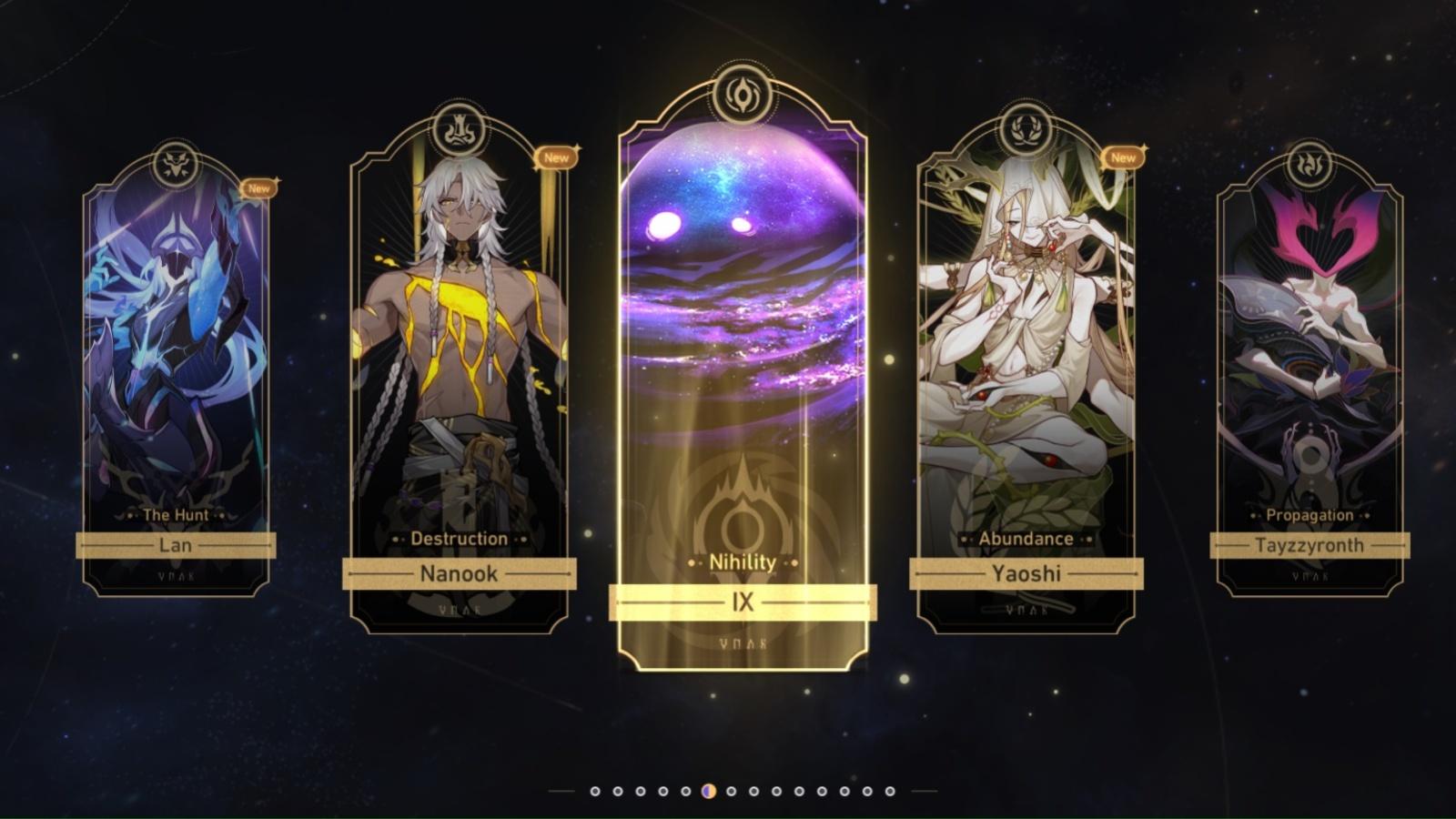Honkai Star Rail: How to access and use the interactive map
 HoYoverse
HoYoverseHonkai Star Rail features a lot of different things for players to keep track of in the world, from shops to unique treasure chests, and with the official interactive map you’ll be able to find what you’re looking for. Here’s how to access and use the interactive map in the turn-based title.
HoYoverse’s Honkai Star Rail has become extremely popular since its initial release with many Genshin Impact fans hopping onboard the Astral Express. Thanks to its ever-expanding character roster, exciting turn-based combat, and regular content updates, there’s plenty for Trailblazers to do in the Sci-Fi gacha game.
There are a lot of places to see in Honkai Star Rail and points of interest to find including fast travel points, shops, and important NPCs. Thankfully, HoYoverse released an official interactive map shortly after the game launched, which can help you navigate the various environments.
Here’s everything you need to know about Honkai Star Rail’s interactive map including how to access it in-game.
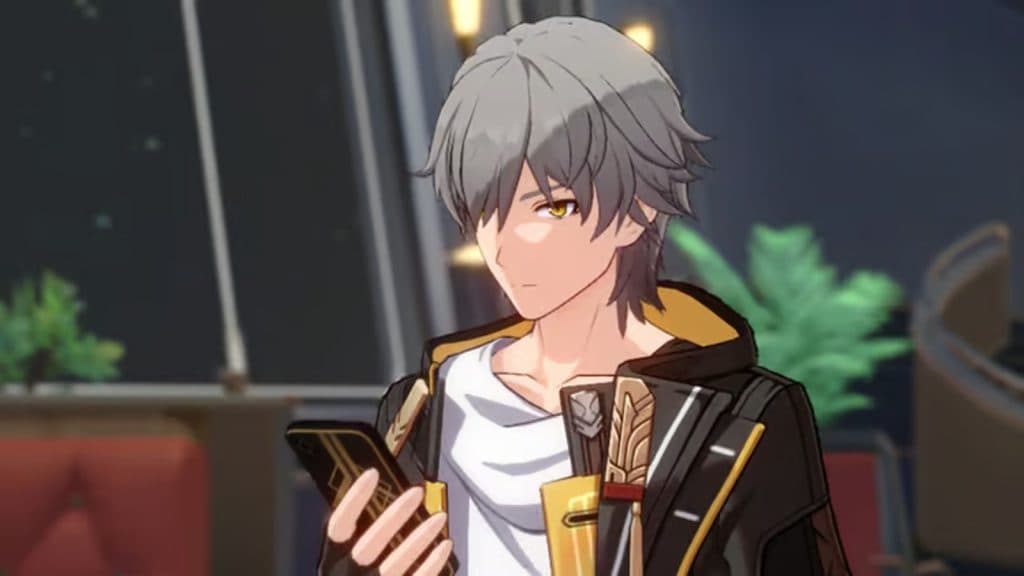 HoYoverse
HoYoverseHow to access and use the interactive map in Honkai Star Rail
While you can view the entire interactive map by visiting the official website HoYoverse has created, it can be useful to view it while you’re playing Honkai Star Rail as well. So, in order to see the interactive map in-game, simply follow the steps below:
- Open your character’s phone menu by pressing the alt-left key on PC, or the phone icon at the top left corner of the screen on mobile.
- Navigate to the ‘Official Communties‘ tab at the bottom right-hand of the screen.
- From here, a new menu will open where you can select the ‘Map’ icon.
- The interactive map will then be opened in a brand new window.
Once the interactive map has been opened in the game, you’ll be able to locate specific resources in a number of locations, including the Herta Space Station, Jarilo-VI, and Xianzhou: The Loufu.
That’s everything you need to know about accessing the interactive map in Honkai Star Rail. For more content on the game, check out our guides below:
Games like Honkai Star Rail | All Honkai Star Rail Ministry of Education Quiz answers | Divination Commission Chest locations | What is DoT in Honkai Star Rail? | What is the current banner & who will be next? | Where to find all Fire Trailblazer Eidolons | What does Speed do in Honkai Star Rail? | What is Break Effect | Best Honkai Star Rail team comps | Honkai Star Rail redeem codes | Honkai Star Rail tier list | Honkai Star Rail voice actors | How to unlock Stagnant Shadows | How to increase your world’s Equilibrium Level