How to invite friends to your LEGO Fortnite world
 Epic Games/LEGO
Epic Games/LEGOLEGO Fortnite is set for play, and before embarking on your survival journey, understanding how to invite friends is crucial. Here’s all the information you need.
LEGO Fortnite is here, and it’s bringing a whole new survival/sandbox adventure to the Fortnite ecosystem. Its gameplay takes inspiration from hit survival games like Minecraft but is enhanced with Unreal Engine 5.
The game has its own open-world survival mode where players must gather resources, construct a village, and defend themselves from creeping threats in the world. Going on an expedition by yourself is fun for some, but embarking on an adventure with friends makes it twice as fun.
 Epic Games
Epic GamesInstead of trying to figure out the new game mode on your own, it’s far easier to invite friends to join you in your LEGO Fortnite world and do it together. Here’s how to invite friends to your LEGO Fortnite world.
How to invite a friend to your LEGO Fortnite world
In LEGO Fortnite, you can invite friends to join your world and seek their help building it. While teamwork is at the core of the gameplay, you can easily invite a Fortnite friend to play the new game mode with you.
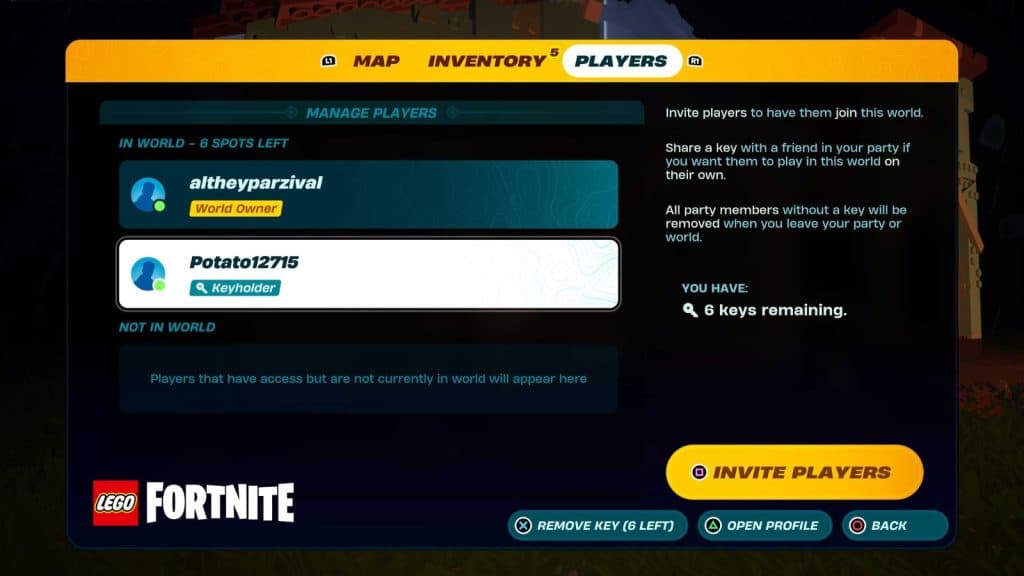 LEGO/Epic Games
LEGO/Epic GamesTo invite a friend into your LEGO Fortnite world, follow these steps:
- Launch LEGO Fortnite on your device.
- Create your world or launch if you’ve already made one.
- Open your Map Menu by pressing Tab on PC and Touchpad on PS5 controller.
- Cycle to the Players tab on the far right.
- Click on Invite Friends to invite them to your party.
- Ask them to Ready Up from the lobby to join your world.
- Now you both can play in your LEGO Fortnite world together.
Furthermore, you can also make your friend the Keyholder to your world if you’d like them to keep playing even when you’re offline in Fortnite.
While this is only recommended with friends you can trust with your world, you can assign keys and later remove them as keyholder according to your choice.
So there you have it – that’s everything we know about how to invite a friend into your LEGO Fortnite world. For more about Fortnite, be sure to check our other content and guides below:
Can you play LEGO Fortnite on mobile? | How to create a world in LEGO Fortnite | How to heal | All LEGO Fortnite mini pass rewards | How to craft a Pickaxe and Forest Axe in LEGO Fortnite | Can you pet animals? | How to craft a Sword | How to escape cold | How to get Blast Core | How to recruit villagers