How to enable DLSS 3.5 in Cyberpunk 2077 2.0
 Nvidia
NvidiaCyberpunk 2077: Phantom Liberty is a demanding title, but you can make it look its best by turning on support for DLSS 3.5 thanks to an update from Nvidia.
In almost every generation of PC gaming, there are those titles that put your PC hardware to the test. One of those at the moment is Cyberpunk 2077: Phantom Liberty. If you have cutting-edge hardware you can run this game and have it looking glorious, but what if you have older hardware or a slightly more budget-friendly setup? Worry not, because thanks to DLSS 3.5, you can make Night City look better than ever.
If you are running any of Nvidia’s RTX graphics cards, you will be able to take advantage of many of the advanced features of DLSS, such as improved anti-aliasing and upscaling. Sadly DLSS Frame Generation is still limited to RTX 40-series cards, but the other parts of the DLSS toolset can still greatly improve how Cyberpunk 2077 looks and plays.
Unfortunately, if you are using an AMD GPU such as the RX 7800XT then you will not be able to benefit from advanced features of DLSS, and will instead need to rely on AMD’s less capable FSR toolset.
We have covered the advantages and disadvantages of DLSS technology previously, including the pitfalls of tools such as ray reconstruction.
How to enable DLSS 3.5 ray reconstruction in Cyberpunk 2077 on PC
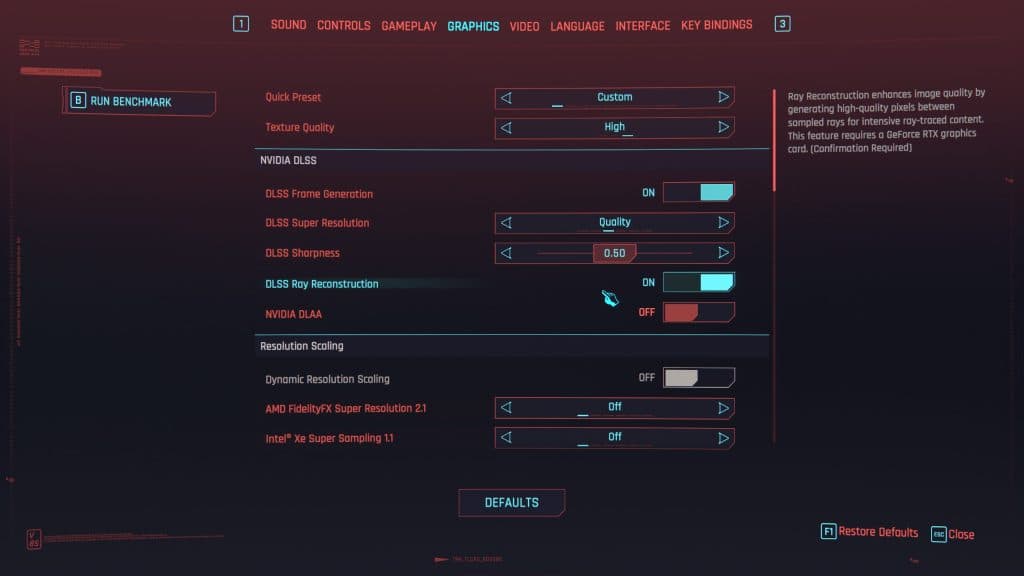
First, ensure that you have installed the Cyberpunk 2077 2.0 update, and then launch the game. From here, navigate to the “Graphics” tab. Then, enable Nvidia DLSS Super Resolution and select your preferred quality mode. Then, under DLSS Ray Reconstruction, select the setting and flip it on. Just note that you cannot use ray reconstruction without super-resolution also enabled.
It should also go without saying that playing at higher resolutions, with DLSS super-resolution set to Quality will also enhance the look of the game when using ray reconstruction, as you will have more data to reconstruct, and therefore a more accurate image in the end.
Ray reconstruction also works best when paired with Cyberpunk 2077’s path tracing “Overdrive” mode, so if you have a powerful enough graphics card, then you can really make CD Projekt Red’s title shine.
Is DLSS ray reconstruction good?
Ray reconstruction is not without its faults, we have observed a handful of strange artifacts and ghosting while playing Cyberpunk 2077. However, since this is a machine-learning AI feature, we expect that in the future, these will eventually go away. But, for now, the performance boost alongside the enhancements in image quality simply outweighs errant occasional ghosting.
For more Cyberpunk 2077, check out the below guides:
Phantom Liberty file size for PC, Xbox & PS5 | Cyberpunk 2077 Romance guide | Cyberpunk 2077 build classes explained | How to get Gorilla Arms | How to get the fastest car free: Rayfield Caliburn | Cyberpunk 2077: Phantom Liberty PC requirements | How to claim Cyberpunk 2077: Phantom Liberty Witcher rewards | Is Cyberpunk 2077: Phantom Liberty the game’s only DLC? | How much does Phantom Liberty DLC cost? | Is Keanu Reeves returning as Johnny Silverhand?