How to retrieve your backpack in LEGO Fortnite
 Epic Games
Epic GamesIf you’ve suddenly lost your backpack after dying in LEGO Fortnite, don’t panic. Here’s how to retrieve your backpack so you can get your items back.
Regardless of your character’s progress in LEGO Fortnite, the number one thing that you should avoid at all costs is dying. When you die, you’ll drop your backpack and lose access to all the items in your inventory. That can include all your food, weapons, and the rare materials you spent forever searching for.
Well, as awful as it sounds, just know that’s not even the worst part. Upon respawning, you’ll be sent back to your bed or wherever you set your respawn point. So, if you’re unlucky enough to die somewhere far away, you’ll have no choice but to keep playing without your items for a while.
The good news is all those items aren’t gone. With a bit of extra effort, you’ll be able to get them back as soon as you retrieve your backpack. So, here’s how to retrieve your backpack in LEGO Fortnite.
How to get your backpack after dying in LEGO Fortnite
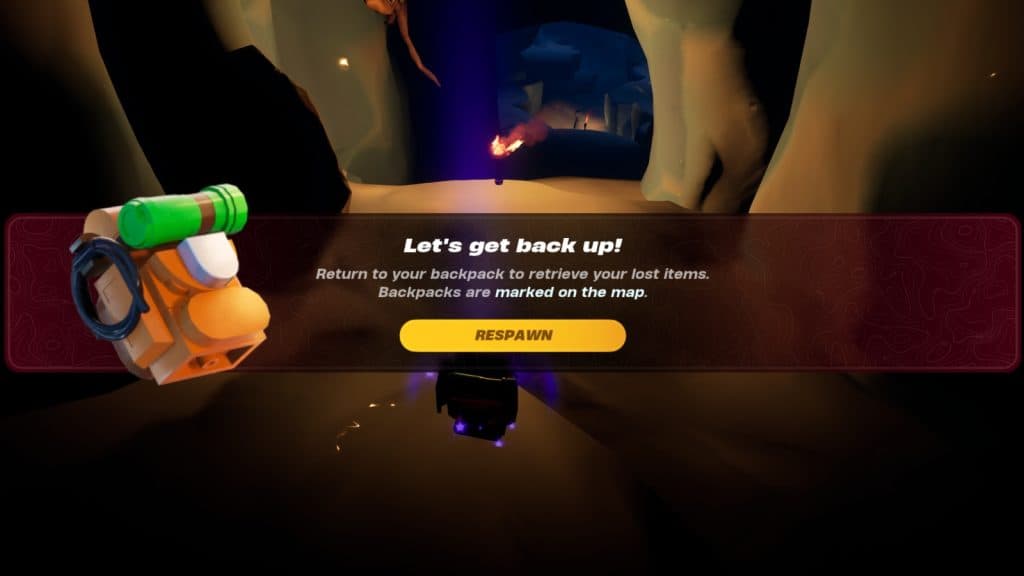 Epic Games
Epic GamesTo get your backpack, you’ll need to locate a beam of light in the game’s world and head to its location. That is where you’ll find your backpack and your lost items. In case you didn’t know, this light appears as soon as you respawn, and it’s generally hard to miss due to how bright it is.
Retrieving your backpack could take a while if you died far away, but there’s a catch. Despite losing your inventory items, your Charm or Glider slots remain untouched. So, if you’ve previously already equipped a Glider, it will still be usable, allowing you to get to the point faster.
Easiest way to retrieve backpack in LEGO Fortnite
Of course, considering all the trouble you have to go through to get your items back, getting your backpack can be a hard decision to make. Not only are you left starving without the food you cooked, but your pickaxe and other essential tools are also gone.
Having said that, there’s an easy way to get your backpack without traveling all the way to where you died. A Reddit user found that if you exit the game before you respawn, you’ll find your backpack nearby when you launch the game mode back.
For this, you can tap Alt+F4 just before the respawn animation kicks in. When done correctly, you should be able to find your backpack right by you the next time you reload the game. You can try this method if you’d like to skip all the trouble of getting it manually.
7 beginner tips in LEGO Fortnite | All LEGO Fortnite mini pass quests & rewards | Best LEGO Fortnite skins & how to get them | How to get Blast Core in LEGO Fortnite | How to get Copper Bars in LEGO Fortnite | How to increase your health in LEGO Fortnite | Best LEGO Fortnite settings | How to invite friends to your LEGO Fortnite world | Can you pet animals in LEGO Fortnite? | How to escape cold in LEGO Fortnite



