How to get the ‘girl dinner’ filter on TikTok
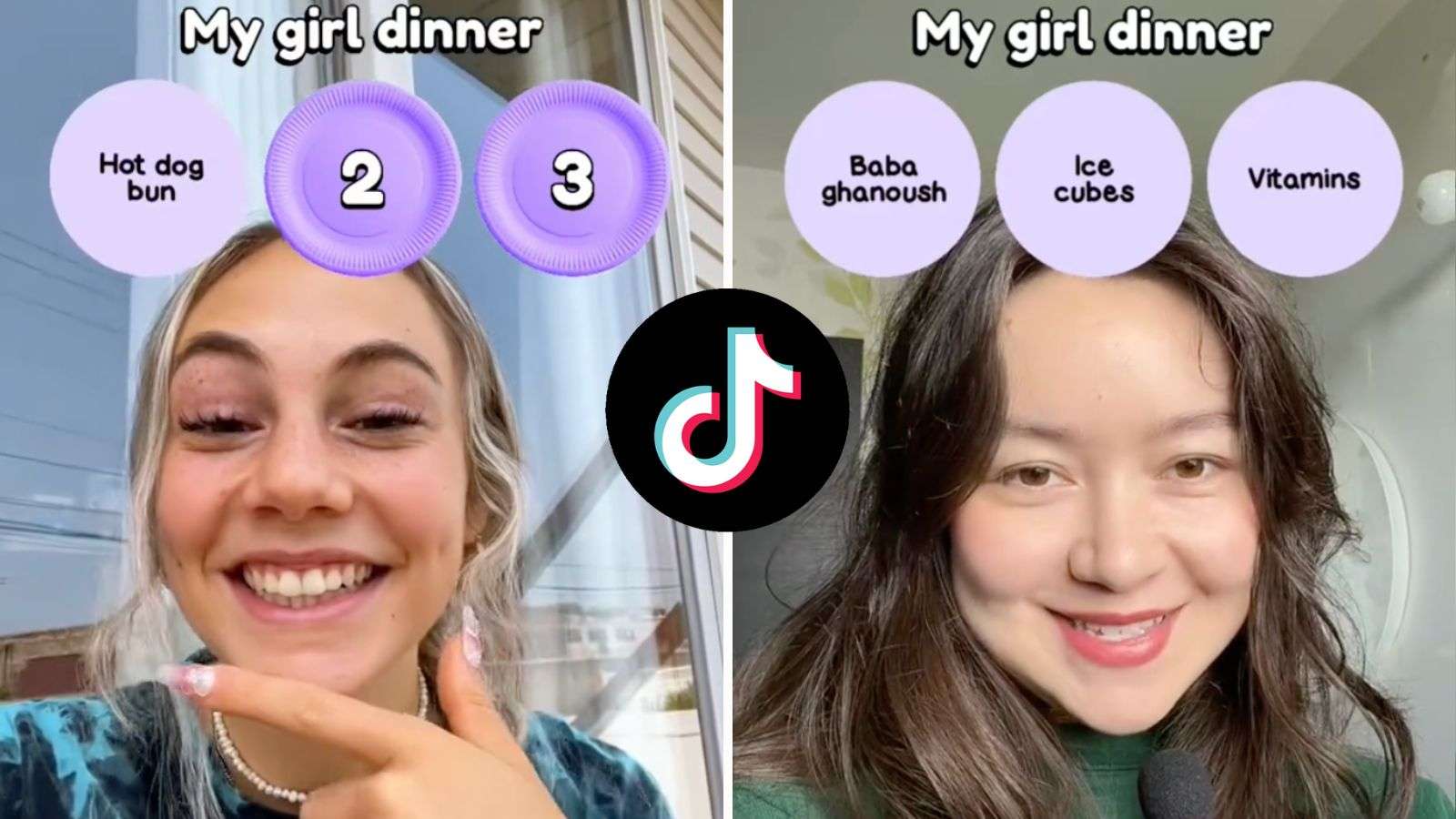 TIKTOK: faithenokian / lauragouillon
TIKTOK: faithenokian / lauragouillon You are probably familiar with the mega viral ‘girl dinner’ trend, but did you know that there is a TikTok filter inspired by it? Here’s how you can get it.
TikTok‘s huge range of filters and effects often evolve into viral trends that take over the video platform and get thousands of people to participate.
One of the latest effect to blow up on the app is the ‘girl dinner’ filter, inspired by the ‘Girl Dinner’ fad that sees people whip up a meal with whatever available ingredients, often including leftovers.
This filter presents users with three purple circles at the top of their video, which then flip over to reveal three random ingredients for your “girl dinner.” While some options might sound conventional, like cold pizza or pasta salad, others take a wild turn, throwing in unexpected items like birth control or dog food.
The element of surprise and the inevitable creativity it sparks has made this filter pop off on TikTok. This has led to numerous hilarious and sometimes even gourmet outcomes. Here’s how you can try it out.
How to use the ‘girl dinner’ TikTok filter
You can access the ‘girl dinner’ filter from within the TikTok app — just do as follows:
- Open TikTok.
- Click on the plus button to open the camera.
- Tap on ‘Effects’ in the bottom left corner.
- Click on the magnifying glass, and search ‘My Girl Dinner.’
- Select the filter of the same name by tapping it.
- Press record, and wait for the effect to choose three ingredients for your ‘girl dinner.’
Users have been going viral with their videos reacting to the options the filter gives them. Some even prepared their dinner with the random ingredients they were presented with.
If you want to try out more of TikTok’s most popular filters, you can check out our guides here:
How to use the Invisible Body filter on TikTok | How to get the fake smile filter on TikTok | How to get the Red Dress filter on TikTok | How to get TikTok’s viral Polaroid filter | How to get TikTok’s ‘SpongeBob voice’ filter