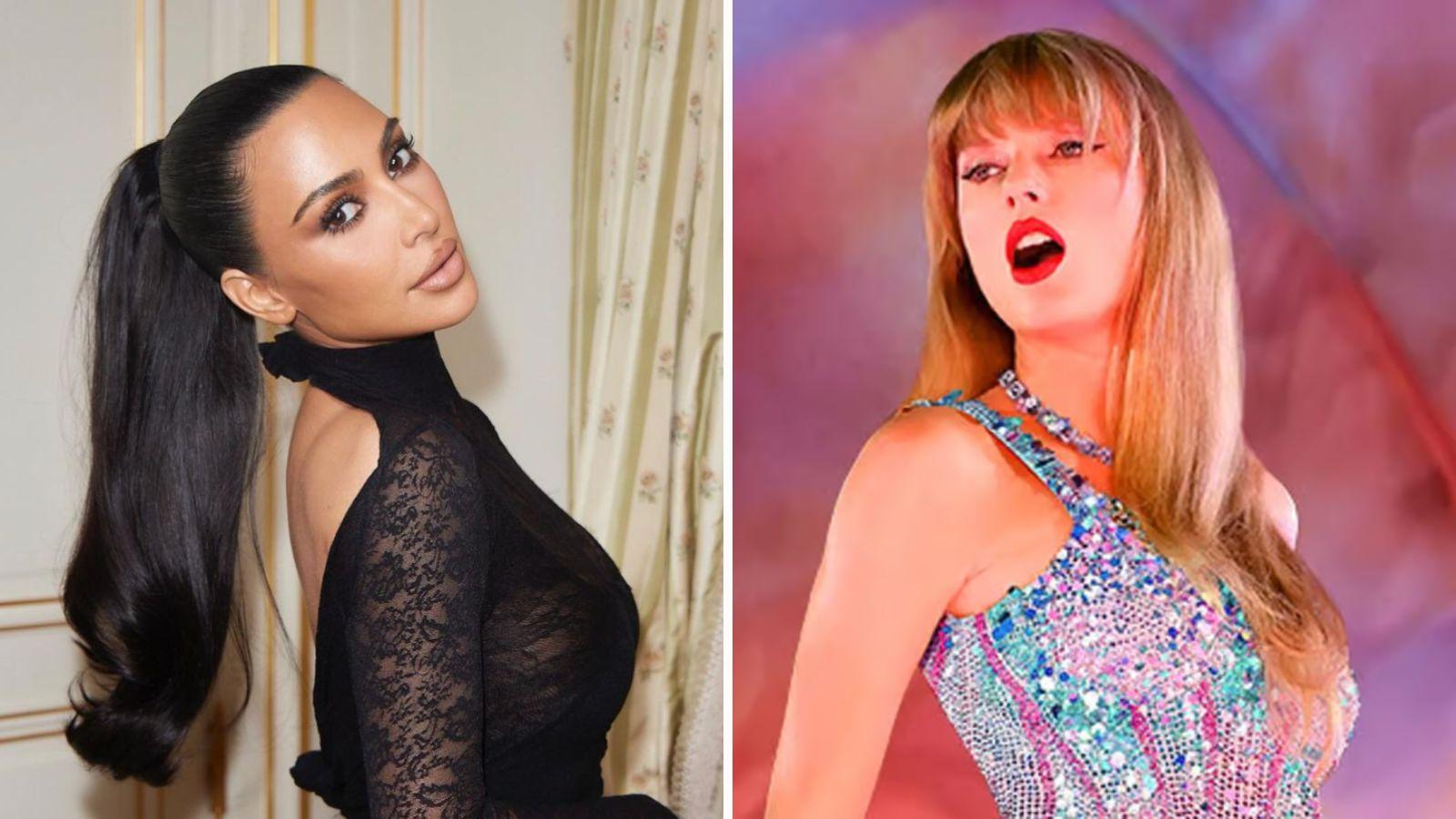How to find & use filters on TikTok
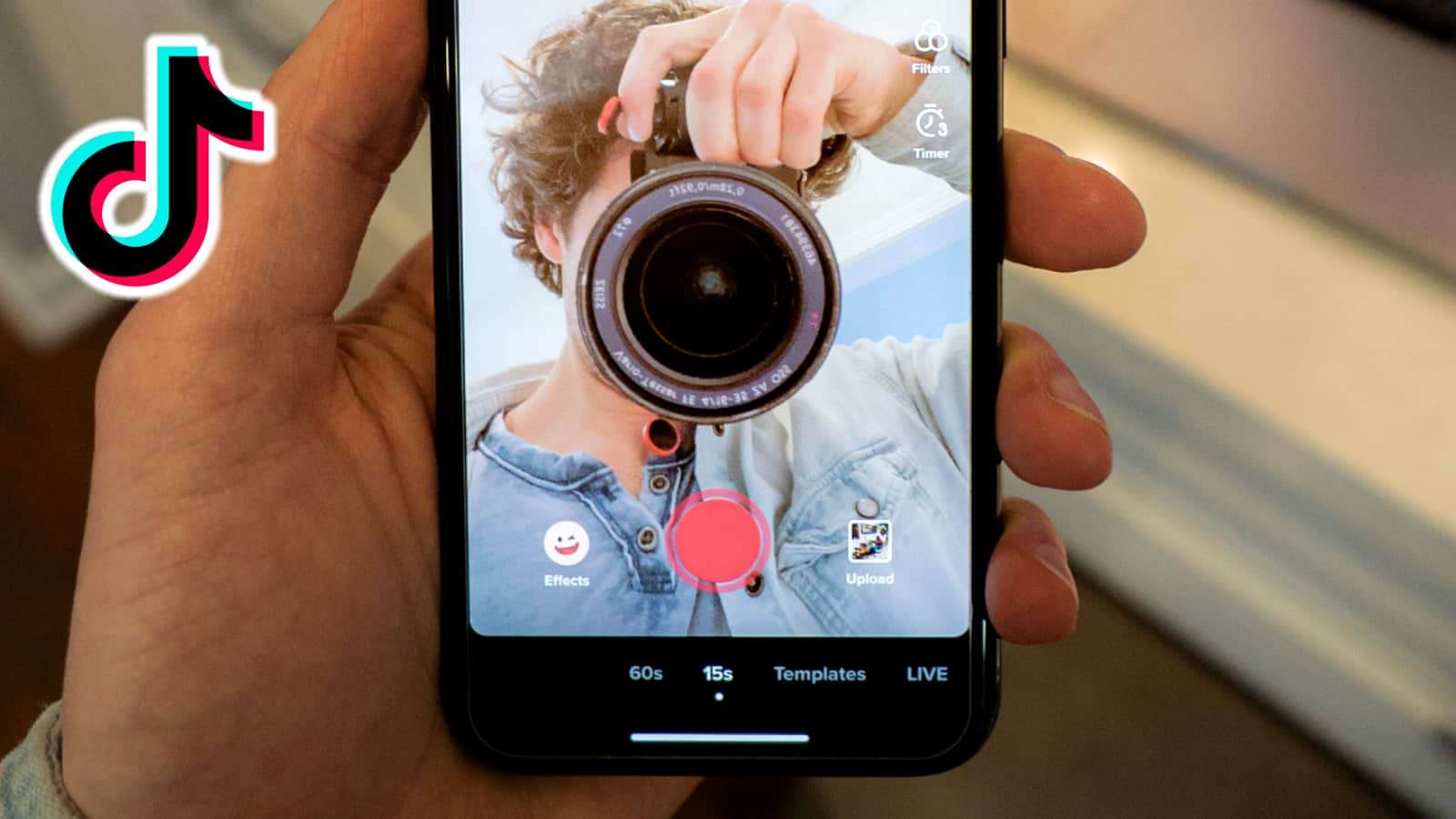 Unsplash: Aaron Weiss
Unsplash: Aaron WeissTikTok filters and effects have formed the basis of several viral trends on the platform. Here’s how to find and try out some of the popular effects for yourself.
Short-form video app TikTok is a hub of all kinds of viral content on the internet, whether that’s iconic dance videos or clips of adorable animals.
Filters and effects form a huge chunk of the platform’s most viral content, and if you’ve spent any amount of time scrolling through your For You Page, you have probably stumbled across several viral filters that have become popular trends.
Even the most-liked video on the app, Bella Poarch’s ‘M to the B’ dance, uses the iconic face zoom filter that took over the platform at the time.
Click here if TikTok doesn’t load
There are so many filters on TikTok, that getting to grips with them can be overwhelming. However, once you know how to search the huge selection, it makes navigating effects a lot easier.
How to use filters on TikTok
As long as you have the TikTok app installed onto your device, and you are logged in, you will be able to browse and use the range of filters that are available.
To find and use filters, simply do as follows:
- Open TikTok.
- Click on the plus button at the bottom of the screen to open the camera.
- In the bottom left corner, click the button that says ‘Effects.’ This will open the ‘Effects tab.’
- From here, click the magnifying glass button if you want to search for a specific filter, or scroll along the tabs to find effects that are ‘New,’ ‘Trending,’ and more.
- Once you’ve found a filter you want to use, tap it to apply it.
- To favorite the filter so you can easily access it again, click the bookmark button next to the search button.
- To remove the filter, tap the effect again, or pick a different one.
- Once you’ve applied the filter you want, tap on the screen above the tab to get rid of the pop-up, and then press the pink record button to start filming.
- Each filter will work differently, but just follow the on-screen instructions to use it.
There are numerous filters on TikTok, and new ones are being added regularly, so there’s plenty to keep you busy if you want to have some fun with your content.
If you want to test some of the most popular filters on the app, you can check out our guide here to find out how to use the green screen filter, the time warp effect, and more.