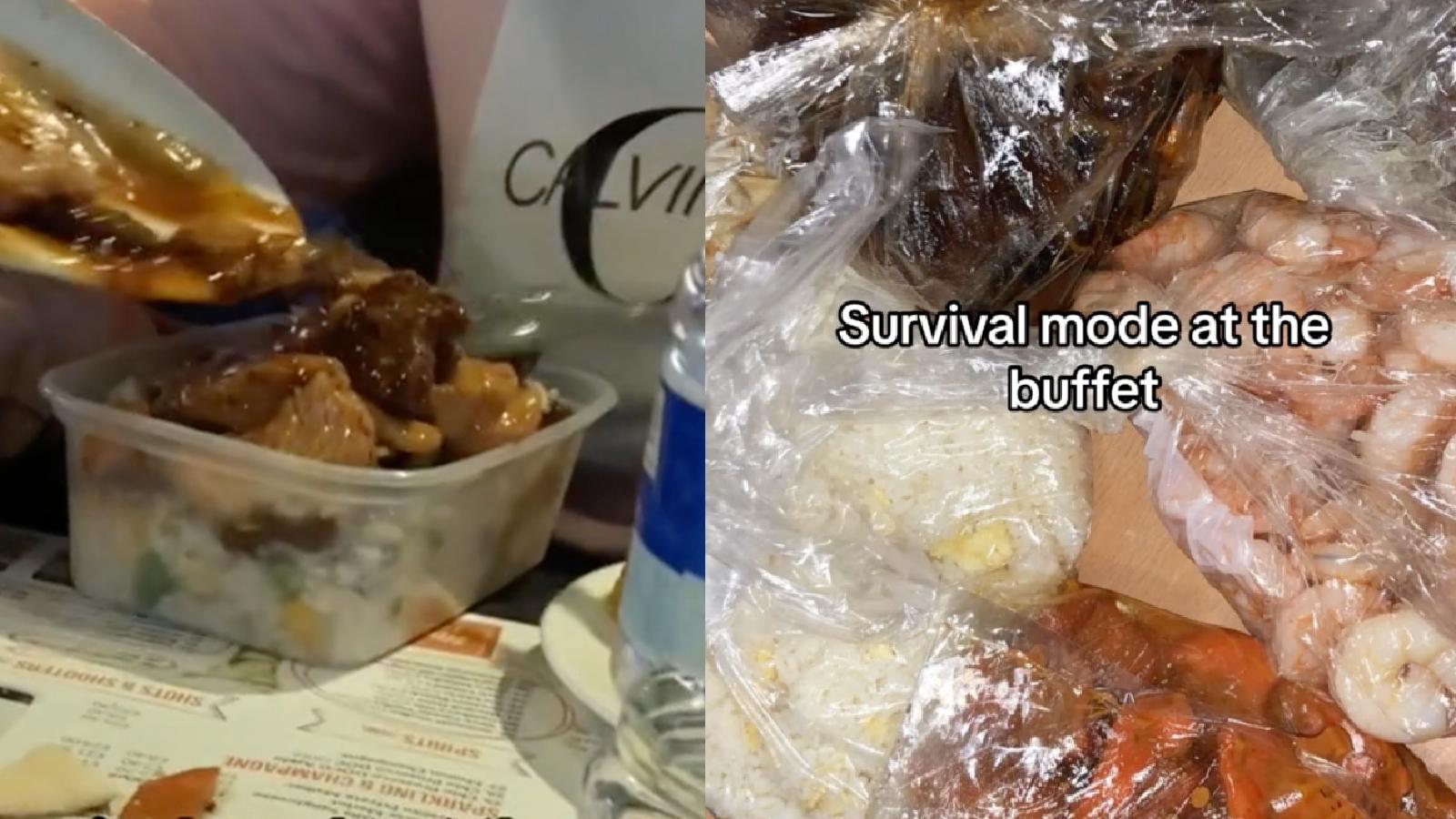How to get the Red Dress filter on TikTok
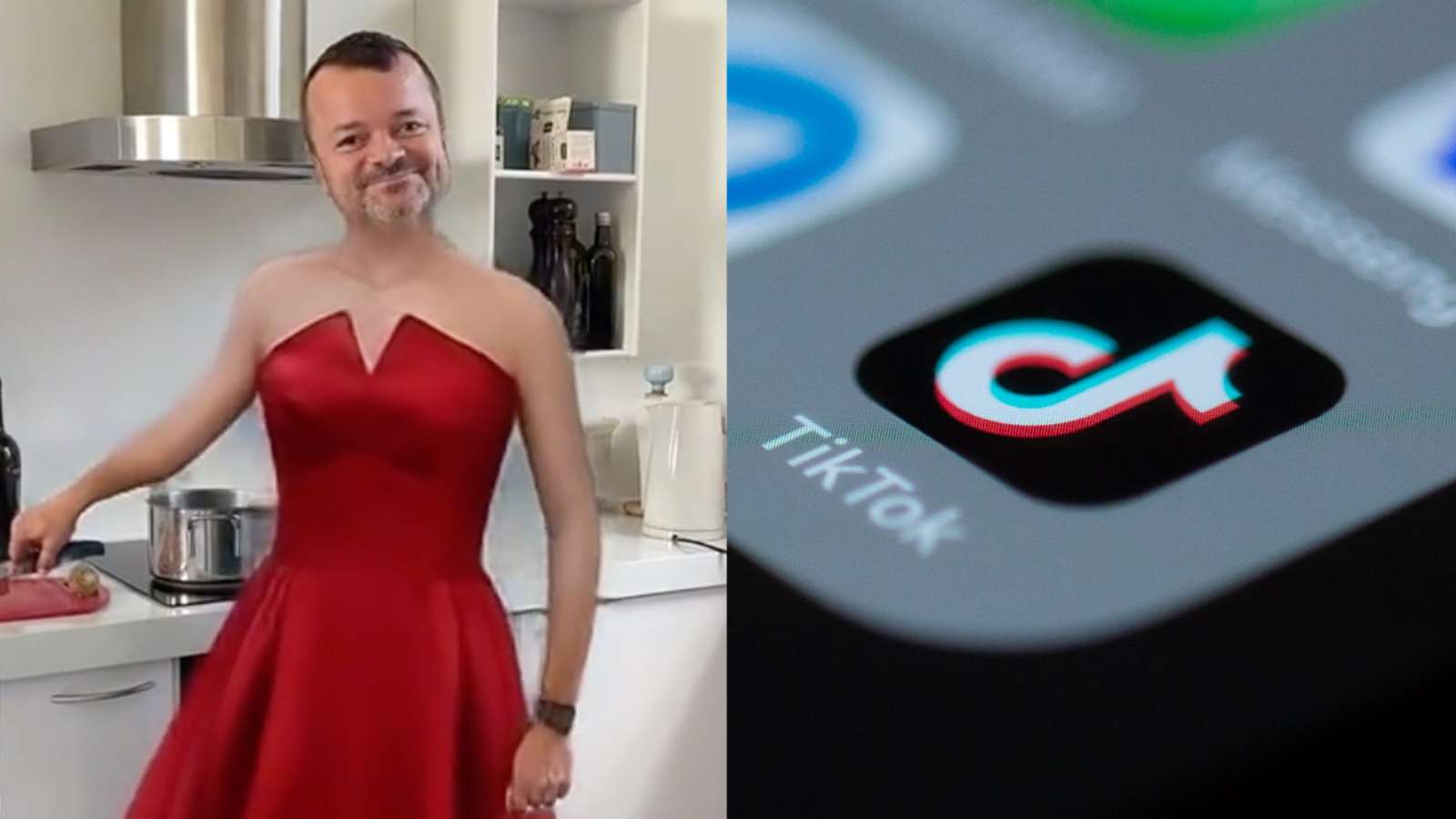 TikTok: cecilieambrosiuss Unsplash: Solen Feyissa
TikTok: cecilieambrosiuss Unsplash: Solen FeyissaTikTok users used to love the Red Dress filter that once took over the platform, giving everyone who uses it an animated gown. Here’s how to try out the popular effect for yourself.
TikTok is known as being a hub for the internet’s latest trends, and many of them are based on the number of different filters that are available on the platform. This includes anything from green screen effects to minigames.
One of the latest effects to take over For You Pages worldwide on the app is the Red Dress filter.
In videos garnering millions of likes and views, TikTok users are taking an effect that puts an elegant red gown on anyone they point the camera at, and using it on unsuspecting friends, family, and strangers.
If you want to try the filter out for yourself, here’s everything you need to know.
How to try Red Dress filter on TikTok
If you want to use the Red Dress filter on TikTok, doing so is simple. However, it’s worth noting that this effect may not be available to every user in every country.
Simply do as follows:
- Open TikTok.
- Click on the plus button to open the camera.
- In the bottom left corner, click on the ‘Effects’ button.
- Click on the magnifying glass icon and type ‘Red Dress.’
- Scroll through the results until you find the filter of the same name, with a girl wearing a red dress in the icon.
- Click the camera button next to the filter.
- Point your camera at whoever you want to wear the dress. The effect should automatically apply.
Users absolutely love this effect, with countless people using this filter going viral throughout September, garnering millions of likes.