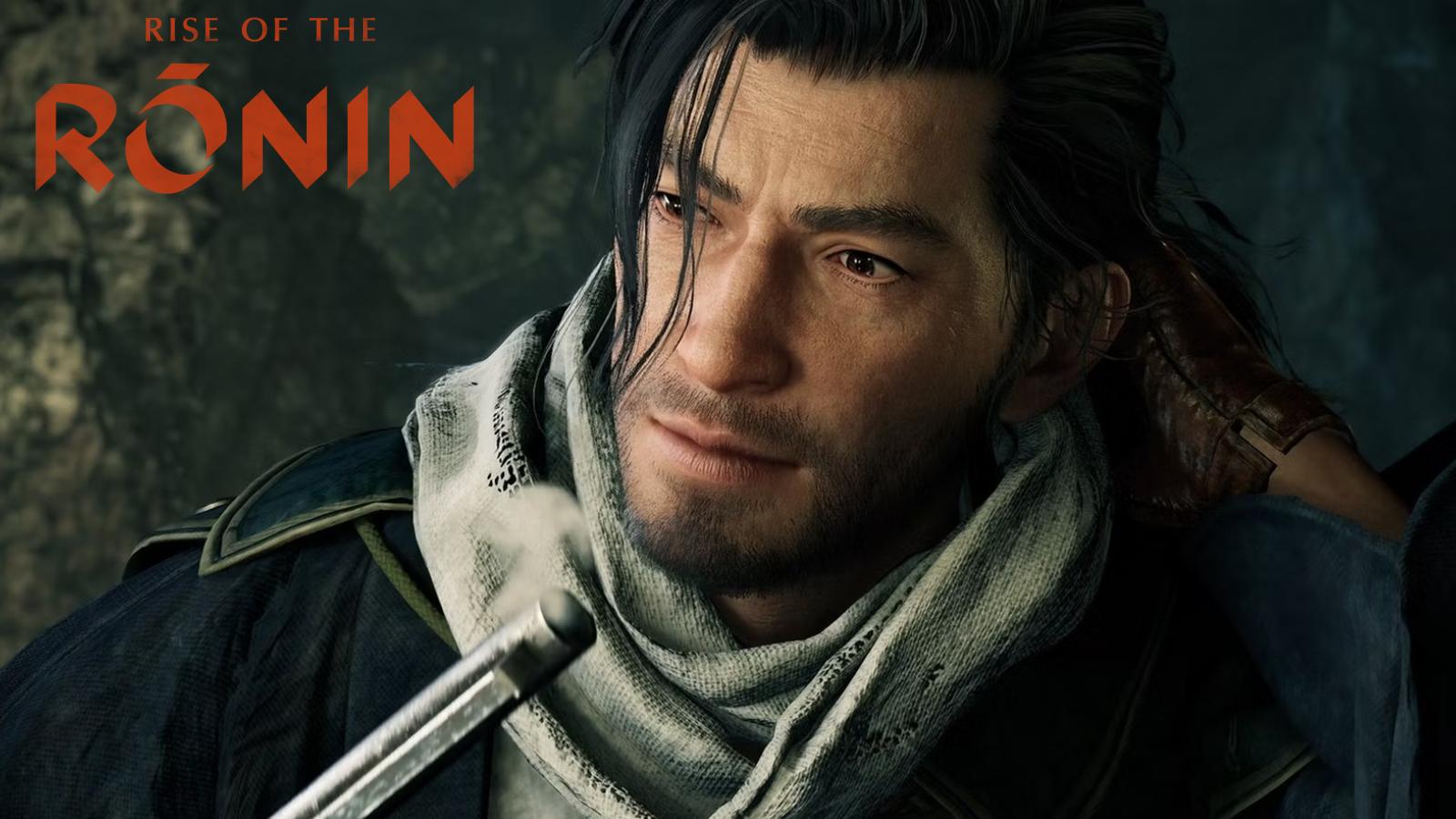Rise of the Ronin: How to change time of day
 Team Ninja
Team NinjaKnowing how to change the time in Rise of the Ronin is incredibly important, especially if you want to complete quests like Kipp the Carrier. So, here’s how you can advance time and skip day/night in Rise of the Ronin.
Like most open world games, Rise of the Ronin enables players to change the time of day. This can be extremely useful when hunting down the game’s fugitives or if you just wish to take a pretty picture.
In fact, you’ll need to change the time to complete the Kipp the Carrier quest – a deadly fugitive who is on the run. So, here’s exactly how you can change the time of day in Rise of the Ronin.
How to change the time in Rise of the Ronin
 Team Ninja
Team NinjaTo change the time in Rise of the Ronin, you need to get the Pocket Watch. This item is given to you by Ryoma Sakamoto after you’ve visited the Miyozaki Pleasure District, and spoken to Taka Murayama.
Completing this story mission will unlock the Longhouse, a place where you can change your appearance, play multiplayer, and bond with your companions. After visiting the Longhouse for the first time, Ryoma Sakamoto will gift you his trusty Pocket Watch that will enable you to change the time of day.
How to use the Pocket Watch in Rise of the Ronin
 Team Ninja
Team NinjaIn order to use the Pocket Watch and change the time in Rise of the Ronin, simply follow the steps below:
- Press the ‘Start’ button.
- Scroll over to the ‘Equipment’ section.
- Select the ‘Items’ category.
- Assign the Pocket Watch to the D-pad.
Once you’ve equipped the Pocket Watch, all you need to do is press the assigned button to use it. You’ll then be given the option to rest until morning, noon, and night.
It’s important to note, that certain fugitives like Kipp the Carrier only come out at night, so be sure to use the Pocket Watch and adjust the time accordingly.
So, there you have it, that’s how you change the time in Rise of the Ronin. Be sure to check out our Rise of the Ronin page for all the latest news and guides.
How to get silver coins | How to get a horse in Rise of the Ronin | How to unlock Martial Skills | Rise of the Ronin Foreign Books locations & uses | How to upgrade equipment & transfer skills | How to get a dog in Rise of the Ronin? | How to get the flamethrower (Fire Pipe) in Rise of the Ronin | How to change character appearance & layered armor | Rise of the Ronin: How to change time of day | Rise of the Ronin multiplayer: How to play co-op missions