How to get Pokemon Concierge profile pic on Netflix
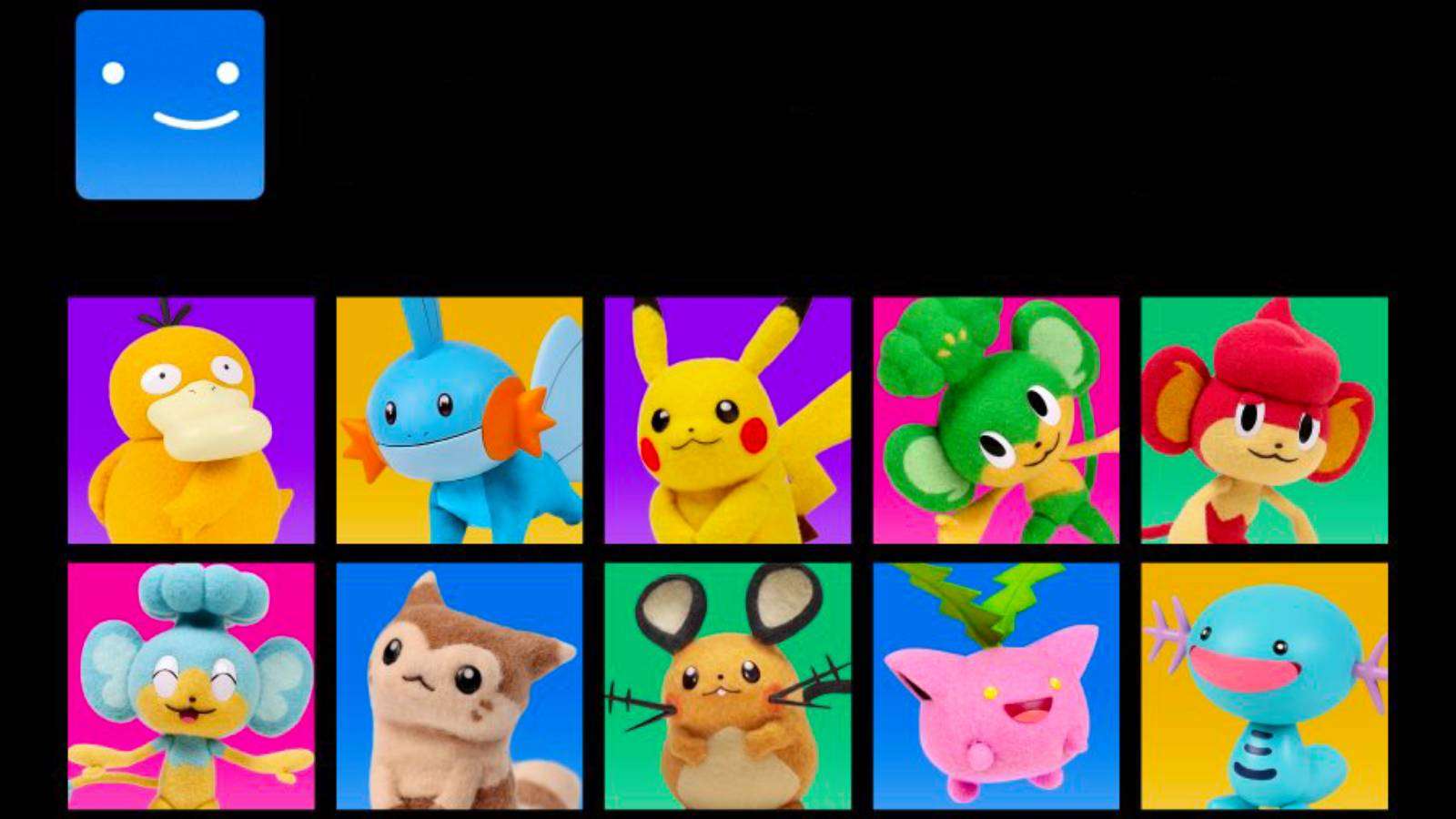 Netflix/The Pokemon Company
Netflix/The Pokemon CompanyA new Pokemon animated show is now live on Netflix, and to celebrate Pokemon fans can slap a Pikachu on their profile, and we’re here to show you how.
It’s not every day there’s a new Pokemon cartoon on Television (or wherever you watch your programs) but recently The Pokemon Company and Netflix have teamed up to deliver Pokemon Concierge, a sunny stop-motion animated show that feels like a holiday.
The Pokemon Concierge release date is now here, and the program follows the adventures of a hotel owner and their trusty Psyduck, taking care of guests in a tropical resort. It’s all very cute and made even more so thanks to the adorable felt models of the Pokemon pals.
If you want to get in on the adorable action, then great news, to celebrate the release of Pokemon Concierge, Netflix is launching some brand new profile icons. Even including some fan-favorite Pokemon.
How to get the Pokemon Concierge profile pictures on Netflix
『ポケモンコンシェルジュ』の新しいプロフィールアイコン!
— Netflix Japan Anime (@NetflixJP_Anime) December 29, 2023
ぜひお気に入りのキャラクターを設定してください!#ポケモンコンシェルジュ Netflix 独占配信中 pic.twitter.com/TPNpad2hr9
As shared by Netflix Japan Anime on X (Twitter), a series of lovely new profile pictures are available, and it’s incredibly simple to add one to your account.
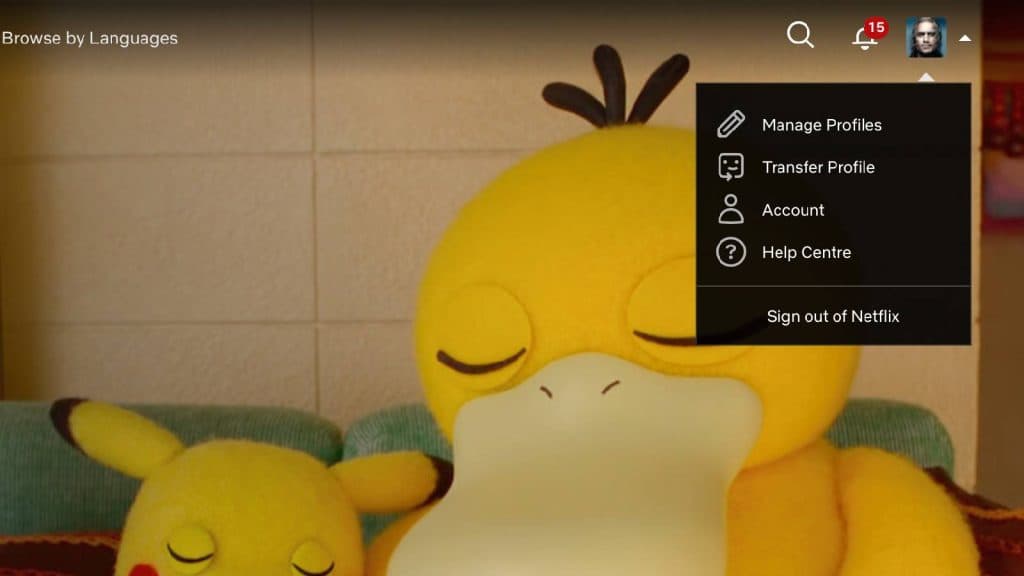 Netflix/The Pokemon Company
Netflix/The Pokemon CompanyTo add a Pokemon Concierge profile picture to your Netflix account, follow these steps:
- Sign into your Netflix account.
- Click the profile icon at the top right of the screen
- Click manage profile.
- Click on the profile you want to edit.
- Under edit profile, click on the pencil icon over the existing profile icon.
- On the icon menu, scroll down until you find Pokemon Concierge icons.
- A Netflix prompt will ask “Change profile icon?” so click “Let’s do it”.
- Finally, on returning to ‘Edit Profile’ click save at the bottom of the menu.
Well, that’s about it today. Hopefully, you’ve managed to snag yourself a cute profile picture.
 Netflix/The Pokemon Company
Netflix/The Pokemon CompanyMeanwhile, if you’re heading back into Paldea to enjoy the Pokemon Scarlet & Violet DLC, be sure to also check out our great guides to help you along the way:
Paldea Pokedex | All returning Pokemon in Scarlet & Violet’s DLC: Hidden Treasure of Area Zero | How to start Pokemon Scarlet & Violet: The Indigo Disk DLC | How to get Archaludon in Pokemon Scarlet & Violet DLC | How to get Kubfu and Urshifu in Pokemon Scarlet & Violet | Pokemon Scarlet & Violet: The Indigo Disk – Every legendary Pokemon & how to catch them | Pokemon Scarlet & Violet: How to unlock flying with Koraidon and Miraidon | How to use Synchro Machine in Pokemon Scarlet & Violet: The Indigo Disk | Unlocking 5 & 6-star Tera Raids in Pokemon Scarlet & Violet | Sandwich recipes in Pokemon Scarlet & Violet



