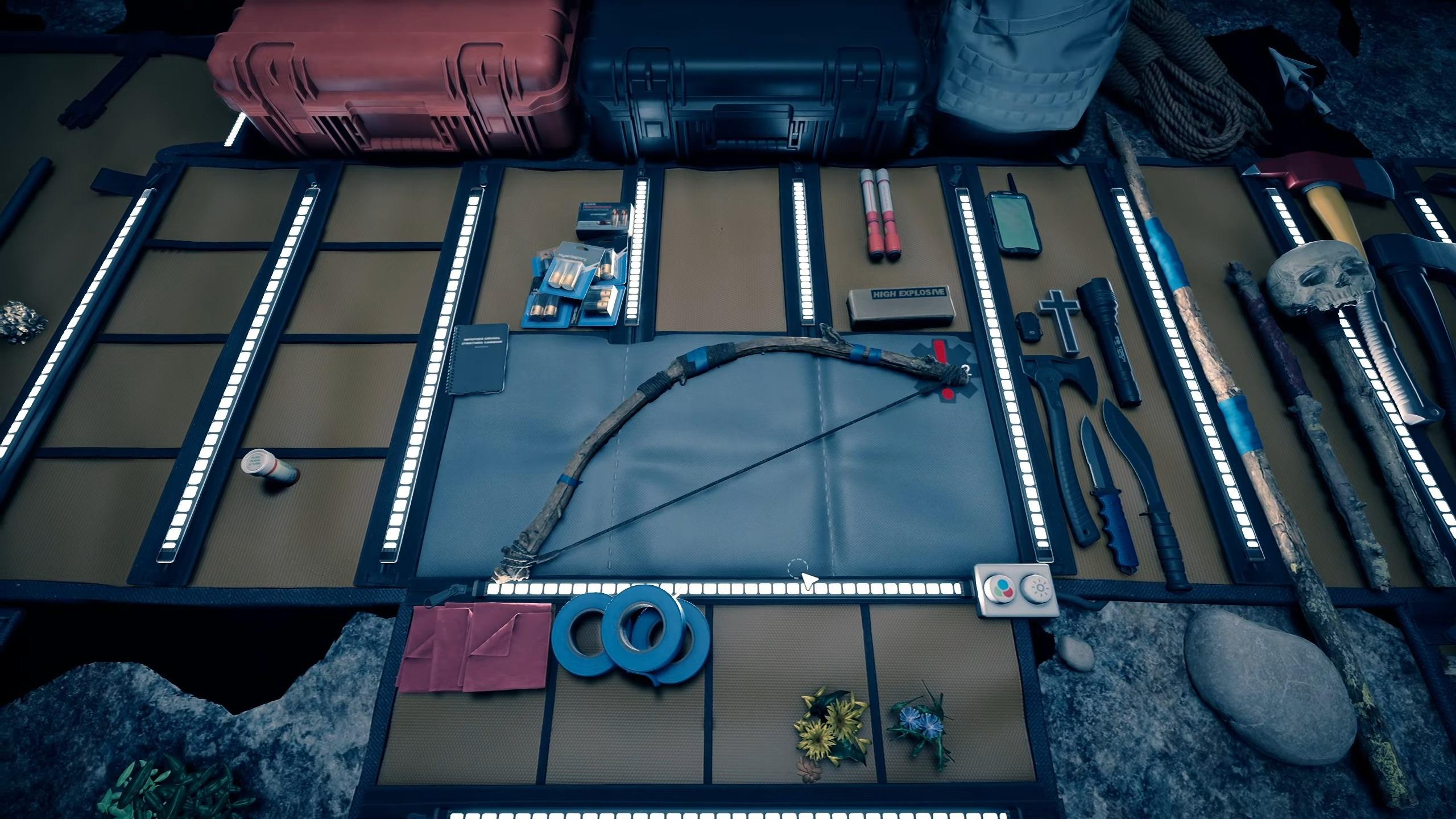Sons of the Forest: All console commands & cheats
 Endnight Games / Dexerto
Endnight Games / DexertoLike its prequel, Sons of the Forest also allows you to use console commands, so, here’s a list of all cheats to enjoy the game in different ways.
After a year-long early access period, Endnight Games’ Sons of the Forest v1.0 is set to go live on February 22, 2024. The open-world survival sequel is here to stay as it embarks you on another journey on an unknown island where the survival of the smartest is key.
One feature that players love the most about survival games is the allowance to use console commands, which are necessary when it comes to hosting and controlling private servers. Games like Ark Survival Ascended, Palworld, and Valheim have their definite set of console commands, and thankfully, Sons of the Forest has its fair share too.
So, here’s a rundown of all the console commands and cheats in Sons of the Forest for you to control your lobby at your will.
Contents
- How to use console commands
- All Sons of the Forest console commands
- All player cheats
- All NPC & enemy cheats
 Endnight Games
Endnight GamesHow to use console commands in Sons of the Forest
Using console commands in Sons of the Forest is really easy and these are the exact steps you need to follow:
- Fire up the game.
- Once the game loads, simply type “cheatstick“. Don’t get anxious if you don’t see any prompt or popup as that’s how exactly it works.
- Next, press the F1 button to open up the debug console. It will reveal all the console commands available in Sons of the Forest.
You can then start using different commands as per your liking from the list, but we have provided all of them in the table below.
One thing to note though, in multiplayer, only the host will have access to all the console commands while other players will have limited access to them.
 Endnight Games
Endnight GamesAll Sons of the Forest console commands
There are more than 300 Sons of the Forest console commands you can use and here’s a list of all of them:
- addallitems
- addcharacter
- additem
- additemswithtag
- addmemory
- addprefab
- addvirginia
- aiangerlevel
- aianimspeed
- aiarmorlevel
- aiarmortier
- aidisable
- aidodgetest
- aidummy
- aiforcestrafe
- aighostplayer
- aigodmode
- aijumpdebug
- aiknockdowndisable
- aimemoryadjust
- aipause
- aipoolstats
- airadar
- airunworldevent
- aishowanims
- aishowdebug
- aishowdebugcamera
- aishoweventmemory
- aishowhealth
- aishownavgraph
- aishowpaths
- aishowplayerinfluences
- aishowstats
- aishowsurvivalstats
- aishowthoughts
- aistatadjust
- aistructurelog
- aitestsleep
- aithought
- aithoughtnocooldown
- aivailstats
- aiverboselog
- aivillageclosest
- aiworldeventstats
- aiworldstats
- aizonestats
- allowasync
- ammohack
- animallimitmult
- animalsenabled
- animstatesgui
- anisoenabled
- anisominmax
- applydefaultmaterials
- areashadow
- astar
- audio2dtest
- audiodebug
- audiodebugstates
- audiodescription
- audioparameter
- audioplayevent
- billboardenabled
- billboardignorechanges
- blockplayerfinaldeath
- breakobjects
- buffstats
- buildermode
- buildhack
- cameradiss
- camerafov
- capsulemode
- cavelight
- characterlods
- checkattachedentities
- checkexitmenu
- checkfrozenentities
- clear
- clearallsettings
- clearaudioparameters
- clearbushradius
- clearmidactionflag
- cloudenable
- cloudfactor
- cloudshadowsenable
- combatteststart
- count
- countgowithlayer
- countlinkedstructures
- counttag
- createlight
- creepyvillage
- damagedebug
- damagefreeformstructure
- deathcount
- debugplayerhitlog
- debugplayermelee
- demomode
- destroy
- destroyfreeformstructure
- destroyragdoll
- destroywildcard
- diagrenderers
- diggingclear
- disablecomponent
- disablegameobjecttester
- disablego
- disablegowildcard
- disablescene
- disconnectplayer
- disconnectplayers
- dismemberradius
- dumplobbyinfo
- duplicateobject
- dynamicresolutioncycletest
- dynamicresolutionoverride
- dynamicresolutiontarget
- enablecheats
- enablecollisionbasedkillbox
- enablecomponent
- enablego
- enablescene
- enablestructureghosts
- energyhack
- exportlinkedstructurestojson
- exposuresetspeed
- filteraudio
- findobjectswithshader
- firstlookforce
- follow
- followstop
- footstepdebug
- forcecloud
- forcecloudprofile
- forceplayerexpression
- forcerain
- forceremovetrees
- freecamera
- gainstrength
- gameoverdelaytime
- gamepaddeadzone
- gamepadxsensitivity
- gamepadysensitivity
- gccollect
- getgamemode
- getlayerculldistance
- godmode
- goto
- gotocoords
- gotoforce
- gototag
- gotozone
- grabsgeneratebuilt
- gravity
- greebledrockscollision
- heallocalplayer
- help
- hideworldposfor
- hitlocalplayer
- igniteradius
- importlinkedstructuresfromfile
- inspectgo
- instantbookbuild
- instantrespawnhere
- invertlook
- invisible
- joinsteamlobby
- jumptimeofday
- kickplayers
- killlocalplayer
- killradius
- knockdownlocalplayer
- lightninghittreechance
- lightninghittreemustbeinfrontplayer
- lightninginterval
- listactiveentities
- listdeathmarkers
- listgowithlayer
- listitems
- listitemswithtags
- listobjects
- loaddebugconsolemod
- loadmacros
- loadplayer
- loadscene
- loadscenesingle
- locktimeofday
- loddebugbillboards
- loddebugmaterials
- loddebugranges
- lodforce2ddistance
- lodforce3ddistance
- logging
- loghack
- logshowerrors
- logshowinfo
- logshownone
- logshowwarnings
- logtextures
- logvirtual
- mipmapstreaming
- mipmapstreamingbudget
- mipmapstreamingdiscard
- mousexsensitivity
- mouseysensitivity
- navgraphforceupdate
- netanimator
- netskinnedbones
- netspawnplayer
- openmacrosfolder
- outputsnappointstofile
- physicsupdatetime
- playcutscene
- playdeathcutscene
- playdeathmarker
- playdeathmarkerindex
- playeranimparams
- playerdebugcamera
- playerinterruptkeys
- playernetanimator
- playervisibility
- playgameover
- postprocessingcomponent
- profilersample
- profilersnapshot
- qualitytexture
- radiodebug
- refillcontainers
- refreshentities
- regenhealth
- removeallitems
- removeallstoryitems
- removedead
- removeitem
- removeliving
- removeshader
- renderspheres
- replaceshader
- reporterrors
- reportlogsnow
- reportwarningsnow
- resetinputaxes
- resetsettings
- revivelocalplayer
- robbycarry
- robbyincutscenes
- rumbletest
- save
- saveplayer
- season
- sendmessageto
- setcurrentday
- setdifficultymode
- setexitedendgame
- setgamemode
- setgamesetupsetting
- setgametimespeed
- setinventorypercent
- setlayerculldistance
- setlookrotation
- setopeningcrash
- setplayerrace
- setproperty
- setsetting
- setspeakermode
- setstat
- setstrengthlevel
- settimeofday
- setwindintensity
- setworldobjectstaterange
- showactivelights
- showbutterfly info
- showcollisionobjectnames
- showdebugzones
- showfps
- showhud
- showinworldui
- showmeshmaterialnames
- showmeshobjectnames
- showmeshtrianglecounts
- showobjectlocation
- showprojectiletrails
- showstimuli
- showtriggercollision
- showui
- showworldobjects
- showworldposfor
- slapchop
- spawnedobjectstats
- spawnfallingtree
- spawnitem
- spawnpickup
- spawnrenderspheres
- spawnworldobject
- speedyrun
- sprinttoggle
- superjump
- survival
- targetframerate
- terrainparallax
- terrainpixelerror
- terrainrender
- terrainrendersimple
- terraintess
- terraintessdist
- testeventmask
- testingsamplefps
- timeofday
- timeofdayconnectiondebug
- timescale
- togglebeamdebug
- togglefiredebug
- togglefpsdisplay
- togglego
- togglegrabberdebug
- togglegrabsfacedebug
- toggleocclusionculling
- toggleoverlay
- toggleplayerstats
- togglestructureresistancedebug
- togglesuperstructurerooms
- togglevsync
- toggleworkscheduler
- trailer3
- treecutsimulatebolt
- treefallcontactinfo
- treeocclusionbonus
- treeradius
- treescutall
- unloadscene
- unloadunusedassets
- unlockseason
- visualdebug
 Endnight Games
Endnight GamesAll player cheats in Sons of the Forest
There are some cheats or console commands designed especially to make your job easier in Sons of the Forest. So, here are all the player cheats you can use in the game along with their effects listed:
| Command | Effect |
|---|---|
| addallitems | Adds every item to your inventory |
| additem [item name] | Adds specific item to your inventory |
| buffstats | Refills hunger, thirst, stamina |
| cavelight off | Turns off light |
| cavelight on | Turns on light |
| createlight | Creates a new light source |
| forcerain heavy | Changes weather to rainy |
| forcerain sunny | Changes weather to sunny |
| godmode off | Turns god mode off |
| godmode on | Turns god mode on |
| instantbookbuild off | Turns instant build cheat off |
| instantbookbuild on | Instantly build anything from the book |
| locktimeofday morning | Time is locked to morning |
| regenhealth | Regenerates your health |
| removeallitems | Removes items from inventory |
| save | Saves the game |
| season autumn | Autumn season is set |
| season spring | Spring season is set |
| season summer | Summer season is set |
| season winter | Winter season is set |
| settimeofday [1-24] | Changes time of day to the particular hour |
| settimeofday morning | Changes time to morning |
| settimeofday night | Changes time to night |
| showhud off | Turns off HUD |
| showhud on | Turns on HUD |
| spawnworldobject [item name] | Spawns a particular item like stick or rock |
| speedyrun off | Turns fast run off |
| speedyrun on | Turns fast run on |
| superjump off | Turns super jump off |
| superjump on | Turns super jump on |
All NPC and enemy cheats in Sons of the Forest
In Sons of the Forest, there are various cheats dedicated to the NPCs and enemies. You can spawn multiple companions to do all tasks for you (which comes in handy if you’re playing solo) and even stop enemies from noticing you.
| Command | Effect |
|---|---|
| addcharacter robby 1 | Extra Kelvin spawns |
| addvirginia | Extra Virginia spawns |
| aidisable | Disables all AI companions |
| aighostplayer off | Enemies can see you |
| aighostplayer on | Enemies will ignore you |
| aigodmode off | Turns companion god mode off |
| aigodmode on | Turns companion god mode on |
| aipause | All AI companions stop moving |
| aishowthoughts on | Displays paths and thoughts of AI |
| killradius [number | Kills everything within a chosen radius |
For more on Sons of the Forest, be sure to check our other guides below:
How to collect water in Sons of the Forest | How many people play Sons of the Forest? | All Sons of the Forest endings explained | Can you play Sons of the Forest on Steam Deck? | How to get the shovel in Sons of the Forest | How to get the Rope Gun in Sons of the Forest | Is Sons of the Forest on Xbox Game Pass | How to use the GPS Locator | All enemies in Sons of the Forest