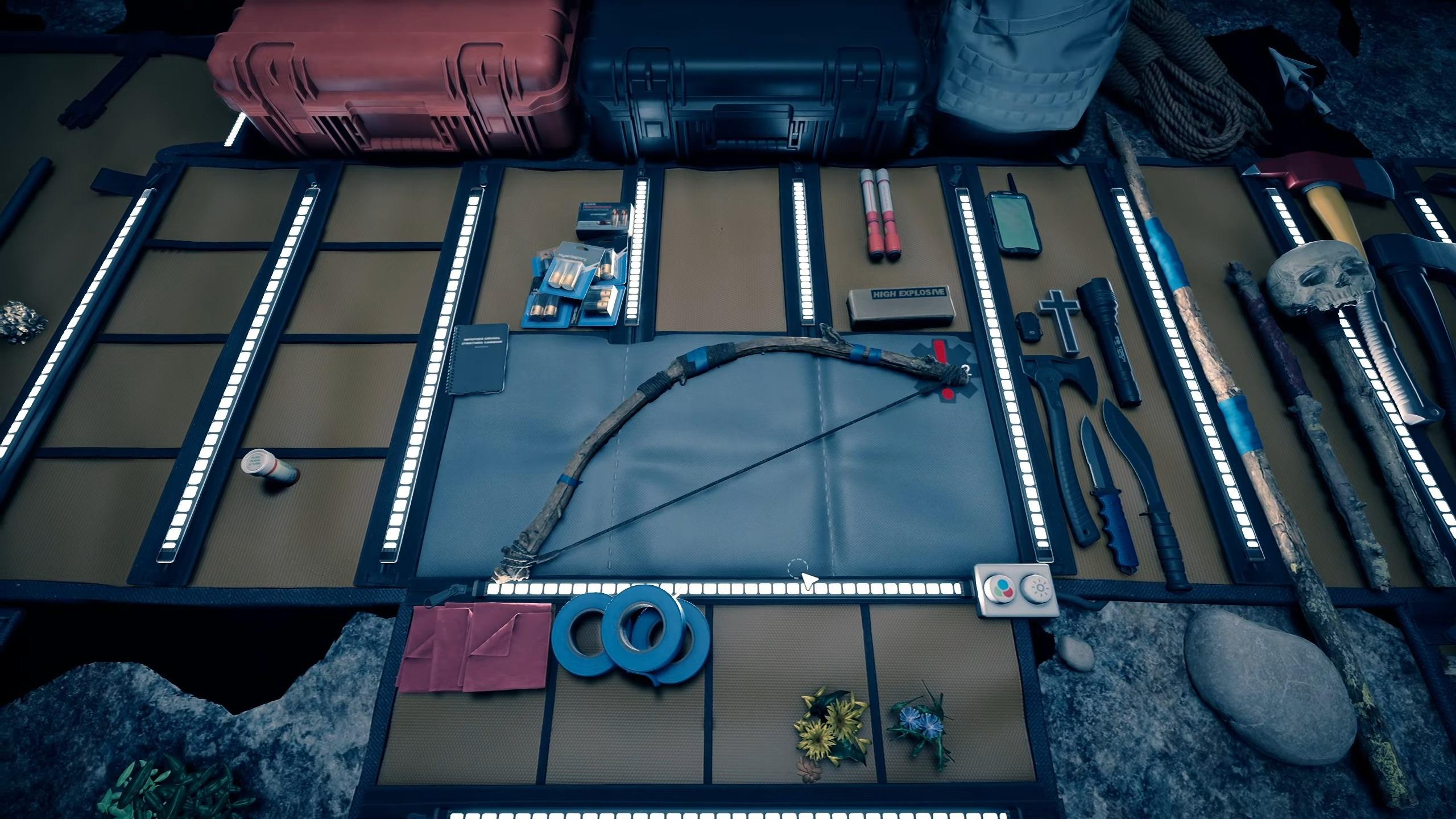Sons of the Forest: How to use the GPS Locator
 Endnight Games
Endnight GamesSons of the Forest is a gripping horror survival game set in the depths of a mysterious and deadly forest filled with resources, cannibals, and useful tech. One piece of useful tech is the GPS Locator, so here’s how to use it to survive the wilds.
The GPS Locator is a fantastic element of Sons of the Forest and will help you locate companions and mark elements on your map, which is extremely handy when trying to avoid those nasty cannibal camps, or if there’s a certain location you just have to go back to later on.
However, as is the nature of this survival game, there are not too many instructions regarding where to find these GPS Locators and how to use them. So, with that in mind, here’s everything you need to know about GPS Locators in Sons of the Forest as well as what you can use them for.
Where to find GPS Locators in Sons of the Forest
 Endnight Games
Endnight GamesYou’ll find GPS locators by following the purple markers on your map. They will typically lead to some grizzly scene, whether that’s a grave or another survivor who unfortunately died.
Follow the purple markers and loot whatever you find, the GPS Locator should be among the other treasures you’ll likely find.
How to use a GPS Locator in Sons of the Forest
A GPS Locator will allow you to track your companions when out in the wild. So, we recommend giving them to any companion that doesn’t come with a Locator as soon as possible. Alternatively, the GPS Locator can also act as a beacon, marking certain locations of interest.
To use your GPS Locator as a beacon follow these simple steps:
- Equip a stick and right-click with your mouse.
- Place the stick vertically down on the ground.
- Place the GPS Locator on top of that stick.
This enables a beacon of sorts and will allow you to mark where you’ve been or where you don’t want to be again, forming a stationary marker wherever you want.
Take a look at some of our other handy Sons of the Forest guides below:
How many people play Sons of the Forest? | All Sons of the Forest endings explained | Can you play Sons of the Forest on Steam Deck? | How to get the shovel in Sons of the Forest | How to get the Rope Gun in Sons of the Forest | Is Sons of the Forest on Xbox Game Pass | How to use the GPS Locator | All enemies in Sons of the Forest