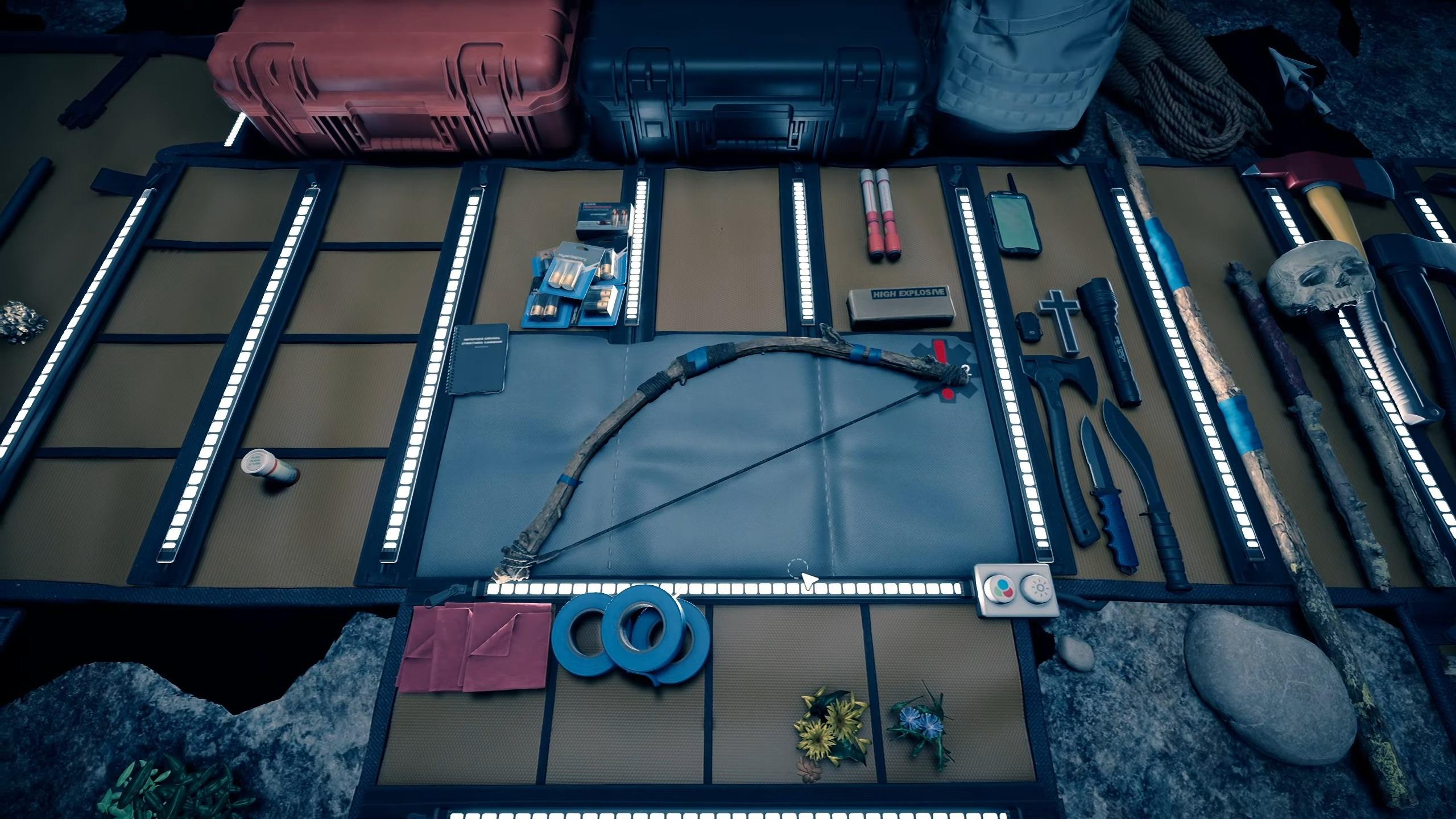All Sons of the Forest item IDs and spawning items explained
 Endnight Games
Endnight GamesSons of the Forest might prove to be a challenging game for some as you navigate the island’s dangers. However, you can make the process easier by using item IDs. However, enabling them is not so straightforward. Here’s what you need to do.
Sons of the Forest lets players be part of a gritting survival horror as they navigate the perils of the cannibal-infested island. The game might get quite tedious at times as you grind to progress further.
This is where the debug items come in clutch as it allows you to spawn a plethora of items that otherwise would’ve required a lot of your precious time to find.
While some may argue that this takes away from the essence of the game. Sometimes having the items you need at your disposal makes for a satisfying gameplay similar to how cheats work in the Grand Theft Auto games.
So, here is a list of all item IDs in Sons of the Forest and how you can enable them.
How to enable item IDs in Sons of the Forest
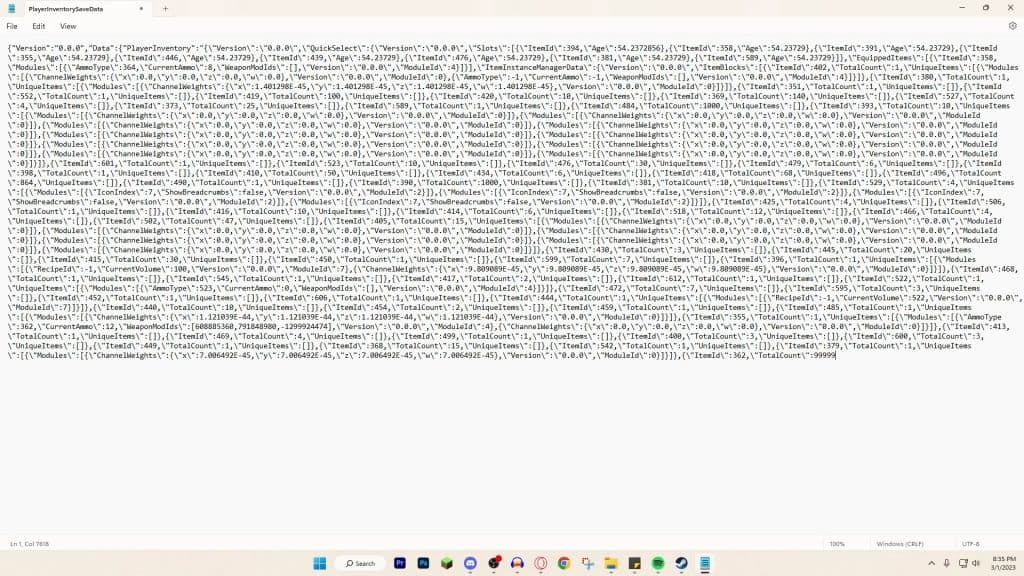 Endnight Games
Endnight Games The process of using item IDs involves accessing the game’s save files and editing them so it’s crucial to back up your files beforehand to avoid any loss of progress in case something goes wrong. Here’s how you can use item IDs in Sons of the Forest:
- Before you start, ensure that you’ve exited the game completely. It’s highly recommended to copy and paste your save files to another location for backup.
- Open File Explorer and navigate to C:\User[UserName]\AppData\LocalLow\Endnight\SonsOfTheForest\Saves.
- Within the Saves folder, open the folder with 17 random digits as its file name.
- Open either the SinglePlayer or MultiPlayer folder depending on the mode you want to access.
- Inside the selected mode folder, sort the list of folders by date to easily locate the save file you wish to edit.
- Open the folder of the save file you want to edit, and locate the file named PlayerInventorySaveData.
- Right-click on PlayerInventorySaveData and open it using Notepad or any text editor of your choice.
- Within the file, you’ll see a series of code representing items stored in your inventory. Each string will look like this: {\”ItemId\”:XXX,\”TotalCount\”:X,\”UniqueItems\”:[]},
- Replace ‘XXX’ with the desired item ID and ‘X’ with the quantity of items you wish to add. Be mindful not to exceed the inventory limit for each item.
- Paste the modified string into the Notepad file, positioning it after the comma of an existing item string.
- After making the necessary changes, save the file and close Notepad. Launch Sons of the Forest and load your saved game. You should now find the newly added items in your inventory.
Sons of the Forest item IDs list
| Item | ID |
|---|---|
| Air Tank | 469 |
| Alcohol | 414 |
| Aloe Vera | 451 |
| Backpack | 402 |
| Bacon bite | 571 |
| Battery | 527 |
| Binoculars | 341 |
| Blazer | 491 |
| Blueprint Book | 552 |
| Bone | 405 |
| Bone Armor | 494 |
| Buckshot Shotgun ammo | 364 |
| Brain bite | 569 |
| C4 brick | 420 |
| Can opener | 432 |
| Camouflage Suit | 558 |
| Canned Food | 434 |
| Cash | 496 |
| Cat food | 464 |
| Cereal | 425 |
| Chainsaw | 394 |
| Circuit board | 416 |
| Climbing Axe | 478 |
| Cloth | 415 |
| Compound bow | 360 |
| Coins | 502 |
| Cooking Pot | 517 |
| Crafted Bow | 443 |
| Crafted Club | 477 |
| Crafted Spear | 474 |
| Creepy Armor | 593 |
| Cross | 468 |
| Crossbow | 365 |
| Crossbow Bolt | 368 |
| Duct Tape | 419 |
| Emergency Pack | 483 |
| Energy Drink | 439 |
| Energy Bar | 441 |
| Energy Mix | 461 |
| Energy Mix + | 462 |
| Feather | 479 |
| Fish | 436 |
| Flare | 440 |
| Flashlight | 471 |
| Flask | 426 |
| Fire axe | 431 |
| Food Tray | 512 |
| Frag Grenade | 381 |
| Golden Armour | 572 |
| GPS Locator | 529 |
| GPS Tracker | 412 |
| Grab Bag | 351 |
| Grappling Hook | 560 |
| Guest Keycard | 526 |
| Guide Book | 589 |
| Guitar | 340 |
| Hang glider | 626 |
| Health Mix | 455 |
| Health Mix + | 456 |
| Hoodie | 490 |
| Hide Armor | 519 |
| Katana | 367 |
| Knife | 380 |
| Knight V | 630 |
| Leaf | 484 |
| Leaf Armor | 473 |
| Leather jacket | 493 |
| Lightbulb | 635 |
| Loot Pouch | 508 |
| Log | 78 |
| Log plank | 395 |
| Log plank quarter | 576 |
| Log plank quarter x2 | 577 |
| Log plank quarter x3 | 578 |
| Log quarter | 406 |
| Log quarter x2 | 408 |
| Log quarter x3 | 409 |
| Machete | 359 |
| Medium Rock | 506 |
| Meds | 437 |
| Modern Arrow | 373 |
| Modern Axe | 356 |
| Molotovs | 388 |
| MRE snack Rations | 438 |
| Night vision goggles | 354 |
| Noodles | 421 |
| Oyster | 466 |
| Pickaxe | 663 |
| Pistol | 355 |
| Pistol ammo | 362 |
| Pistol Rail | 376 |
| Pistol Silencer | 374 |
| Plasma Lighter | 413 |
| Priest outfit | 703 |
| Printer Arrow | 618 |
| Printer Resin | 390 |
| Putter | 525 |
| Pyjamas | 487 |
| Radio | 590 |
| Raw Meat | 433 |
| Rebreather | 444 |
| Repair tool | 422 |
| Revolver | 386 |
| Rifle | 361 |
| Rock | 393 |
| Rope | 403 |
| Rope Gun | 522 |
| Severed Arm | 480 |
| Severed Leg | 481 |
| Shotgun | 358 |
| Shotgun Rail | 346 |
| Shovel | 485 |
| Skin Pouch | 508 |
| Skull | 430 |
| Sled | 428 |
| Slingshot | 459 |
| Slug (Shotgun ammo) | 363 |
| Small Rock | 476 |
| Solafite ore | 664 |
| Solar panel | 634 |
| Space suit | 639 |
| Steak bite | 570 |
| Stick | 392 |
| Stone | 640 |
| Stone Arrow | 507 |
| Stun baton | 396 |
| Stun Gun | 353 |
| Stun Gun Ammo | 369 |
| Swimsuit | 619 |
| Tactical Axe | 379 |
| Tarp | 504 |
| Tech Armor | 554 |
| Tech Mesh | 553 |
| Time bomb | 417 |
| Torch | 503 |
| Tracksuit (Virgina) | 555 |
| Turtle egg | 401 |
| Turtle Shell | 506 |
| Tuxedo | 492 |
| Walkie Talkie | 486 |
| Weapon flashlight | 378 |
| Wetsuit | 499 |
| Winter jacket | 499 |
| Wire | 418 |
| Wristwatch | 410 |
| Yarrow | 452 |
| Yarrow Seed | 606 |
| Zipline Rope | 523 |
For more on Sons of the Forest, check our other guides below:
How to collect water in Sons of the Forest | How many people play Sons of the Forest? | All Sons of the Forest endings explained | Can you play Sons of the Forest on Steam Deck? | How to get the shovel in Sons of the Forest | How to get the Rope Gun in Sons of the Forest | Is Sons of the Forest on Xbox Game Pass | How to use the GPS Locator | All enemies in Sons of the Forest