Loupedeck Live review: Good idea, sloppy execution
 Dexerto
DexertoLoupedeck’s third attempt at creating an alternative to bigger brands continues to falter as the Loupedeck Live fails to impress.
We don’t want to start out too harsh, but after following Loupedeck since their first product launch in 2018, it seems a lot of the old problems that stem from its origins still persist across one of their latest products, the Loupedeck Live.
Originally a cumbersome and ineffective slab of plastic, Loupedeck has begun to take note of certain aspects of the content creation industry that aren’t particularly well filled.
Back in 2018, the market that Loupedeck was gunning for was sparse. Options existed, but they were niche and keyboard shortcuts made more sense. With the onslaught of changes in the market, and as Twitch and content creation have become more prevalent, their goals have changed from niche to a larger, broader audience.
Elgato’s Stream Deck is, far and away, one of the best pieces of hardware you can get in the content creation business. These are only bested by super niche and incredibly expensive alternatives that are specifically designed for specific software. The Stream Deck’s ability to integrate wherever you happen to need it is a godsend in some cases.
Loupedeck has seen where the money is at and has three individual products that all seem to do similar tasks, but the Loupedeck Live seems to be the one that is trying to chase after Corsair and Elgato’s cash cow.
Unfortunately, they have missed the mark.
Design and setup
 Dexerto
DexertoStraight out of the box, the Loupedeck Live frustrated us. A great package design unveils a rather handsome piece of hardware and of course, we wanted to use the stand. Having the device laying flat is preferable in content creation programs like DaVinci Resolve.
Unfortunately, we struggled to snap the stand on, in a method that made us worry the entire thing was just going to snap.
Setting things up across Windows and macOS (where we mostly used it) was simple, with the plugin hooking into the OS at levels we weren’t expecting. In the default setting, it’ll follow you from program to program, swapping the commands of the OLED touch buttons on the fly.
This works great, however, when loading things up after rebooting, it will default not to where you last left it, but to the first page of assigned commands. While this is easily fixed by entering the software, we began to run into further issues.
Getting the Loupedeck Live to do what you want is surprisingly easy. We say surprisingly, because the software is a jumbled mess of notifications, a barrage of options with some rhyme and order, but not enough to not be immediately overwhelmed.
There are no physical buttons on the Loupedeck Live, outside of page change buttons and the dials. The core interaction comes from poor-quality capacitive OLED buttons which vibrate when you press them.
While the dials feel fine, these touch buttons feel downright bad. It’s not that they’re responsive, but losing out on real buttons that come with these control decks feels like a cop-out.
They’re more of a hindrance than anything. Lightly brushing on the wrong key activates it, whereas, with the Stream Deck’s physical buttons, you can’t so easily make that mistake.
In a real-life use case, for example, while streaming – which Loupedeck is pushing this for – accidentally hitting the wrong transition key could reveal, in the worst case, sensitive information. It’s not acceptable to rely on touch controls when a lot of people will be not looking at the device while they use it after a while.
The Mountain Everest Max’s numpad has better buttons and it’s just an afterthought.
The screens themselves aren’t particularly bright or vibrant. In the sun, they’re hard to see and when looking straight at them, they look low quality and dull.
Loupedeck Live’s software issues
When it comes to software, the Loupedeck has a wide amount of support for your typical array of programs, from our staples of Photoshop and DaVinci Resolve, to even programs like Ableton Live and Illustrator.
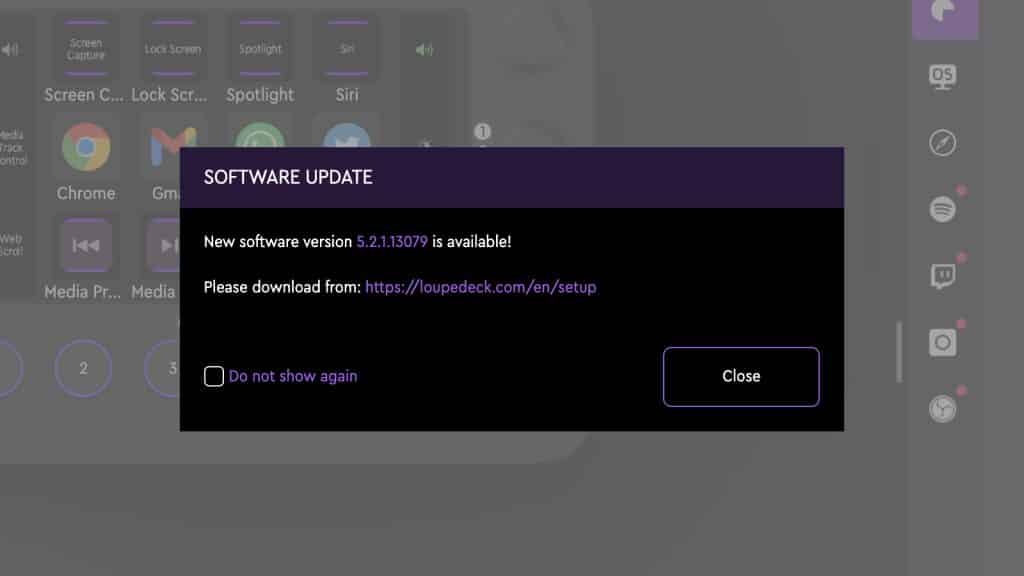 Dexerto
DexertoTo my chagrin, it does this irritating thing when you need to update, where it requires you to download the whole software again to patch it, rather than having a built-in patcher.
The software often lacks needed functions for certain programs and further investigation – like with Blackmagic Design, which has a monopoly to maintain – seems that Loupedeck only did half the work.
The rest of it seems to be left to what Loupedeck is obviously hoping will be a similar community that Elgato has with the Stream Deck. These profiles require you to be signed in to install, using either a Google account or another sign option, making it increasingly annoying when it signs you out between sessions.
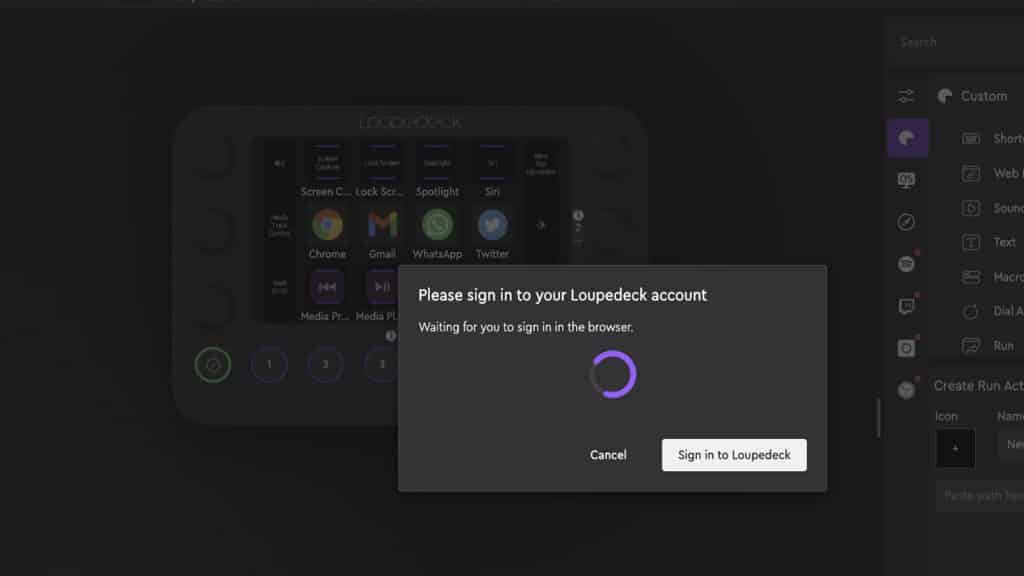 Dexerto
DexertoIt seems some support is there, including Philips Hue and Nanoleaf, but it’s probably going to remain a little empty going forward, with the only highlight being a community plugin for Microsoft Flight Simulator.
We managed to crash a plane with it. It’s like poetry, it rhymes.
Photoshop and Loupedeck Live
On Photoshop, we managed to get our shortcuts set up to make images for our Dexerto Deals Twitter feed. These shortcuts had to be first set up as actions in Photoshop and then converted over to the Loupedeck Live. These were really easy to set up, but the UI design of the software left something to be desired.
While it works just fine, the software still nags that things aren’t set up for Photoshop, and there’s no way to turn its notifications off.
Though it’s obvious that Loupedeck has focused where they think this is going to count. Programs like OBS and even Twitch integration are here, with a wide slew of options. There’s nothing particularly to write home about, as a lot of these functions could be easily performed without having to touch the Loupedeck itself.
Not once during the two weeks with Loupedeck did we ever feel that it became a part of our workflow. Outside of Photoshop, it was still the same cumbersome, obtuse, and weird black sheep to the dozens of similar products on the market.
Loupedeck Live and DaVinci Resolve
 Dexerto
DexertoIt wasn’t until we began to edit a video in DaVinci Resolve did we begin to turn on it very quickly.
With things like After Effects and Premiere Pro, core functions work as they should, with clear work being done by Loupedeck to go above and beyond to ensure that everything a video editor could want from start to finish was included.
DaVinci Resolve is becoming accepted as more than just color grading software. Since version 16, it has become a tool that many choose to work with.
The downloadable profile from Loupedeck, and subsequent investigations into the options available, revealed that only so much work has been done for out-of-the-box support for DaVinci Resolve.
Blackmagic Design is notorious for locking down the color page for functions. It’s not Loupedeck’s fault that they can’t get access to the inner workings of the code to create a halfway decent option to Blackmagic’s color grading hardware. It’s their bread and butter.
However, the support for the other pages made me question why they even bothered. Jogging through footage was a chore, navigating the menus, and digging through the color page options made us eventually bin the whole thing off in frustration.
When compared against the Speed Editor, the Loupedeck Live once again disappoints. The Speed Editor has one use, to work with DaVinci Resolve’s edit and cut pages. You connect it, it has physical buttons and it supports the software up to a certain point.
At no time does it feel like you’re ever out of your element. It’s the model a lot of third-party macro and shortcut devices should follow.
The Loupedeck Live came out after the speed editor and seemingly dismissed its successes.
Loupedeck Live for photo editing
 Dexerto
DexertoWhen using Adobe Lightroom, Photoshop and After Effects, the Loupedeck Live never fit in. Nothing ever felt like it was done right, it became easier to just go back to the keyboard and mouse rather than even attempt to begin navigating through it.
The intentions are good, but to paraphrase Ned Flanders, we can’t work with good intentions.
Should you buy it?
As with previous iterations of Loupedeck’s hardware and software, only so much has been done to create a good experience. What should be a scrap for supremacy between Loupedeck and Elgato is making us question why they are attempting to compete when the user experience is so half-baked. It makes us tentative over the company’s upcoming collaboration with Razer, for one.
5/10
The Loupedeck live is indeed functional but lacks in many key areas that are essential for this product segment. If you are in the market for a product like the Loupedeck Live, get an Elgato Stream Deck. Loupedeck has a lot of work to do if they want to improve the overall user experience.
If you click on a product link on this page we may earn a small affiliate commission.