AverMedia Live Streamer Mic 350 review: Great software backing

With an all-metal build, and decent software, where does the AverMedia Live Streamer Mic 350 stand in the huge lineup of microphones?
Streaming dominates everything. In fact, general content creation is so much that it’s nearly impossible to find a company that hasn’t tried to wiggle its way in. AverMedia hasn’t wiggled in, but they have certainly ramped up their offerings.
With hundreds of microphone options available, is it worth it to go for a USB-C-only microphone in 2023? I’ve posited that question recently with the Logitech Yeti GX, and it’s good news.
Key specs
- Microphone type: Condenser
- Audio quality: 24bit / 96kHz
- Polar pattern: Cardioid, omnidirectional
- Frequency Response: 20Hz – 20kHz
- Connector: USB-C
- Lighting: LED indicators
- Mounting: Included stand or boom arm (adapter included in box)
- Price: $200
What’s in the box: Live Streamer MIC 350, USB-C to Type A cable, USB-C to A adapter, 5/8″ to 3/8″ thread adapter, base plate
Design

Encased in an all-metal shell, the AverMedia Live Streamer Mic 350 feels exceptional. It comes out of the box already attached to the included stand, and it’s weighty. This isn’t a bad thing, as the microphone rarely slid or moved out of place while on my desk.
Most of this sturdiness comes from the included base. Having this on hand not only made set up incredibly easy but aside from altering settings to meet your needs, AverMedia has made an excellent plug-and-play device.
It’s also a clean-looking device. I especially like the cone-shaped microphone that almost looks like it’s floating. What I do miss is proper active indications. The Live Streamer has two knobs that control the microphone and system volume, but other than a dim red light to show it’s muted, it’s not immediately obvious what’s going on.
I do wish the knobs had some sort of tactile feedback or even a little more granularity to how it controls things. Looking at the software, it changes the volume not in single digits, but at set intervals like 16, 20, 25, 30, 39. While I understand the need to make it quicker, it feels more like a lack of true control unless you opt to use the software directly.
Features
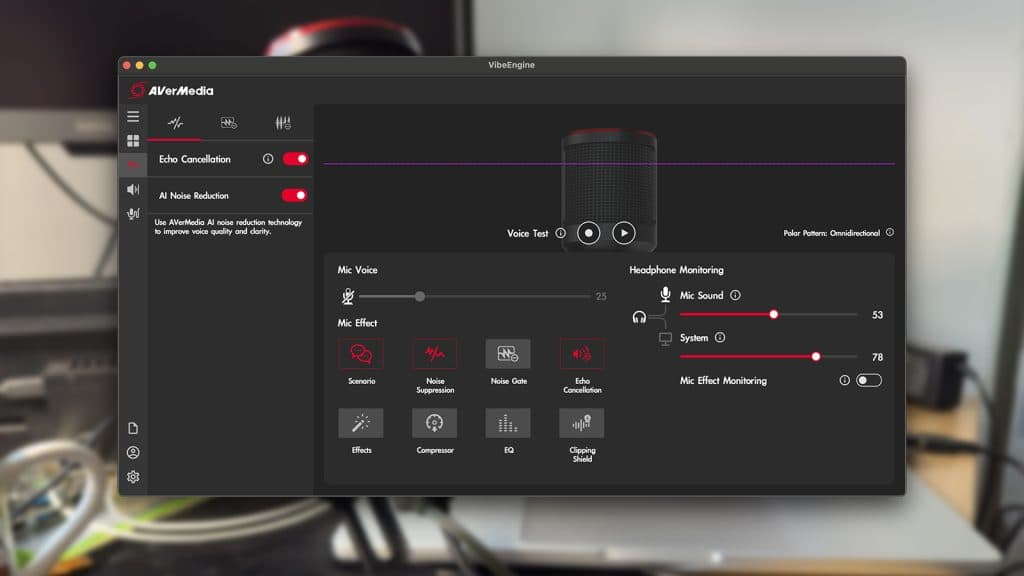
I really like AverMedia’s software, however. It features a robust toolset, allowing you to pre-apply De-Esser, voice changes, and even some presets. These options also include an AI noise filter, which works quite well until a certain point.
I don’t think anything will ever hit the superb Nvidia Broadcast in terms of “AI” noise cancelation, but for playing games or a quick recording, it works great. Audio never seems to get destroyed in the process, but the more filters and effects you apply, it begins to get a little “funky” sounding.

In moderation, and with reasonable background noise, the AI filtering does a good job. We found that screaming at the top of your lungs can get through, but the argument happening in the alley near my office window doesn’t make it. This also goes for all the various ambiance that comes with a house or workplace.

However, for pre-recorded videos or audio projects, I prefer to have all this off so I can use the raw audio. Thankfully, the Live Streamer sounds just fine. Much like many USB-C microphones, there’s just not much to write home about in regards to its audio.
It’s not particularly great, but it’s also not bad in any egregious way. It sits perfectly in the middle, and once edited in external software, it’s been perfectly serviceable. USB microphones have come a long way since their introduction, and USB-C now offers a much wider bandwidth for better audio.
Flexibility and mounting
The lack of flexibility in not including an additional XLR port is made up by the software, and feature set though. During tests with OBS for live sound quality, it’s made all the better by having a solid software package backing it up.
There’s also the fact that the base quickly comes off and reveals a thread to connect to your preferred microphone arm. So while I can’t hook it into my larger setup directly, it can at least sit in place.
Monitoring
Underneath the microphone is a 3.5mm jack for monitoring or piping your PC’s audio through. This is super handy, but AverMedia doesn’t automatically turn off the monitoring upon launching the app. This has resulted in my ears feeling like they’ve just been dragged through a drumkit, as the feedback loop was excruciating.
You’ll also find the omnidirectional or cardioid switch underneath. Again, unless you physically look, use the software, or know which way is which, there’s no indication on the microphone itself.
The verdict: 3/5
AverMedia’s recent refresh of its streaming and content creation gear has been impressive so far. While the microphone isn’t all-singing-all-dancing, it’s got decent performance and excellent build quality. I do wish there was a little more information onboard the microphone itself, but the software’s information and toolset are robust enough to circumvent any issues.
If you click on a product link on this page we may earn a small affiliate commission.



