How to do a perfect high pass in Madden 24: Controls explained
 EA
EAMastering the high pass in Madden 24 is crucial when you need to cover a lot of ground on the field. Let’s dive into the controls for executing a high pass on both Xbox and PlayStation platforms.
Madden 24 brings a diverse range of passing options, each catering to specific scenarios, whether lobbing the ball to a wide receiver or circumventing a defender with a touch pass. Understanding the intricacies of each pass type is key to conquering the gridiron in the game.
One pass that became a signature part of the Madden meta in Madden 23 was the high pass which is used to cover a wide distance and can quickly change the momentum of a game if pulled off correctly.
Here’s exactly how to do a high pass in Madden 24, and all the information you need to make sure the pass is as accurate as possible.
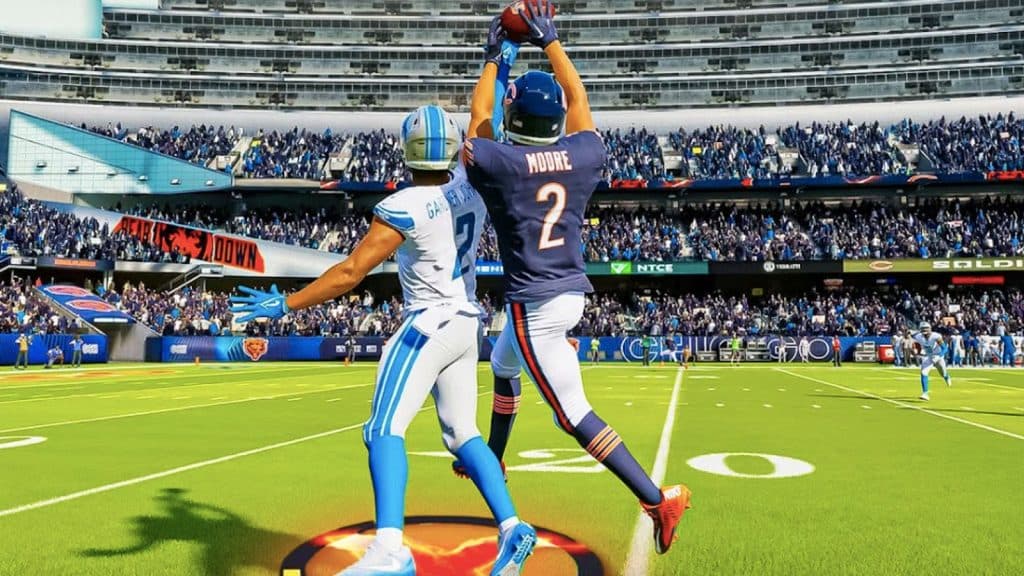 EA
EAHow to do a high pass in Madden 24
To throw a high pass in Madden 24, players will first need to hold down the L1 button on PlayStation or LB button on Xbox, and then select the receiver they want to throw the ball to by pressing the corresponding receiver icon that appears on the screen.
A receiver icon in Madden 24 is the button that is displayed above a player’s head when you’re making a throw, for example, if you want to throw to a player with an X icon, simply press the X button on your PlayStation or Xbox controller.
Once you’ve done this, your team’s quarterback will then throw a high pass to the intended wide receiver. Make sure to choose your target carefully however, if you throw it to the wrong wide receiver you could risk a turnover! To avoid turnovers on high passes, select the receiver who’s least likely to be intercepted based on their position on the field.
That’s everything you need to know about throwing a high pass in Madden 24! For more content on the game, check out our guides below:
How to celebrate in Madden 24 | Fastest players in Madden 24 | Madden 24 Superstar Mode explained | Madden 24 Player Ratings | Madden 24 PC requirements | Best teams in Madden 24 | Best players in Madden 24 | Madden 24 soundtrack | Best MUT Core Elite cards in Madden 24



