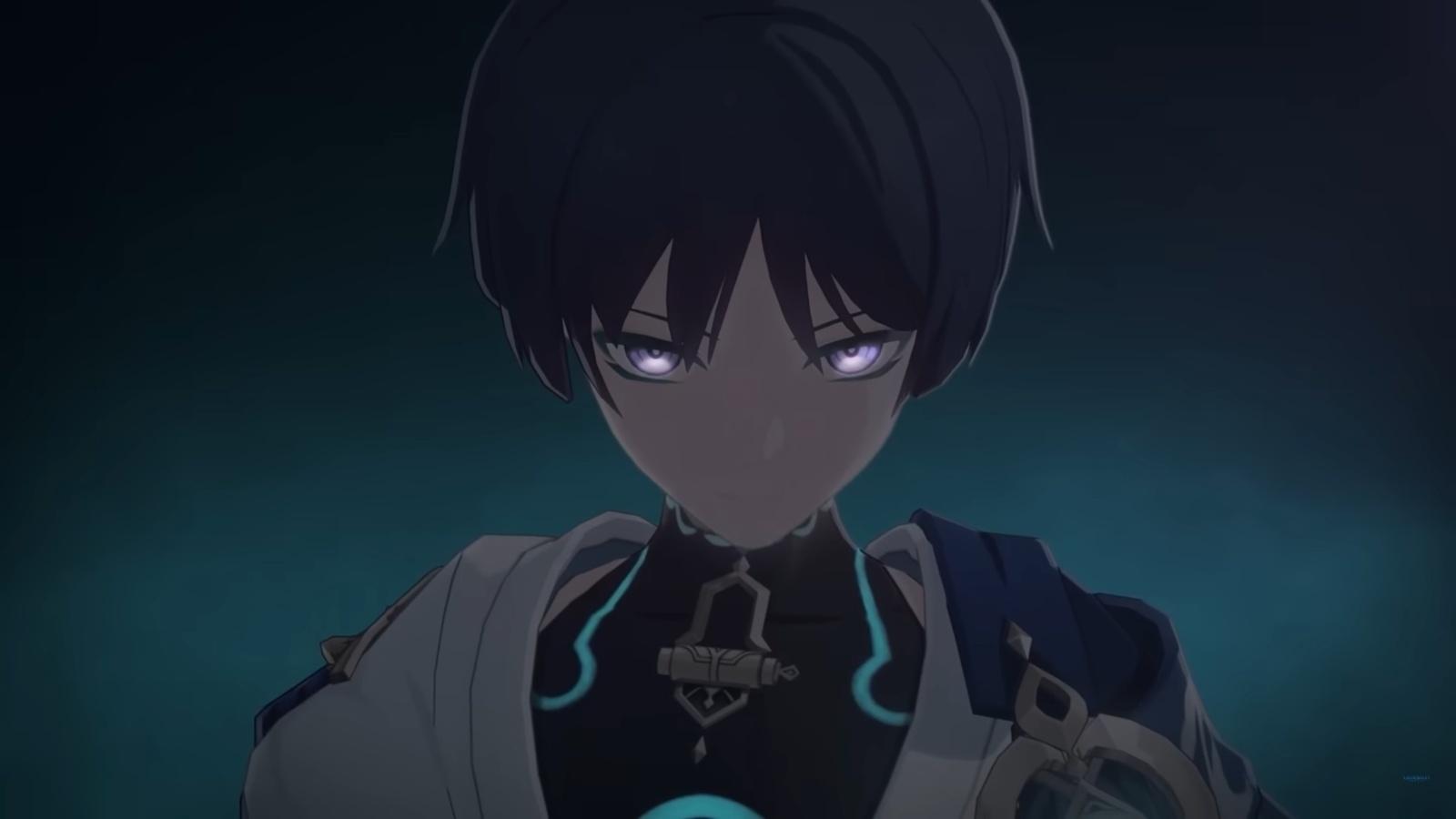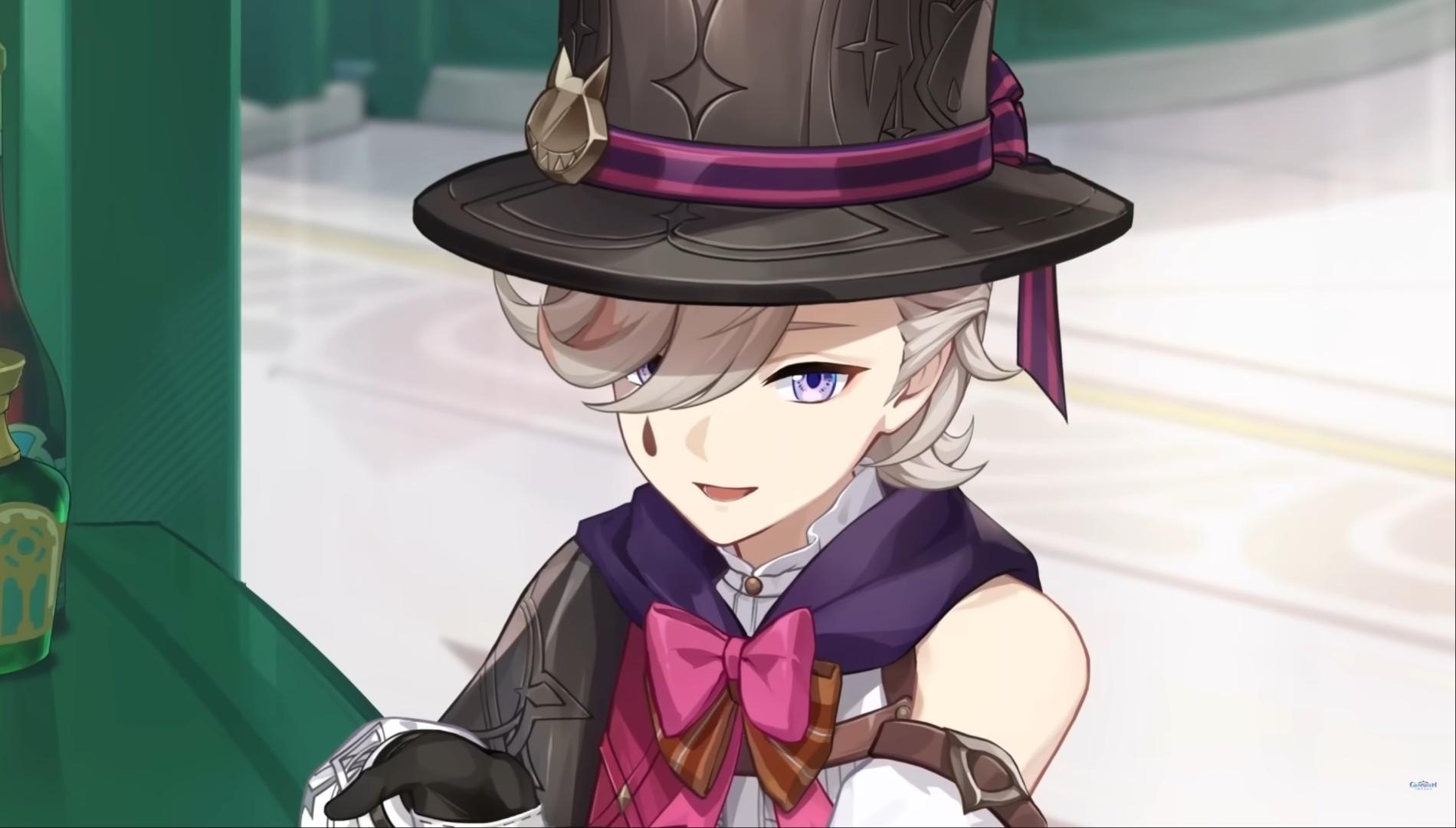How to uninstall Genshin Impact on PC, mobile, PS4 & PS5
 HoYoverse
HoYoverseGenshin Impact is a great game but if you need some extra space on your PC, mobile, or PlayStation, you may need to uninstall it at some point. So, here’s how you can uninstall the game from every device.
Although Genshin Impact has a huge fanbase across the world, it won’t be a game for everyone so you might find yourself wanting to uninstall it on your chosen device if it doesn’t click with you. You can also save a lot of storage space this way because it’s got a big file size.
Whether Genshin Impact isn’t the game for you, or you’re a dedicated Traveler who simply needs a break from Teyvat, so here’s exactly how you can uninstall the game on PC, mobile, and PlayStation.
Contents
- How to uninstall Genshin Impact on PC
- How to uninstall Genshin Impact on Epic Games Launcher
- How to uninstall Genshin Impact on mobile
- How to uninstall Genshin Impact on PS4 & PS5
How to uninstall Genshin Impact on PC
 HoYoverse
HoYoverseIf you downloaded Genshin Impact through the official launcher, then you’ll need to follow the instructions outlined below:
- Head over to your PC’s Control Panel.
- Go to Programs.
- Select Programs and Features.
- Find Genshin Impact on the list and right-click on it. Select the option to uninstall.
Once you’ve done the above, Genshin Impact will be completely removed from your PC.
How to uninstall Genshin Impact on Epic Games Launcher
Genshin Impact can also be played on PC through the Epic Games Launcher, which means there’s a slightly different uninstall process. Here’s how you can uninstall Genshin Impact through the Epic Games Launcher:
- Open the Epic Games Launcher.
- Select Library from the panel on the left.
- Find Genshin Impact in your Epic Games library and click on the three dots below the game’s image.
- Choose the uninstall option to remove the game from your library.
How to uninstall Genshin Impact on mobile
 HoYoverse
HoYoverseIf you’re running out of storage space and want to uninstall Genshin Impact on mobile, then you’ll be able to do so easily. It’s important to note the steps vary slightly between Android and iOS, so make sure you follow the instructions for your device below:
Android
To uninstall Genshin Impact on Android, use the steps below:
- Open the Google Play Store.
- Tap on the Profile icon at the top right corner.
- Select Manage apps and devices, then click Manage.
- Find Genshin Impact and select it.
- Tap on the delete icon on the top-right corner of the screen to uninstall it.
iOS
To uninstall Genshin Impact on iOS, simply follow the steps below:
- Find the Genshin Impact app on your phone. Touch and hold its icon.
- Select Remove App.
- Confirm the uninstall.
How to uninstall Genshin Impact on PS4 & PS5
Uninstalling Genshin Impact on PS4 and PS5 can be done by following these steps:
- Find Genshin Impact on your PlayStation’s library.
- Select the Options button and select Delete to uninstall the game.
So, there you have it, that’s everything you need to know about how to uninstall Genshin Impact on mobile and PlayStation devices. Make sure you check out our Genshin Impact page for all the latest news and guides.
Games like Genshin Impact | Best Barbara build in Genshin Impact | Best Genshin Impact Wish Simulators | Genshin Impact stats tracker | Is Genshin Impact cross-platform? | All free characters in Genshin Impact | Genshin Impact pick rates | What is Pity in Genshin Impact? | Where to get Radish in Genshin Impact | Where to find your screenshot folder in Genshin Impact