Best Sekiro mods: Easy mode, FPS unlock, speed mode & Sekiro mod engine

FromSoftware delivered a unique gaming experience when Sekiro: Shadows Die Twice was released in 2019. Since then, fans have turned to the Sekiro mod engine by Nexus mods to create even more unique experiences. Here, we’ll run through some of the best.
While Sekiro has been praised by many critics and fans alike, it’s only natural for players to want to expand on the already existing experience. This is why the Sekiro mod engine has given way to many concepts and designs.
From gameplay mods that allow you to change FOV, resolution, and the game speed, to unique mods that allow you to play as completely different characters, there’s a lot to get involved with.
Let’s take a look at the best Sekiro mods you can currently get your hands on…
Contents
Best Sekiro mods
Fight bosses in any order, at any time
Eager to test your skills in Sekiro? This mod will give you the ability to teleport to any boss fight from the Dilapidated Temple. In addition, it also hastens the in-game experience by not allowing item pickups and drops to pause the session, letting you skip tutorials, and much more.
This can prove to be a very useful mod for Sekiro veterans. If you’re a new player, you should probably get the full experience of the game first.
Sekiro ‘easy mode’
 FromSoftware
FromSoftwareEver wondered how to make Sekiro easier? Unlike the previous mod, this one is geared towards new players who simply wish to enjoy Sekiro’s combat and technicality without having to struggle their way through.
Upon installing, you’ll be given increased attack, defense, and stamina. Not to mention, unlimited spirit emblems.
Change Sekiro’s outfits
 FromSoftware
FromSoftwareThis mod is purely visual, but if you’re tired of Sekiro’s typical outfit choices, then you might want to try it out.
- Read more: How to reach max power level in Destiny 2
You’ll be granted two outfits once you download it — Oni of the Forest and Oni of the Shadows.
Native PS4 buttons
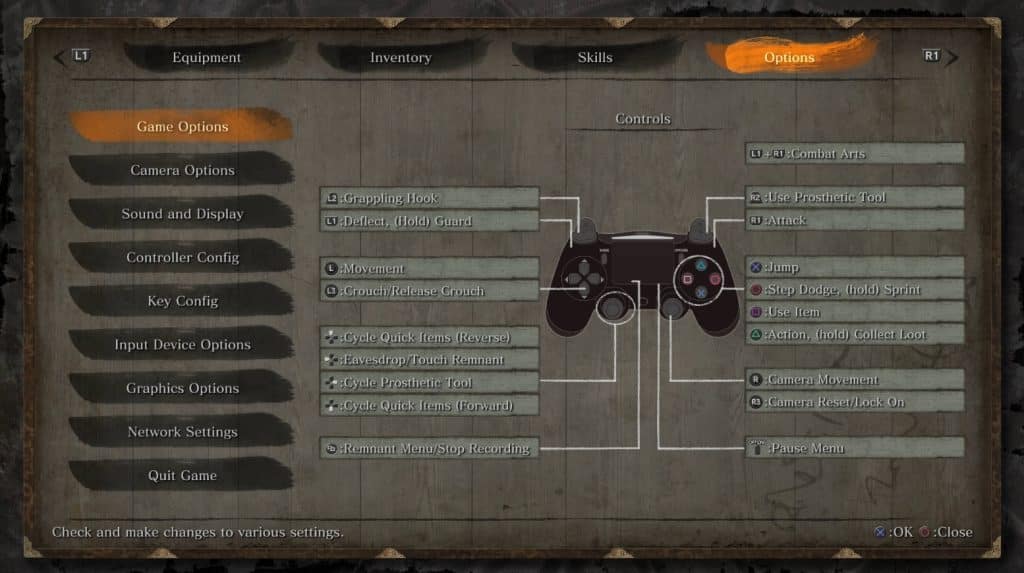 FromSoftware
FromSoftwareUnfortunately, Sekiro lacks vanilla support for DualShock controllers. This means that if you do decide to use your PlayStation controller to play Sekiro, you’ll have to get accustomed to the Xbox button layout.
However, modders have found a fix. This minor quality of life mod will simply aid in a more intuitive experience for DualShock controller owners, so it’s an easy workaround!
Sekiro FPS Unlock & more
 FromSoftware
FromSoftwareIf you’ve been searching for Sekiro mods to collect, then this one is essential. With this mod downloaded, you’ll have the ability to remove the framerate limit, apply a custom resolution, add borderless window mode, and much more.
You can even make your character twice as fast… if you wish.
Magic HDR ReShade Preset
 FromSoftware
FromSoftwareThis mod was initially designed for Nioh 2, and considering the similarity in design between the two titles, it’s no wonder why it works so well here in Sekiro. This visual modification simply enhances the beautifully crafted world of Sekiro by adding to the immersion.
The colors in the game are emphasized, and a much more cinematic experience is offered to players.
Cloud Strife from Final Fantasy VII Remake
 FromSoftware
FromSoftwareFinal Fantasy fans will be happy to know that you can download a mod that allows you to play as the main protagonist from the series, Cloud.
Even though this character may not quite fit into Sekiro’s storyline and scenery, no one can deny how good it looks.
Bloodborne Combat
FromSoftware has been known to develop many unique and highly regarded games in the past, and Bloodborne is no different. This mod completely reconfigures Sekiro’s combat system to resemble that of the highly regarded PlayStation exclusive.
Similar to Bloodborne’s combat system, deflecting attacks are useless with this mod enabled, as the combat is heavily focused on dodging attacks. In addition, landing hits on enemies will also allow you to regain health.
Play as Krillin
 FromSoftware
FromSoftwareThe perfect crossover between Dragon Ball and Sekiro comes in the form of this reskin. Earth’s strongest man, Krillin, is also available in Sekiro by downloading this.
While he may look a bit out of place in Sekiro’s environment, it doesn’t make it any less fun.
First Person Mod
 FromSoftware
FromSoftwareAlthough Sekiro was made for a third-person experience, this option allows you to experience the world in first-person. It will be a bit difficult to adjust to the movement and mechanics, especially in combat, but if you’re up for a challenge, give this mod a go.
Elemental Weapon Buffs
 FromSoftware
FromSoftwareIt’s time to consume certain items and get cosmetic buffs for your weapons! This includes eight, strictly cosmetic, effects that add to the Sekiro experience.
Whether you want to swing your Katana and leave a trail of fire, or even leave a streak of lightning, this mod makes combat a lot more eventful.
How to download Sekiro mod engine
For those of you out there who might be intimidated by the process of downloading Sekiro mods, we’ve got you covered.
Fortunately, it’s quite simple once you follow the correct steps.
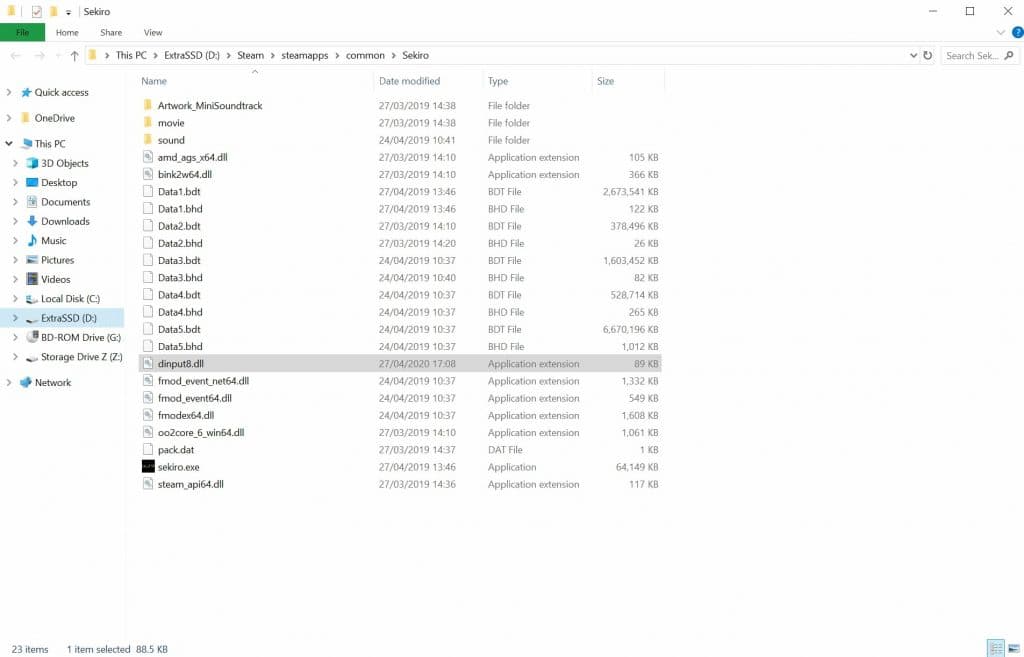 Installing mods in Sekiro: Shadows Die Twice is a simple process.
Installing mods in Sekiro: Shadows Die Twice is a simple process.- Firstly, download Mod Engine from Nexus.
- Once it’s downloaded, open the file.
- Then, copy the downloaded files and paste them into the game’s files.
- Next, create a file named “mods” and another file names “parts”.
- Then, head over to the Nexus website and choose the mod you’d like to download.
- Once the mod is downloaded, open the file and copy all of the DCX files into the “parts” folder within the “files” and “Sekiro” folders.
- And that’s it! The next time you open Sekiro, your mods should be active in-game.
So, there you have it. Our list of the best Sekiro mods you can currently download. Be sure to check back as we’ll be updating this list on a consistent basis.
For more gaming content, be sure to check out our guides below:
GTA 5 mods | Conan Exiles mods | Civ 6 mods | Halo MCC mods | Raft mods | Doki Doki Literature Club mods | Stardew Valley mods | Minecraft mods | Sims 4 mods |eseeeeeeeee