How to do TikTok’s skin tone trend
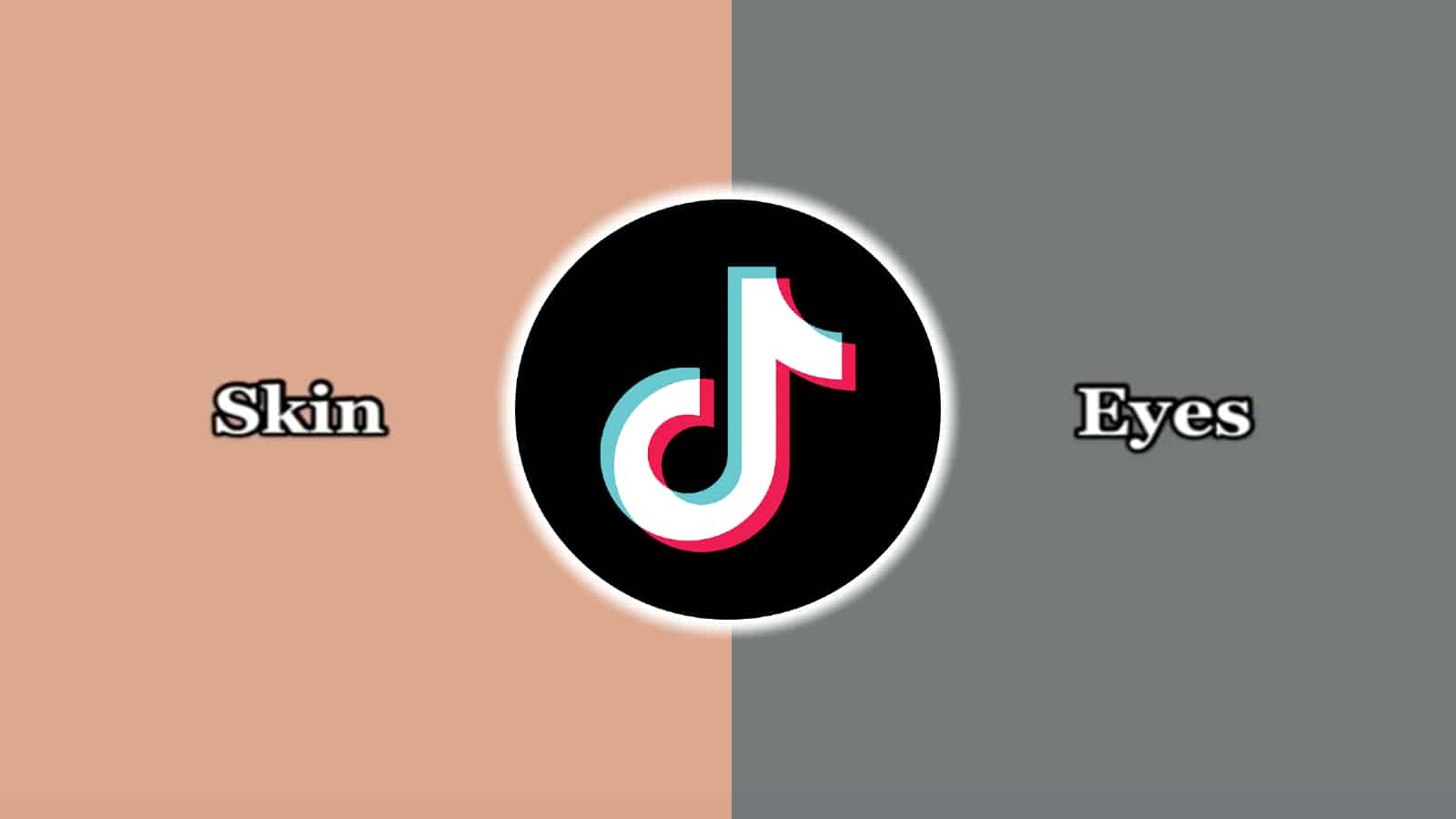 TikTok: c0quettekisses
TikTok: c0quettekissesTikTok users are garnering thousands of views and likes by participating in a trend that has them sampling the color of their skin, hair, eyes, and other parts of themselves. Here’s how to try it for yourself.
Video platform TikTok is currently one of the most popular social media apps out there, with new users joining every day to join in on some of the trends and challenges that are sweeping their For You Page.
The app has seen a whole host of different trends, from bizarre food combos to straight-up dangerous challenges, and users are often in with a chance of going viral by participating.
The latest trend to do the rounds on the app is the ‘skin tone trend’ or the ‘color trend.’
Click here if TikTok doesn’t load
To take part, users will sample the color of their skin, hair, eyes, and other parts of their face and body, and will compile screenshots of these flat colors into a video.
Some haven’t just done the trend on themselves, but friends and family too, and many have garnered tens of thousands of likes for their videos.
Click here if TikTok doesn’t load
How to do the TikTok skin tone trend
There are a variety of different methods you can use to achieve the same results for this trend, but this is just one of the possible ways you can do it. For this method, you will also need to have Instagram installed on your device.
- Read More: Top 20 most followed TikTok accounts
Simply do as follows:
- Open Instagram.
- Click on the ‘Your Story’ button.
- Select an image featuring the body part or feature you want to select the color of.
- Click the three dots in the top right, then ‘Draw.’
- Select the color picker tool at the bottom of the screen.
- Drag the cursor to the part of the photo you want to use.
- Press and hold the screen until it floods with the color you picked.
- Click ‘Done.’
- Go to the three dots again, then click ‘Save.’
- Head to TikTok and click the plus button at the bottom of the screen to open the camera.
- In the bottom right corner, click ‘Upload,’ and select the image of the block color you just made.
- Use the text tool to write which part of your body it is.
You can add as many different colors as you can fit in a video, and some people even choose to show multiple colors for the same part of their body, (eyes, for example.)
If you want to try out some other trends that have gone viral on TikTok previously, you can check out our guides here:
How to find your NASA birthday photo | What is the Reading Rainbow TikTok trend? | What is TikTok’s ‘hot or not’ composite images trend? | What is TikTok’s viral Sprite challenge? | What is TikTok’s viral ‘The Photo’ trend?