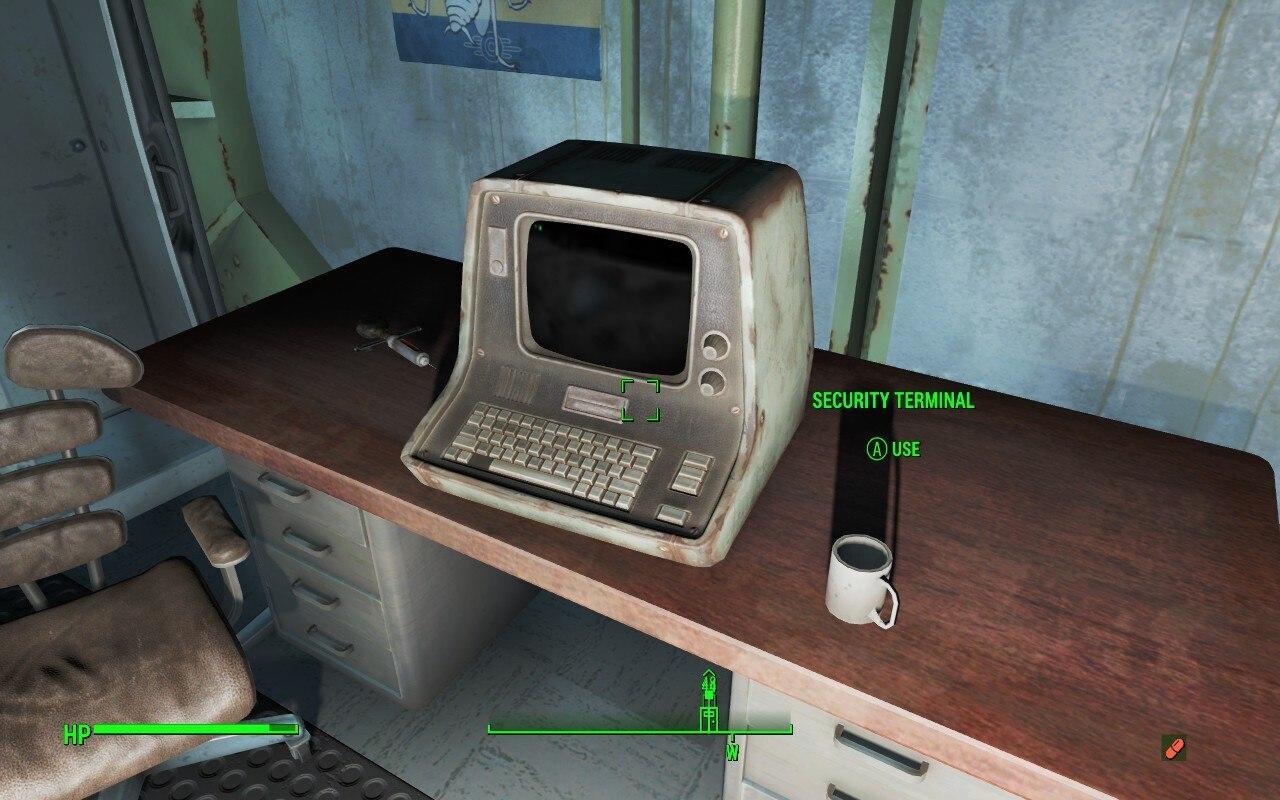How to refund a game on Xbox Series X|S & Xbox One

Not vibed with an Xbox game and want a refund? It’s understandable to want your hard-earned cash back if you’re unhappy with the purchase. Here’s how to request an Xbox refund.
Purchasing a game digitally has its fair share of pros and cons. While you don’t have to leave the house and head into a store, you may still want a refund. Fortunately, Xbox allows you to refund a game if it doesn’t meet expectations.
While all console makers are expected to honor such refund requests, Microsoft’s process is simpler than Sony and Nintendo‘s. So, if you have either of these two consoles, be prepared for a potentially draining process.
One of the best parts of Microsoft’s refund policy is that you can request a refund even if you’ve played the game, but it has certain caveats.
Certain conditions must be met before successfully refunding a game on Xbox. We’ll walk you through the entire process so you can hopefully get yourself a refund from Xbox themselves.
Requirements
As we’re suspecting they’re similar to the enforcement set on Steam by various government bodies around the world, here’s what you need to know about Xbox refunds:
- Must be under the 14 days since purchase
- Must have a non-significant amount of time played
The first is fine, but the “non-significant amount of time” is the sticking point. On Steam, it is no more than two hours of game time, so let’s stick with that.
How to refund games on Xbox
Head to Microsoft’s dedicated page first. On this page, you will need to sign into your Xbox account. It will display a list of your eligible games to refund.
DLC and in-game purchases might not be eligible for a refund.
Click through any on-screen instructions, and you’ll be able to track your refund through this page.
Refund not available on Xbox
If your game isn’t available in the list, it means it doesn’t match the requirements set by Microsoft. If this is the case, there’s not much else to do. Those EULA and various agreements you clicked through is your sticking point here.
To get through them, you’d have to begin contacting Microsoft to sort out your situation, however, we don’t think this would result in much change.
Getting money back for digital purchases is a headache and we can’t offer much more advice outside of this.
Refund Fortnite V-Bucks on Xbox
On the chance you have a child that has bought multiple Fortnite things, you might need to go through Epic Games to sort that side of things out.
The FTC did rule on Fortnite refunds, so it might be worth reading up on that too.
Also, make sure to check out our other guides:
Best Xbox Headsets | Best TV for PS5 & Xbox in 2023 | Xbox Elite Controller Series 3 | xbox game pass steam deck | which xbox console should I buy | Steam Deck SSD installation | How to game share on Xbox Series X & S