How to factory reset the Meta Oculus Quest 2 & 3
 Meta
MetaWant to know how to factory reset the Meta Oculus Quest 2 & 3? Well, it is easy if you know the right buttons to press. Read on.
The Meta Quest 3 and Quest 2 have been among the most successful virtual reality headsets. The Quest 2 has been an ideal entry-level VR device; the Oculus Quest 3 looks to woo serious enthusiasts and Pro users with its flagship features and affordable price point.
While the Apple Vision Pro has been the center of attention ever since it was announced, the Meta headsets are selling in numbers.
If you own either of these two headsets and have been enjoying movies, content, or some of the top VR games, there is a chance that these nifty gadgets have started lagging. This is common with most multimedia devices with internal storage, as the leftover files from deleted content, applications, or games may cause conflict or eat up the on-board storage.
It is ideal to refresh the storage on these headsets regularly to get the best performance out of the Meta Quest 2 and Quest 3 or before selling them off. So, if you want to know how to factory reset the Oculus Meta Quest 2 and Quest 3, read this detailed guide.
How to factory reset the Quest 2 & 3 via the headset
 Meta
MetaThe easiest way of getting your Quest 2 back to its factory settings is to do it on the humble VR headset itself. We’ve gone through the trouble of doing everything, so you can follow these steps.
1. Turn off the Quest
Firstly, you will want to completely turn off your Quest 2. This can be done by holding the button, located on the side of your headset down for two seconds before releasing it. Once the VR headset is completely turned off, you’re safe to move on to the next step, which is a little bit trickier.
2. Enter the boot menu & confirm
To enter the boot menu of the Quest, all you need to do is hold down the power and volume down buttons at the same time. This should present you with several options. If the headset boots as normal, switch it off and try again.
From this menu, choose the “Factory Reset” option. Navigate the menu by using the volume buttons, and then pressing the power button to confirm your highlighted selection. Once selected, confirm that you wish to factory reset your headset by highlighting “Yes” and pressing the power button to confirm.
This should begin the process of resetting your headset to make it factory-fresh once more.
How to factory reset the Quest 2 & 3 via iOS & Android
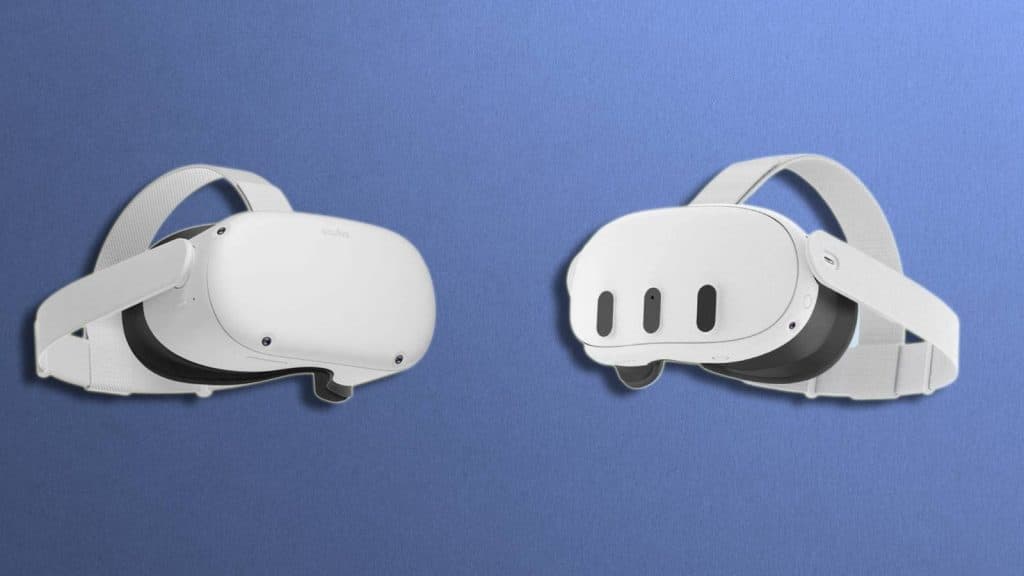 Dexerto
DexertoYou can also reset your Quest remotely by using the Oculus app on iOS or Android. Firstly, you’ll want to head to the “settings” menu on the app. There, ensure that your Quest 2 or 3 is connected and select it. Once you’re there, go to “more settings” and select “Factory Reset”.
This requires you to pair your headset with the app ahead of time, so it’s not foolproof. Because of this, you might find it easier to just reset the hardware on the headset itself.
Also, make sure to check out our other guides:
The best PS5 controllers | The best mobile games to play in 2023 | Best gaming keyboards | Best CPU for gaming | Best PC controller | Best budget gaming desk | Best power bank for steam deck | Best 1440p Monitor for PS5 | Best gamecube controller for Switch and PC



