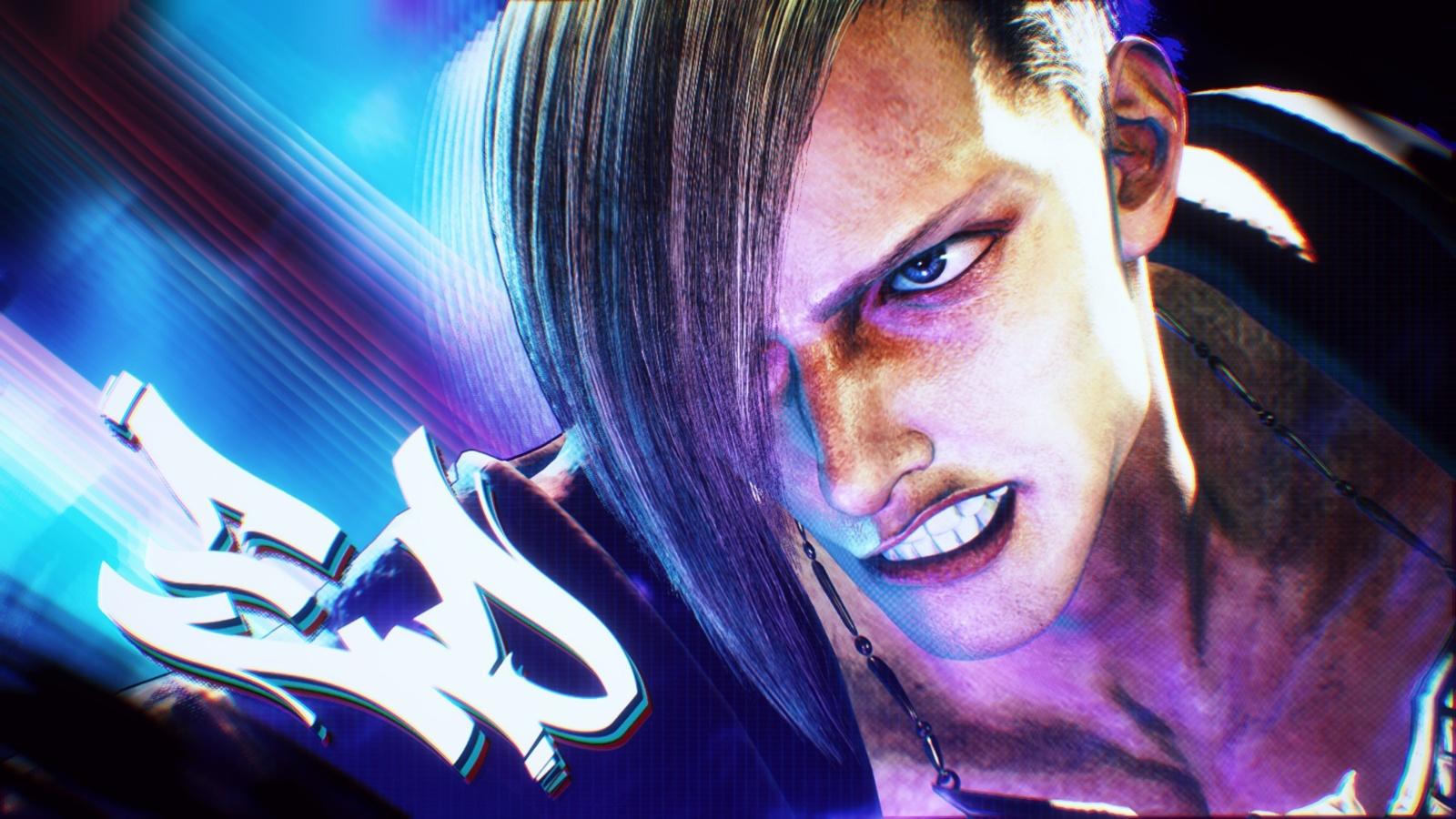How to use Classic Controls in Street Fighter 6?
 CAPCOM
CAPCOMClassic controls in Street Fighter 6 are the original six-button inputs that have been part of the franchise since its inception. These are the controls that veterans use and prefer and are widely regarded by the community as the most optimal means to play the game.
The reason Street Fighter 6 Classic controls are so good is that they provide players with full control of their character. Each character gets three punches and three kicks each while standing as well as crouching and provides an arsenal of tools to tackle battles with ease.
However, Classic controls are hard to master for newer players as the increased number of inputs mean that Overdrive moves, Supers, Drive Parry, Drive Impact, throws and other mechanics are hard to pull off.
All of these moves require a fixed set of precise button pressing and that can be daunting for new players to the game. So here is our guide to Classic controls in Street Fighter 6 including the button layouts so as to make the learning process a little bit easier.
Contents
- Classic Controls in Street Fighter 6
- Classic Controls for Xbox Controllers
- Classic Controls for Keyboards
- Classic Controls for PlayStation Controllers
 CAPCOM
CAPCOMWhat are Classic Controls in Street Fighter 6?
In Classic Controls you have a light punch, a medium punch, and a heavy punch and the same goes for kicks as well. You can use these while standing as well as crouching. The way these punches and kicks work varies depending on the character you are using.
Classic Controls, like everything else, can be used on all kinds of devices. The layout might change depending on whether you are using a controller or a keyboard, but the idea remains the same.
For instance, a low punch or heavy kick for Chun-Li will be different from Ryu or Juri. You need to study the character and see how the interactions work to make the most of their power and hitbox potential.
You also have the basic direction keys which can be used to provide the inputs. Every move has its own set of inputs and you need to learn them separately for every character. For instance, Ken’s Shoryuken has a combination of forward, down-forward, and punch.
Chun Li’s Kiyoken has a charged back, forward, and punch combination. Ryu’s Hadoken has a combination of down-forward followed by any punch. Hence, each move is a combination of directional inputs followed by a punch or a kick.
Supers have more complicated combinations which include two down-forwards or back down-forwards followed by a punch or a kick. Lastly, in order to perform an EX Overdrive move, you need to use a directional input and press two punches or two kicks at the same time.
Therefore, simply throwing your keys or ‘button mashing’ will not work in Classic controls. You need to learn which key to press and at what time so that you can link up your attacks.
If you want to follow up your kick with a Super, then you need to buffer the latter beforehand. This is a bit tricky to pull off at first. This means that say you want to use Chun-Li’s Level 2 super which has a combination of double down-forward followed by a kick.
 CAPCOM
CAPCOMHowever, her Hundred Lightning Kick has a combination of a down-forward directional input followed by a kick. Therefore, you can use her Hundred Lightning Kick to hit confirm on the enemy and then quickly press down forward and kick again to land your Level 2 super.
Classic Control Inputs for Xbox in Street Fighter 6
A brief guide to all the controls and inputs for a console controller in Street Fighter 6 is provided below.
- Light Punch: X
- Medium Punch: Y
- Heavy Punch: RB
- Light Kick: A
- Medium Kick: B
- Heavy Kick: RT
- LP+LK: N/A (Throw)
- MP+MK: LT (Drive Parry)
- HP+HK: LB (Drive Impact)
Classic Control Inputs for Keyboard in Street Fighter 6
Here are the directional and other associated inputs for keyboards in Street Fighter 6.
- Up: W
- Back: A
- Down: S
- Forward: D
- Light Punch: U
- Medium Punch: I
- Heavy Punch: O
- Light Kick: J
- Medium Kick: K
- Heavy Kick: L
- LP+LK: N/A (Throw)
- MP+MK: H (Drive Parry)
- HP+HK: Y (Drive Impact)
Classic Control Inputs for PlayStation in Street Fighter 6
The Classic inputs for PlayStation controllers have been provided below:
- Light Punch: Square
- Medium Punch: Triangle
- Heavy Punch: R2
- Light Kick: Cross
- Medium Kick: Circle
- Heavy Kick: R1
- LP+LK: Throw (N/A)
- MP+MK: L1 (Drive Parry)
- HP+HK: L2 (Drive Impact)
Hence, this completes our guide for Classic controls in Street Fighter 6. If you found it informative, please look into some of our other guides at Dexerto.
Is Street Fighter 6 coming to Xbox Game Pass? | Street Fighter 6 voice actors | Will Street Fighter 6 have microtransactions? | Will Street Fighter 6 be on Nintendo Switch? | Can you play Street Fighter 6 on Steam Deck? | Street Fighter 6 characters | Street Fighter 6 World Tour mode | Is Street Fighter 6 crossplay?