How to make paintings in Minecraft: Custom paintings, secret doors
 Mojang Studios
Mojang StudiosAdding paintings to your Minecraft buildings can help cover up those barren walls and add a little color to even the blandest objects. Fortunately, making paintings in Minecraft is incredibly easy.
Whether you’re looking to create your own art museum or just want to add a touch of finesse to your next Minecraft build, the game’s paintings will enable you to do just that. Not only is creating paintings easy to do in Minecraft, it also takes very little resources and time.
Of course, if randomly generated paintings aren’t your thing, then you can always unleash your inner Picasso and create your own custom Minecraft paintings. By following our handy guide, you’ll soon be filling your Minecraft world with plenty of picturesque paintings.
How to make Minecraft paintings
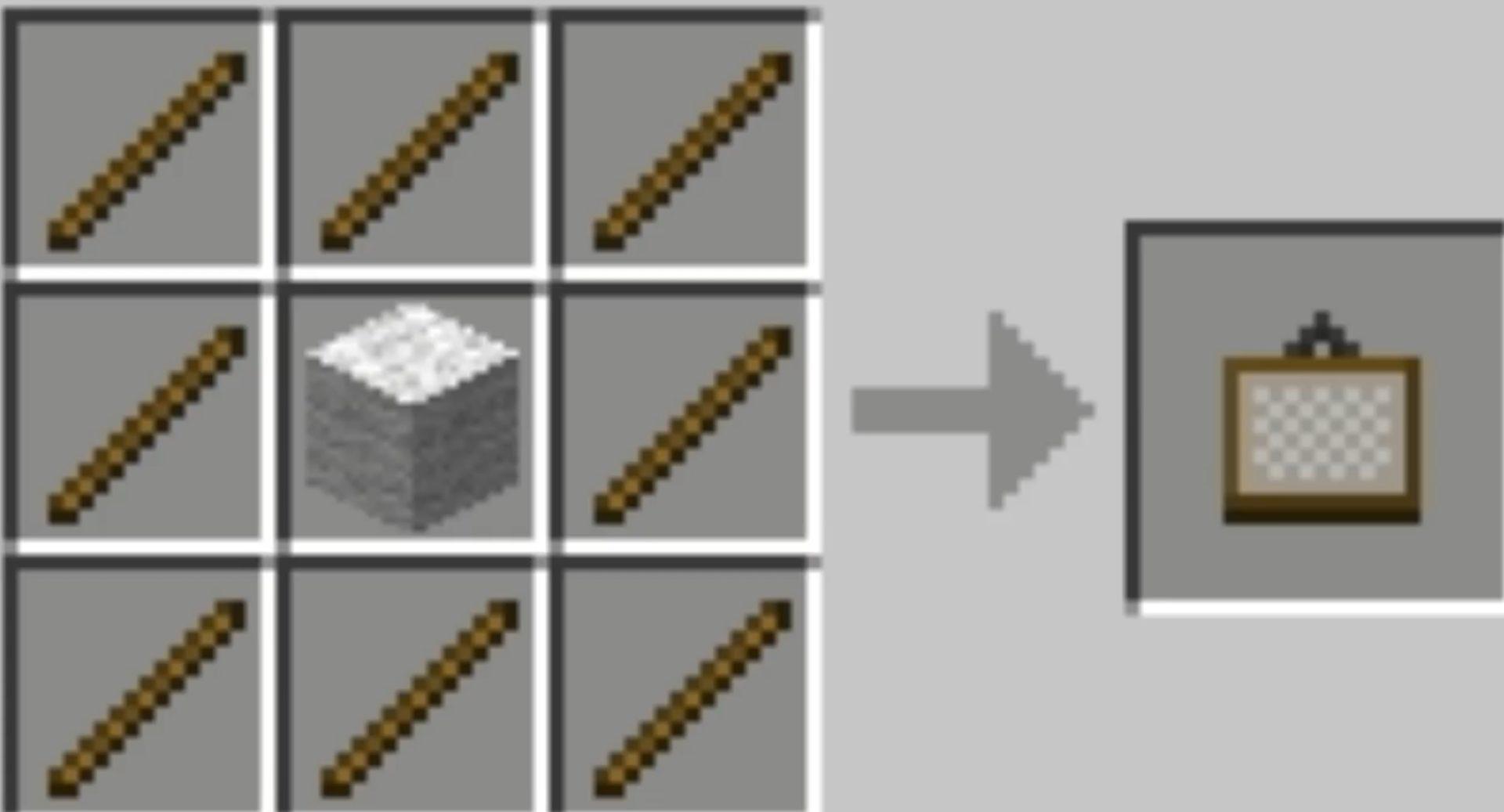 Mojang Studios
Mojang StudiosIn order to make paintings in Minecraft, you’ll first need to obtain the appropriate materials.
Minecraft painting recipe
Fortunately, these are incredibly easy to acquire and can be found at the start of every new world. Here’s what you need:
- Eight sticks (crafted from wood).
- One Piece of wool (any color).
Once you’ve gathered those materials, place them in the order shown in the picture above. If done correctly, you should now have one painting in your inventory. Simply place the painting down and it will generate a random picture for you, so you may need to do this a few times to get the ones you like.
- Read More: How to make a lead in Minecraft
Of course, you can always make your own custom Minecraft paintings if you want to make your home a little more unique.
How to make custom Minecraft paintings
 Mojang Studios / CallMeMO300
Mojang Studios / CallMeMO300Unlike the steps outlined above, using your own custom paintings is a little different and it requires a little more time.
- Outline the shape of the painting you wish to make with item frames.
- Make the same number of maps as item frames (pay attention to each map’s ID).
- Locate the image you wish to use and save it.
- Open the image with any photo editing software.
- Click the “Rectangular selection” tool.
- Select “Fixed ratio” from the drop-down menu.
- Change the dimensions of the image.
- Select the area of the image you want to use
- Hit the “Crop” button to adjust the image.
- Save the image.
https://www.youtube.com/watch?v=_kq8JhG2_WA
Once you have done the above, head over to mc-map.djfun.de. This site will enable you to make your own custom paintings, so simply open your edited image and insert its vertical and horizontal dimensions.
- Read More: How to make concrete in Minecraft
The dimension will be the same as the item frames used. For example, if you had an image with a total of four item frames, you’d enter two vertical and two horizontal in the site’s drop-down menu. For the next part, follow the steps below:
- Hit the “Select number” button.
- Then press the “Adjust color” button to make any further adjustments.
- Type in the first Minecraft map’s ID number (found on each of the game’s maps).
- Click “Create file” to download the image.
- Click the Windows button on your desktop and type “%appdata%” and hit enter.
- Find your Minecraft folder and click on the “Saves” folder.
- Open the “Data” folder and place the downloaded image files into the folder.
As soon as you’ve followed the instructions above, open up Minecraft and simply place the maps in the correct order to recreate your downloaded image.
How to make secret doors in Minecraft
 Mojang Studios / TheMenMontage
Mojang Studios / TheMenMontageIn order to make a secret door in Minecraft, you’ll first need to make a door-sized shape in the structure you wish to use. Once you’ve done that, follow the instructions outlined below:
- Place two signs inside the doorway to hang the painting on.
- Hang the painting over the doorway.
It really is as simple as that. Now that you know how to make a secret door in Minecraft, you’ll be able to hide your treasure from prying eyes.
So, there you have it, three ways to add paintings to your Minecraft world. Make sure you check out our other Minecraft guides right here.