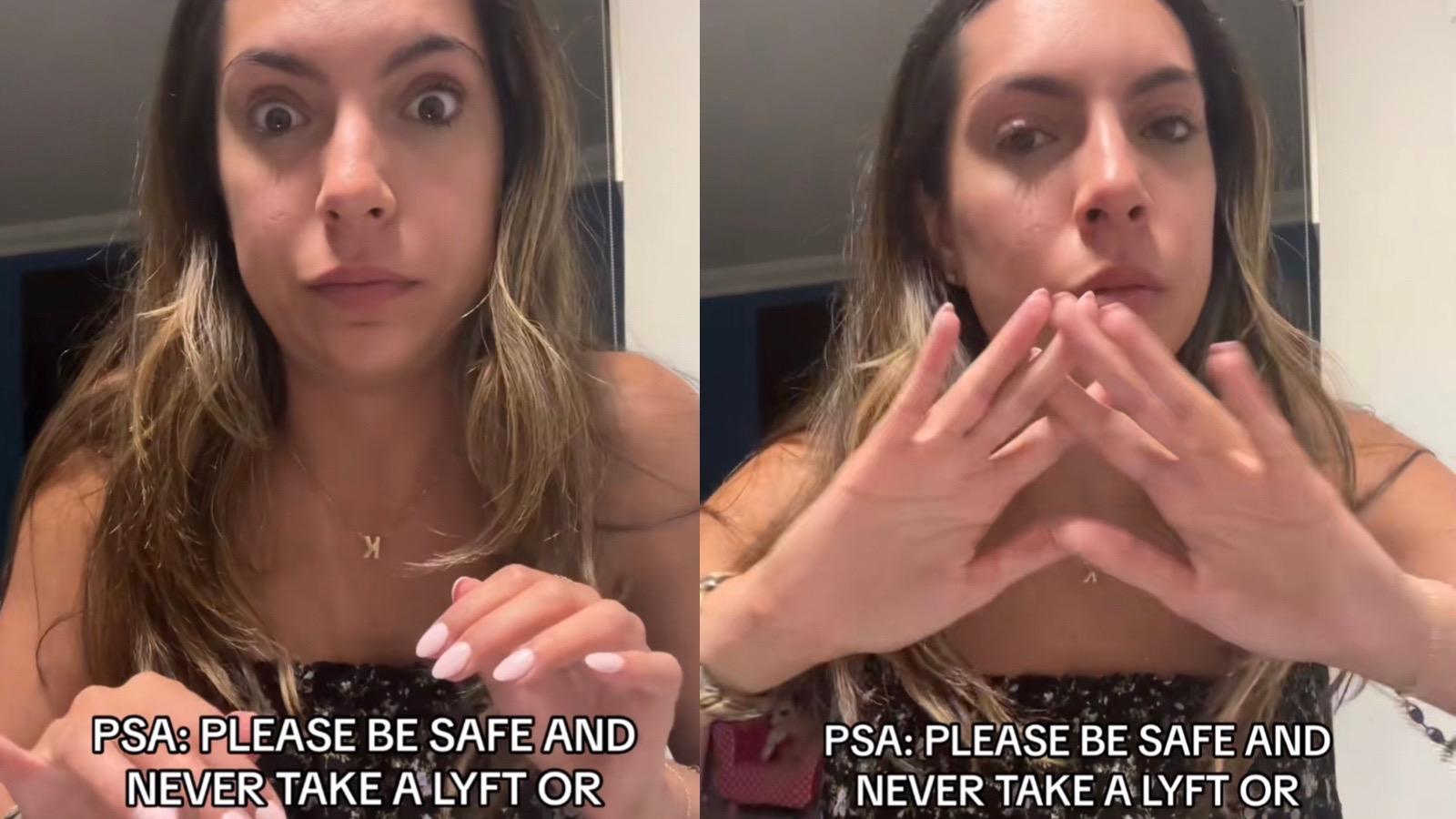Why can’t I change my profile picture on TikTok?
 TikTok / Unsplash: Tingey Injury Law Firm
TikTok / Unsplash: Tingey Injury Law FirmChanging your profile picture on TikTok is one of the best ways to customize your profile on the app, but sometimes users report errors when trying to edit it — here’s everything you need to know.
Profile pictures are one of the first things people see when you leave a comment on a video, or when someone clicks on your profile to check out the rest of your content.
Also known as PFPs, they have become so important that sometimes even entire trends are based on certain pictures, including the Hamster Cult trend, the Lana Del Rey Cult trend, among many others.
 Unsplash: collabstr
Unsplash: collabstrYou are able to change your profile picture as often as you like, so no need to worry if you’re indecisive about what you want the face of your account to be. However, over the past year in particular, users have been reporting that they are unable to change their picture due to a variety of errors.
- Read More: How to block sounds on TikTok
Problems changing profile pictures
For some, although they seem to have successfully changed their picture in their settings, their account will not update to display the new picture.
For others, they receive a message when they attempt to change it reading “profile photo/video updates are not possible at this time. Thanks for your patience!”
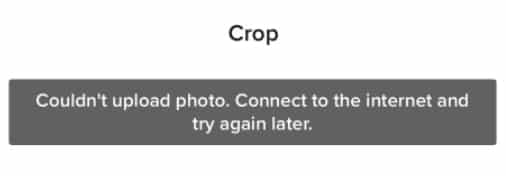 TikTok
TikTokIt’s not clear exactly why this error message pops up, or why people are occasionally unable to change their picture, but it appears that it could be at least partly to do with a glitch.
How to fix TikTok profile picture issue
Unfortunately, as is the case for many of TikTok’s frequent glitches, there isn’t a sure-fire way to fix this problem and ensure you can change your profile picture.
However, there are a few things you can try to make sure that the issue isn’t on your end.
- Check your internet connection — Sometimes your app may not be refreshing properly because of poor internet connection, so double check you have a strong connection and try turning off your VPN if you use one.
- Delete and re-install the app — Deleting TikTok and downloading it again s a common troubleshooting method for just about any glitch on the app, so giving this a try might help to resolve the issue (Note: If you delete the app, all your saved drafts will be automatically deleted.)
- Contact TikTok support — TikTok has a support account on Twitter where you could enquire about the problem if the issue is persisting, and they may be able to advise on what to do next.
If the issue is on TikTok’s end, then it may just be a case of waiting it out to see when the glitch or pause on updating profile pictures is resolved.
How to remove your TikTok profile picture
Unfortunately, there’s no way of completely removing your profile picture from TikTok. However, you can change your profile picture to something else. Here’s how you do it
- Open the TikTok app on your device and then log into your account, if not done earlier.
- Go to the “Profile” tab in the bottom toolbar present on the right side.
- Click on the “Edit profile” button underneath your profile picture.
- Click on the change photo button, where you can also see your current profile picture.
- You now have the option to take a new photo or to upload a photo to use from the photos on your device
- Then finally, you can crop the picture, if you need the feel or just ignore it, and lastly, tap on the “Save.”
If you follow this way, then you can surely be able to delete your old profile picture on TikTok.
If you want to learn more about how to use TikTok, you can check out our other guides here:
How to duet on TikTok | How to Stitch on TikTok | How to go live on TikTok | How to find contacts on TikTok | How to use TikTok Stories | Best time to post on TikTok for more views and likes