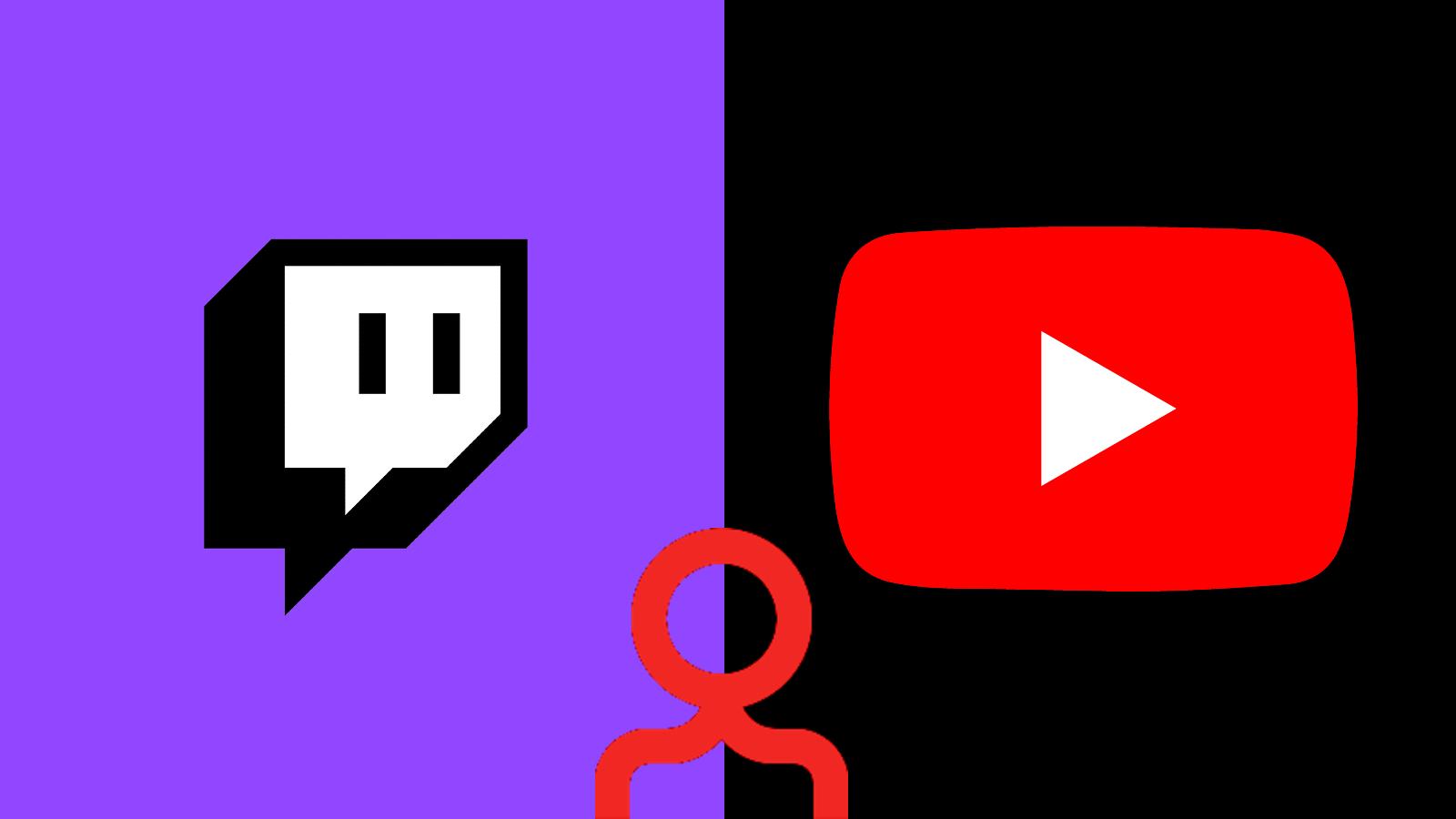Best times to post on TikTok for more views and likes in 2024
 Pixabay
PixabayIf you want your content on TikTok to reach a bigger audience and gain more views, it’s worth looking at the times you post on the app. Here’s everything to know about the best times to post on TikTok for more views and likes.
Naturally, you’ll likely want to post your TikTok videos on the plarform as soon as they’re finished and in top shape. That might not always be the best thing to do if you want the most engagement, though.
Since TikTok has such a global audience, with videos discoverable in any region and at any time through its For You Page algorithm, you have to pay extra attention to detail when it comes to the times you post.
We’ve looked at some studies to determine when the most effective times to post would be, but it’s worth considering the fact that your audience, the hashtags and sounds you use, and the actual content quality are all important factors in maximizing engagement.
Contents
- Best TikTok posting times
- Do TikTok posting times matter?
- Best posting schedule for each day of the week
- How to check TikTok audience analytics
- Figuring out the best time to post for your audience
- How often should you post on TikTok?
- Other ways to grow on TikTok
 Pixabay: Solen Feyissa
Pixabay: Solen FeyissaWhat is the best time to post on TikTok?
Three of the best recommended times to post on TikTok are Tuesdays at 9 AM EST, Thursdays at 12 PM EST, and Fridays at 5 AM EST.
Based on research, the following times are the best to post on TikTok.
These times are all listed in EST:
- Monday: 6 AM, 10 AM, 10 PM
- Tuesday: 2 AM, 4 AM, 9 AM
- Wednesday: 7 AM, 8 AM, 11 PM
- Thursday: 9 AM, 12 PM, 7 PM
- Friday: 5 AM, 1 PM, 3 PM
- Saturday: 11 AM, 7 PM, 8 PM
- Sunday: 7 AM, 8 AM, 4 PM
A study analyzing over 100,000 posts to find the highest engagement rates, and found these times were the best. Having said that, there are several other factors to take into account when deciding on a time to post.
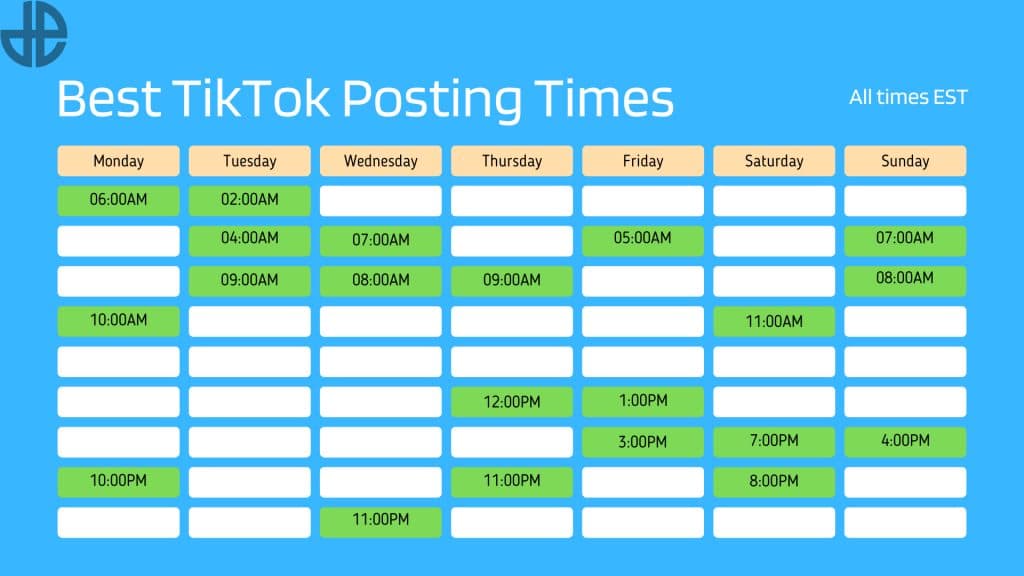
Do TikTok posting times matter?
Yes, TikTok posting times are essential to triggering the algorithm and getting your videos more views.
TikTok’s algorithm decides whether to push a video depending on how much watch time, views, and engagement a video gets. Therefore, it’s important that videos are posted at times when people are more likely to watch.
Posting a video at a time when not many people are using TikTok, will result in less engagement, thus less reach.
Best posting schedule for each day of the week
You don’t need to post exactly on the hour of course, but trying to get your posts just before or after these times will be best.
Best time to post on TikTok on Monday
- 3 AM PST / 6 AM EST
- 7 AM PST / 10 AM EST
- 7 PM PST / 10 PM EST
Best time to post on TikTok on Tuesday
- 11 PM PST (Mon) / 2 PM EST
- 1 AM PST / 4 PM EST
- 6 AM PST / 9 AM EST
Best time to post on TikTok on Wednesday
- 4 AM PST / 7 AM EST
- 5 AM PST / 8 AM EST
- 8 PM PST / 11 PM ET
Best time to post on TikTok on Thursday
- 6 AM PST / 9 AM EST
- 9 AM PST / 12 PM EST
- 8 PM PST / 11 PM EST
Best time to post on TikTok on Friday
- 2 AM PST / 5 AM EST
- 10 AM PST / 1 PM EST
- 12 AM PST / 3 PM EST
Best time to post on TikTok on Saturday
- 8 AM PST / 11 AM EST
- 4 PM PST / 7 PM EST
- 5 PM PST / 8 PM EST
Best time to post on TikTok on Sunday
- 4 AM PST / 7 AM EST
- 5 AM PST / 8 AM EST
- 1 PM PST / 4 PM EST
How to check your TikTok audience analytics
Figuring out your audience is an essential part of knowing when to post, and using TikTok’s Analytics feature will help you do this. You’ll need a Business Account, but the good news is that it’s totally free.
Here’s how to check your Analytics on TikTok:
- Open the TikTok app and navigate to your profile.
- Go to the Settings and Privacy menu by tapping the three lines at the top right.
- Choose ‘Settings and Privacy’, then ‘Manage Account’, and check if you have the option to ‘Switch to Business Account’.
- If you do, choose that and follow the steps.
- Next, head back to your profile, click on the three dots again, and choose ‘Creator Tools’.
- Tap on ‘Analytics’ and you’ll be able to view your stats.
There are a few things you can look at under Analytics, but the most important section for you to visit right now is ‘Follower Insights’. Here, you can learn more about your followers, including demographics and gender.
 TikTok
TikTokFiguring out the best time to post for your audience
Once you’ve got access to Analytics on TikTok, you can start to do some research and build a plan for the perfect time to post new content.
Looking at your ‘Top Territories’ will inform you which countries engage with your content the most. Then, checking on your ‘Follower Activity’ will let you track your followers’ activity by the hour, allowing you to see when they’re most active.
From here, you can figure out a plan for your specific audience. For example, if you have a lot of viewers from both the UK and the US, you could post in the afternoon on UK time (BST) which will also hit the morning scrollers in US time (PST).
As you start to build out an audience, it’ll become easier to know what to post and when, but for now, this should be used as a helpful guideline to get you going.
How often should you post on TikTok?
Typically, posting anywhere from one to three times a day is ideal. This gives audiences the ability to easily digest all of the new content on their ‘For You’ page. However, posting more than that can lead to fewer views and interaction as it would become more difficult for all your viewers to see every new post.
While it is recommended that you have a consistent schedule that consists of at least one new TikTok post a day, things get complicated when you post too frequently.
So, to conclude, posting frequently on TikTok is highly recommended as long as the audience isn’t bombarded with too much content to see at once.
Other ways to grow on TikTok
Even though we’ve discussed the best time to post on TikTok, there are more factors that influence growth on the platform.
For those who want to achieve the best possible growth on their TikTok account, implementing the following tips will surely help:
Post at least once a day
Consistency is important when trying to grow an audience on TikTok. Sticking to a consistent schedule will benefit your growth as not only will there be more of your content on the app, but it also helps in gaining favor with the algorithm.
Stick to one content type or niche
While it may be tempting to experiment, finding your niche allows TikTok to recommend your content better. If you are yet to discover your niche on TikTok, focus on posting content that you’re either passionate about or topics you’re knowledgeable about.
Hop on trends as soon as possible
Trends are a surefire way to grow due to their popularity and the reach you can gain in return. This can be achieved by using popular sounds in your videos or implementing certain content styles that are popular at the time. You can also add popular hashtags to help increase the reach of your content.
Increase your watch time
Just like most social media platforms on the market, watch time is an essential factor when the algorithm determines what videos to push. You should constantly be searching for unique ways to grasp the audience’s attention. Be concise, but also incentivize the viewer to keep watching. The higher the watch time, the higher the chance of TikTok recommending your videos.
Learn from patterns
Yes, it is important to be innovative and fresh when creating your TikToks. However, repeating what has brought proven success in the past is just as important. Pay close attention to your most successful videos and analyze all the factors that went into their success.
So there you have it. Everything you need to know about the best time to post on TikTok to maximize growth.
If you want to learn more about how to use TikTok, you can check out our other guides here:
Top 20 most followed TikTok accounts | Can you see who liked your TikTok? | How to reply to TikTok comments with a video | Can people see who viewed their TikTok? | How many TikTok users are there? | How to delete your TikTok account | How to block and unblock people on TikTok | How long can a TikTok be? | Why are TikTok live comments not showing? | Why is TikTok making my account private? | How to edit a caption on TikTok after you’ve already posted it