CS2 jump throw bind: How to jump throw in Counter-Strike 2
 Valve / Dexerto
Valve / DexertoThe jump-throw in CS2 is a bit different compared to CS:GO. Although it might be first confusing, there are a couple of ways to get past the lack of a standard jump-throw bind and here’s how you can do it.
While CS2 may have made some changes to the original CS:GO formula, most elements of gameplay are still the same. Having a jump throw bind was essential in the original game‘s competitive matches and this remains true in CS2.
The result of not having a jump throw bind can be missed Molotovs and smokes during a match, which nobody wants. Unfortunately, the classic bind options for CS:GO don’t work in the sequel.
Here’s everything you need to know about the jump throw bind in Counter-Strike 2.
 Valve / Dexerto
Valve / DexertoHow to make a jump throw bind in CS2
In Counter-Strike 2, you can create a jump throw bind by using an executable config. To do this, follow the steps below.
- Locate the CS:GO config folder in your game files. This is usually found here: \\steamapps\common\Counter-Strike Global Offensive\game\csgo\cfg\
- Copy any other config file, paste it into the same folder, and rename it jumpthrow
- In the config document, delete all the existing text, and replace it with this:
+jump
-attack
-attack2
-jump
Then, save the file and open CS2. In CS2, open the developer console and bind this exec to a key you want to use, for example:
bind q “exec jumpthrow”
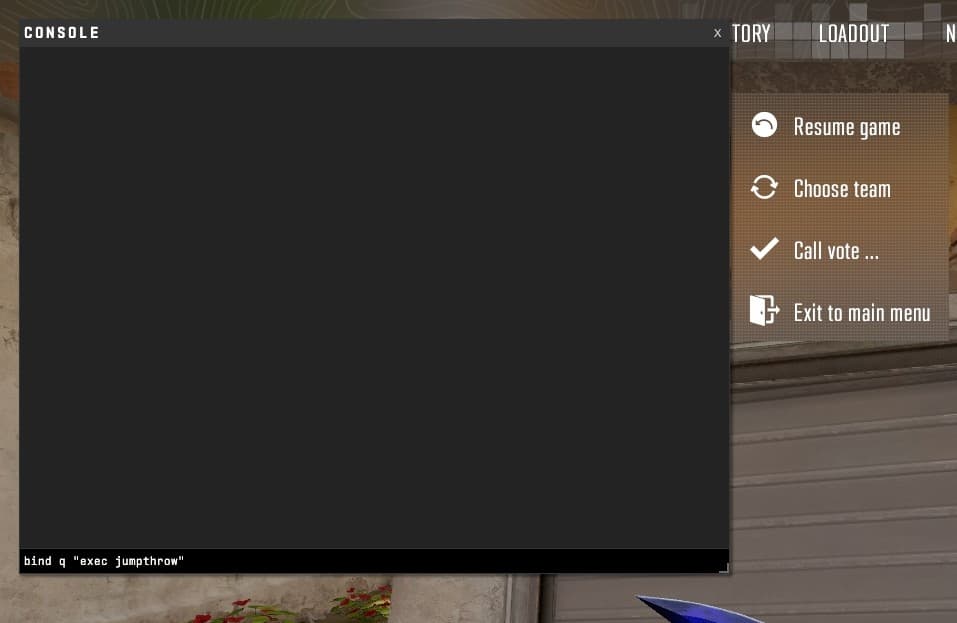 Valve / Dexerto
Valve / DexertoIn CS:GO, you could create ‘alias’ binds, which run two commands with one key. Alias commands are possible in CS2, however, they will only work for the current game session, meaning you need to add them again every time you play.
Instead, it’s much easier to set up the config as explained above.
Additionally, CS2 doesn’t use 64 or 128-tick servers like CS:GO did. Instead, CS2 uses a subtick system. This means that no matter what server you are playing on, jump throw lineups will always be the same.
How to jump throw in CS2
While you can use the config file above for now if you want to, you don’t actually need a bind to consistently jump throw in CS2.
Instead, Valve designed CS2 to allow for consistent jump throws every time.
When you jump, release Mouse 1 (fire) at the peak of your jump. You should hear your in-game character make a ‘grunt’ noise.
This means that jump throwing now requires a little bit of concentration as opposed to using a simple keybind, but it is still very simple. Valve confirmed this back in March when the beta released:
Whether this is changed in the future remains to be seen. But for now, you don’t actually need to make a jump throw bind or config – instead, just train hitting your jump throws in a practice server.
If you need commands for a practice server, use our best commands for CS2 guides here.
Another change existing players may not be a fan of is the inability to use left-hand view in CS2.
And, for the best settings for CS2, check out our full list here. More Counter-Strike 2 guides:
Best CS2 settings | CS2 Commands you need to know | How to jump throw in CS2 | Can you play left hand in Counter-Strike 2? | All smoke changes in Counter-Strike 2 | Can you play Counter-Strike 2 on Linux or macOS? | Can banned CS:GO players play Counter-Strike 2? | What will happen to my CSGO skins? | Will Counter-Strike 2 come to Steam Deck?



