Zowie EC3-CW review: Too little, too expensive

Zowie has been a key name in the world of gaming mice for esports for years, but does their latest effort, the EC3-CW mouse manage to live up to its name and legacy?
Gaming mice are a dime a dozen, with hundreds of manufacturers with their eyes locked on to the esports market. brands like Razer, Vaxee, Endgame, Logitech, and more have all got their eyes set on the prize. However, only a select few really manage to stand out amongst the crowd.
One such mouse is the Zowie EC-CW series, coming in several different size variants. We tested the smaller variant, the Zowie EC3-CW for several weeks. We dive deep to tell you if this should indeed be your next mouse, or if you should jump to one of our best gaming mouse recommendations, instead.
Key specs
- Weight: 76g
- Connectivity: USB-C, 2.4Ghz
- Grip type: Fingertip, claw (right-handed)
- Buttons: 5 (Huano switches)
- Sensor: Pixart Wireless 3370
- Maximum DPI: 3200
- Polling rate: 1000Hz
- Battery life: 70 hours
- Features: PTFE skates, slim design, charging, and receiver dock
- Price: $149.99
Included in the box: Zowie EC3-CW, 2.4GHz receiver, enhanced receiver, spare skates, USB-A to USB-C cable, USB-A to USB-C converter
Design
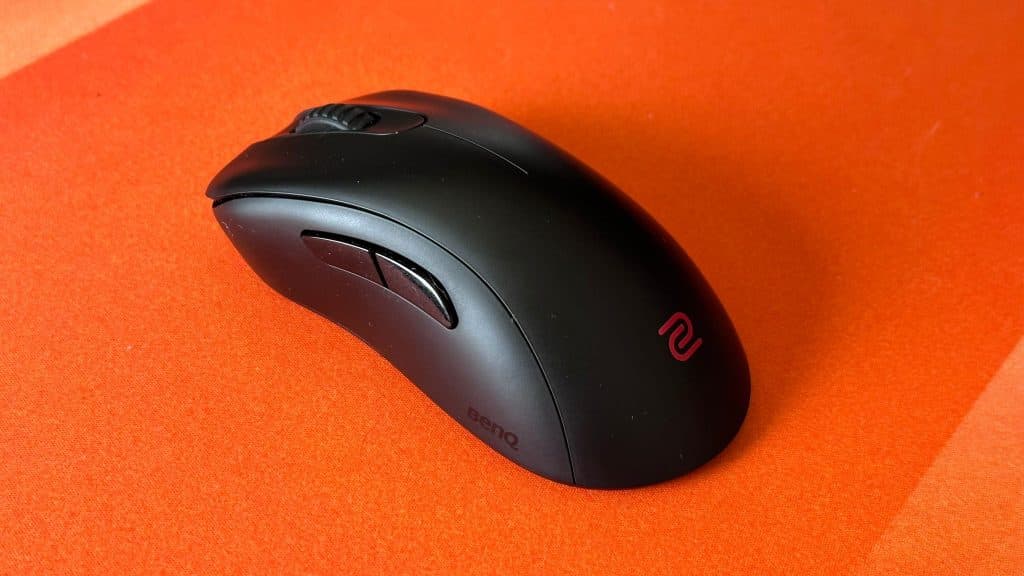 Dexerto
Dexerto The Zowie EC3-CW is created for smaller hands. With that in mind, my hands are around 18.5cm in length measured from my wrist, on the smaller side of the scale. The mouse itself is relatively downbeat, with no RGB frills in sight.
The slim form factor allows the mouse to measure just 11.9cm, with a width of just 6.1cm. The inner curve on the inside of the mouse made it uncomfortably narrow for our hands, but all of the buttons were easily within reach. A lot of mice have great ways for you to “lock in”, especially due to our preferred fingertip grip and the deeper grooves on the buttons themselves.
The mouse is flushed out with a matte black coating. The biggest issue here was the light “stickiness” to the coating material. Expect the mouse to be laden with smudges, and become slightly more slippery if your hands tend to get warm.

Aside from that, you also get a USB-C port at the front, in addition to PTFE feet and contacts on the bottom to connect to the enhanced receiver. Housed here is also a switch, in addition to a toggle for polling rate and DPI. The included feet are not too impressive and are very scratchy by default, though you do also get replacements in the box.
The mouse’s scroll wheel is on the noisier side, with looser stepping compared to our current go-to mouse for FPS titles, the Endgame Gear XM2we. It’s more like a small Deathadder in feeling than anything else.
The included receiver is a nice touch
While the mouse comes with its own standard 2.4Ghz dongle, there is also an “enhanced receiver” which can sit on your desk and also has contact points with light magnetism for charging purposes. Throughout the duration of our review, it’s an incredibly handy addition to the package, and it’s much easier to set the mouse to charge on the dock and forget about it, than to bother messing around with plugging it in to charge.
You also get a more “stable” experience according to Zowie, but in reality, it made for an imperceptible difference when we switched over to the normal dongle, with dozens of other wireless peripherals attached.
This is one thing that we wished was not actually in the box: Aside from slightly more convenient charging and an alleged “stable” connection, we didn’t see much point in it, and it only serves to inflate pricing.
Features

The EC3-CW’s features are all housed on the bottom of the mouse. For those looking for things like adjustable liftoff distances, or custom DPIs, you may need to look elsewhere. There are only five DPI steps, meaning that if you use an uncommon DPI then you may be out of luck entirely. However, the five used, are 400, 800, 1200, 1600, and 3200. These are all extremely common, and in all likelihood, you also use one of them.
For some reason, you can also change the polling rate if you want to save on battery life. Though, we found very little perceptible differences in battery life when switching between 125, 500 and 1000Hz. It would have been great to see a 4000Hz option, but 1000 is more than enough for most. Given that the mouse costs $150, this feels a touch disappointing.
Gaming performance
We tested the Zowie EC3-CW in Fortnite, CS:GO and Overwatch 2. The mouse manages to be a handy competitior, even if its scratchy-feeling skates let it down when it comes to how glidable it feels next to the likes of other mice such as the Vaxee XE Wireless.
The scroll wheel never felt bad, and nor did any of its buttons. However, our grip always felt slightly uncomfortable. As a fingertip gripper, you may find more success with a mouse that has a slightly larger profile.
Should you buy it?
However, for those looking for this exact shape with a claw-style grip type, then it’s fantastic, and there’s not much about the performance of the mouse itself that was outright bad. The sensor might not be the newest, but it’s also something that can be found, with good implementations on cheaper gaming mice.
Verdict – 3/5
The Zowie EC3-CW is not a bad gaming mouse, but for the asking price, we simply found too many flaws in its design. From the limited customization options to the seemingly superfluous reciever, there is plenty that Zowie could do to improve on the mouse, but we hope that the company will sit down and look at the competition, and try to release something more competitive when it comes to features and pricing.