Razer Deathadder V3 Pro review: This featherweight packs a punch
 Dexerto
DexertoRazer’s iconic Deathadder is one of the most popular gaming mice around, and the brand-new Deathadder V3 Pro changes up the mouse’s shape and weight to promise the ultimate gaming performance, but does it manage to deliver?
Razer is no strangers to gaming mice, ever since the humble Boomslang back in 1999, the company has since rocketed to success, thanks to its offering of gaming peripherals and more. Over two decades on, the Razer Deathadder V3 Pro represents a new era for their high-performance gaming mice, and boy, does it feel good.
Key specs
- Weight: 64g
- Connectivity: USB-C, Razer Hyperspeed Wireless
- Grip type: Palm, right-handed
- Buttons: 5, Razer Optical Mouse Switches Gen-3
- Sensor: Razer Focus Pro 30k Optical sensor
- Maximum DPI: 30,000
- Polling rate: 1000Hz (4000Hz with Hyperspeed dongle sold seperately)
- Battery life: 90 hours
- Features: PTFE skates, Ergonomic shape, Razer Synapse compatibility, Hyperpolling compatible
- Price: $149.99
- Where to buy: Razer, Amazon, Best Buy
Included in the box: Razer Deathadder V3 Pro, Wireless receiver, USB-A to USB-C converter, grip tape, USB-C to USB-A Razer Speedflex cable.
Design
 Dexerto
DexertoThe Razer Deathadder V3 Pro is unassuming in its looks, it’s large, plain, and full of sweeping curves that make it feel great in hand for all those palm grip users. Our review unit was white, with an eggshell-style texture to the mouse that felt incredibly high-quality, and we didn’t notice any marks on the mouse from use, sweat, or dirt from several weeks of use.
The Deathadder V3 Pro’s design flares slightly at the front, with both buttons having subtle grooves for your finger channels, while the scroll wheel felt tactile and clicky, and equally as light as the mouse itself. Towards the right-hand side, you have two additional buttons with very little travel, making them incredibly easy to actuate in a pinch.
The Razer Optical Mouse Switches felt nice and tactile, though the click is slightly less-sharp than that of a standard Omron Switch, but this is very minor, and something that barely anyone will notice. In front of the scroll wheel lies a helpful LED status indicator, and on the bottom you can find the power switch, in addition to the PTFE skates that allow the mouse to glide smoothly, no matter how fast you might be.
There is no space here for storage of the wireless dongle, though we presume this was in service of keeping the mouse as light as possible.
 Dexerto
DexertoIt is noticeably featherweight, but never feels low-quality, or like it’d crumble apart if we squeezed it too hard. It’s rigid and of the highest-quality construction.
We love how Razer has managed to keep this mouse light, without relying on creating a honeycombed lattice structure that so many other gaming mice do to keep light. There is no RGB here, but that allows the mouse to boast incredibly impressive battery life when used wirelessly.
Gaming performance
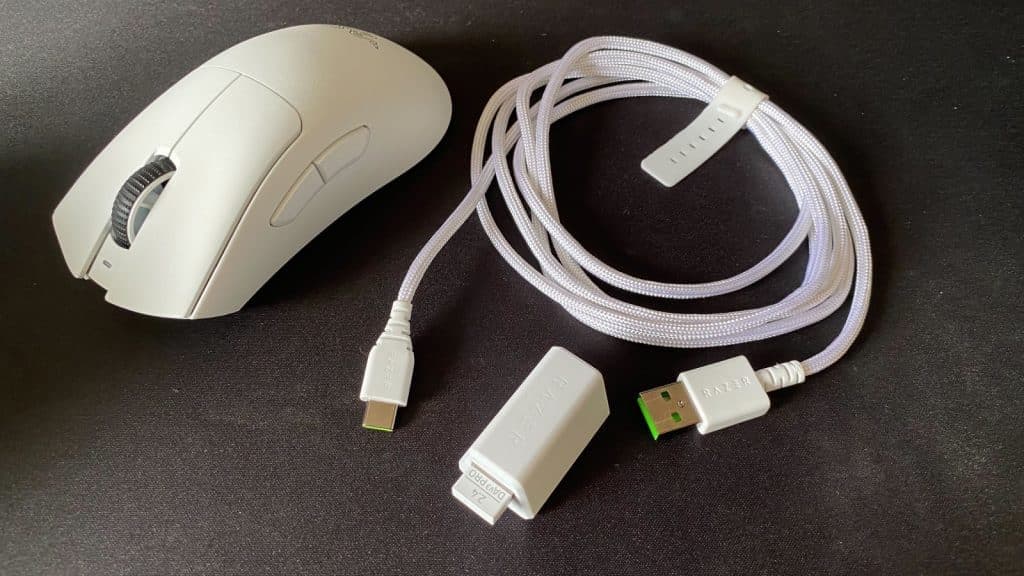 Dexerto
DexertoOut of the box, the Razer Deathadder V3 Pro uses the Razer Synapse software, you’re able to snap the DPI all the way up to 30,000, thanks to the Razer Focus Pro 30k Sensor. Meanwhile, the polling rate sits at 1000Hz using the dongle included in the box. However, Razer also sells a Hyperpolling dongle compatible with the Deathadder V3 Pro that pushes the performance all the way up to 4000Hz, which is extremely impressive, especially if you are looking for the best gaming performance.
This lightweight mouse packs one hell of a punch, with the weight, and relative simplicity of the mouse making it excellent for use in long gaming sessions, the shape ensured our hands always felt supported, and the cutting-edge components inside meant that the only thing letting us down in games like Warzone would be our own skill, rather than the gear that we were using.
We predominantly veered towards using the Deathadder V3 Pro in a palm-style grip, as we have a relatively average hand size. Though, those with smaller hands might feel slightly uncomfortable when using the Deathadder V3 Pro in longer sessions.
The texture of the shell felt perfect to us, and was grippy enough on its own, though the additional optional grip tape included in the box gives you a bit of an extra texture for your hands to stick to if you need it.
In Halo Infinite, it was easy to remap the side buttons for melee and grenades, while the scroll wheel worked perfectly when we wanted to switch between weapons. The lightweight and comfort of the design meant that we could noticeably react faster to enemies appearing onscreen than we would with a heavier mouse, like our usual Razer Naga Pro.
Not once did we feel limited by the Razer Deathadder V3 Pro, thanks to all elements of its components and design working together to deliver an excellent gaming experience in FPS titles. However, if you play a game that requires more buttons, like an MMO, then you might want to look at other options. This mouse is solely focused on competitive players, who dabble in esports like CS:GO.
Using Razer Synapse is a breeze, and you can easily customize the DPI and mouse functionality with just a few clicks, and it stands to be relatively unobtrusive to your system, especially with a feature-light mouse like the Deathadder V3 Pro.
Should you buy it?
 Dexerto
DexertoRazer changed the overall shape of the Deathadder V3 Prio, in comparison to previous releases. However, it feels excellent in hand, and manages to push the boundaries when it comes to specifications and performance, with the optical switches ensuring that you’ll never miss a headshot again.
On a technical level, the Razer Deathadder V3 Pro is able to push past the Logitech G Pro X Superlight in terms of performance, and that makes it the best-performing lightweight wireless mouse in terms of raw specifications, and comes with a price to match.
However, at every turn, the Deathadder V3 Pro manages to justify its relatively dear price tag, especially for those who require the best performance out of their gear. It’s comfortable and feels fantastic in the hand, and our only minor gripe was that there was no place to put the easily lost 2.4Ghz dongle.
10/10
If you want to push performance even further, then you will be able to purchase the Hyperpolling dongle separately. Many won’t need to speed of 4000Hz polling, so it makes sense for Razer not to include this out of the box. But, the fact that there’s even more performance left on the table from this lightweight mouse is an absolute marvel.