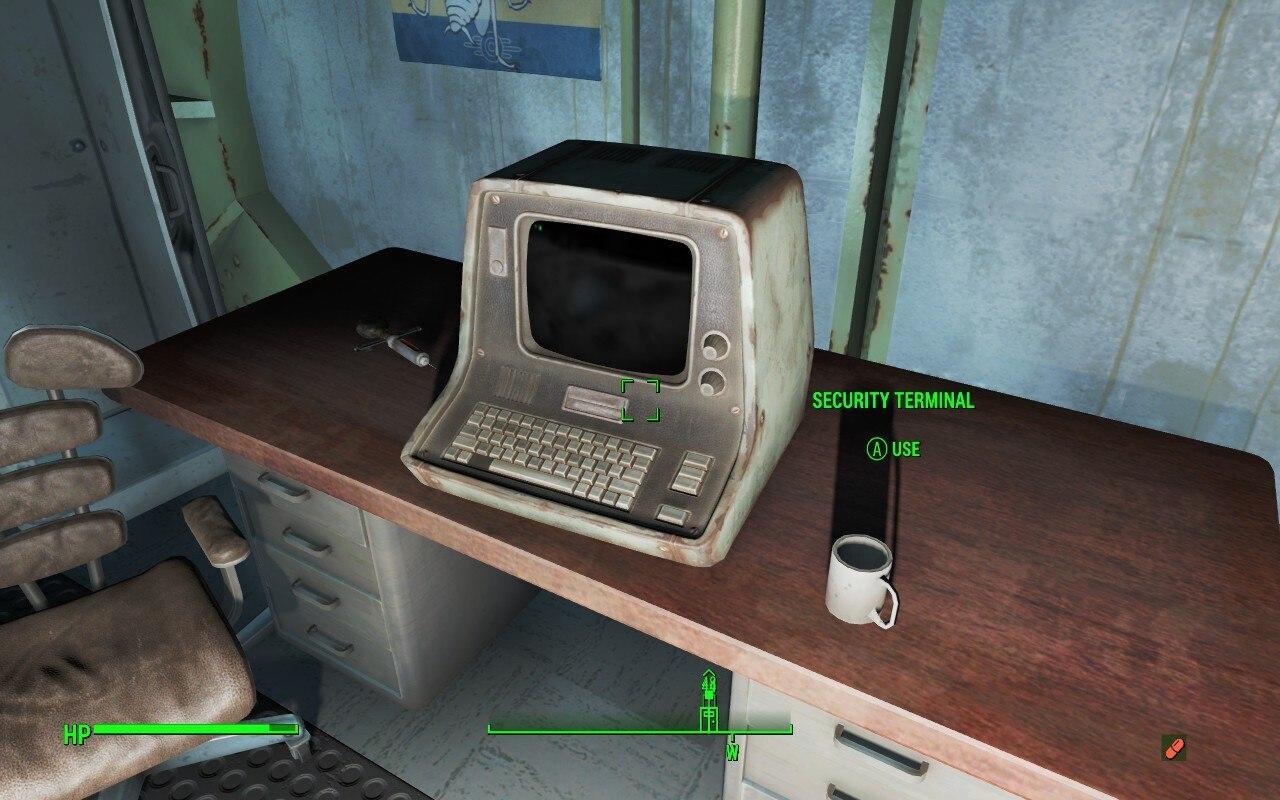Vaxee XE Wireless review: A colorful delight
 Dexerto
Dexerto The Vaxee XE Wireless gaming mouse is a surprising entry into the competitive arena of wireless FPS mice, but it manages to stand apart from the crowd both in its design and the colors available to buy.
It feels like a default option for many gamers is to immediately gravitate toward big-brand gaming keyboards and mice. However, doing so would ignore smaller brands attempting to innovate in the peripheral space, and Vaxee is among those smaller brands that you should really be taking a look at.
Sporting a natural design, and a competitive firmware mode, this wireless gaming mouse is one of the best that we’ve tested, but it’s also not without its own handful of issues.
Key specs
- Weight: 76g
- Connectivity: USB-C, 2.4Ghz
- Grip type: Claw, Palm, (right-handed)
- Buttons: 6 (Huano Switches)
- Sensor: Pixart Wireless 3395
- Maximum DPI: 3200
- Polling rate: 1000Hz
- Battery life: 90 hours (Standard Mode)
- Features: PTFE skates, colorful design, adjustable liftoff distance, optional competitive mode firmware
- Price: $119.99
Included in the box: Vaxee XE Wireless, 2.4GHz receiver, USB-A to USB-C cable, USB-A to USB-C converter
Design
 Dexerto
DexertoThe Vaxee XE is available in some absolutely striking colors, and our unit arrived with a matte Orange finish, a color you rarely see in gaming mice, which are usually limited to black or white colorways from the bigger brands. Though the device itself is also smooth to the touch, any bit of sweat will quickly make it incredibly grippy, meaning that there’s no grip tape required, either.
One thing to note is that while the coating looks great from above, if you look at it from the underside, you can see the plastic underneath, leading us to worry that these small chips in the finish could worsen over time if you choose to pick at it.
The shape of the mouse itself is incredibly reminiscent of Logitech’s G Pro X Superlight, but that’s no bad thing. Equipped with incredibly lovely light mouse clicks, there’s some slight wobble in the buttons, but it never leads to accidental clicks. The side buttons are fairly average, with a light actuation and short throw.
The scroll wheel feels incredibly light, and the underside of the mouse also houses its chunks of PTFE feet, in addition to several mode toggles. While the feet are serviceable, they didn’t really blow us away too much, either. They could have stood to be slightly chunkier.
The Vaxee XE Wireless also feels incredibly light to the touch when moving the device around, making it perfect for titles like Counter-Strike. The shell is also not perforated, which is something that we personally prefer, giving it marks over the likes of the Glorious Model O 2 Wireless and the SteelSeries Aerox line of gaming mice.
Vaxee’s PA mousepad
We also tested out Vaxee’s PA mousepad, which was made of rubber, and cloth fiber. While it was lovely to drift around on, we also felt like the mousepad could have had some fray-resistant finishing on its edges, after around a week of use, we could already see that the edges of the finish had already slightly been diminished somewhat.
Features
 Dexerto
Dexerto While the Vaxee XE is a largely driverless affair, with no software to install either, you can still control various things like battery life, polling modes, and more through the device’s firmware. Out of the box, you can use Standard Mode, Motion Sync Mode, and High-Speed Mode. We always switched to Motion Sync Mode while gaming in order to almost match the same performance as a wired connection through increased wireless performance and sensor scanning techniques.
Operation in Standard Mode makes the battery life better, but sacrifices performance. Honestly, for a gaming mouse, we are glad to have the option to switch to prefer battery life. However, fiddling around with button combinations can get pretty frustrating, and it made us wish that there was a software option to customize the mouse, too.
Competitive Mode
While all three are great out of the box, Vaxee also offers a Competitive Mode firmware which you should seriously consider if you pick up the mouse for gaming usage only. This needs to be installed on Vaxee’s website and is an incredibly simple process.
What you lose out on is adjustable liftoff distance adjustments and motion sync. For pros, this is a killer feature, for everyone else, there’s a minor difference. With 50 hours of battery life, this is easy enough to install, and we’re glad to have the option here at all, Vaxee is killing it by supporting the community at large with aftermarket updates.
Gaming performance
We tested the Vaxee XE Wireless alongside the Glorious Model O 2 Wireless in order to compare two leading gaming mice. We personally preferred the shape of the Vaxee XE Wireless, and its incredibly light clicks made quick work of our opponents in Fortnite and CS:GO.
Flicks and headshots were a breeze and in the Competitive Mode firmware, we could not tell the difference between using Vaxee’s wireless configurations when compared to the current gold standard, the Razer DeathAdder V3 Pro.
One thing we would have liked to see is support for Nvidia Reflex, which would allow us to accurately analyze latency. For now, we’ll have to wait and see if future products include this.
Should you buy it?
The Vaxee XE is not easily available via most traditional stores, you’ll need to catch one of their dedicated drops to get your hands on one. If you don’t mind a mouse that is north of 70 grams that is also difficult to attain, then by all means, pick up the Vaxee XE Wireless. But, there are other more readily available options that might also be cheaper, such as the Pulsefire Haste 2 Wireless.
The verdict – 4/5
The Vaxee XE is a great gaming mouse, but it very much feels as though there are clear areas for improvement – it would have been excellent to see dedicated software so you are not fiddling with the bottom of your mouse, and it would have also been good to see the competitive mode baked into the mouse without having to flash the firmware. Its asking price and availability issues compound these issues, making it more difficult to recommend, even though the device itself performs incredibly well.