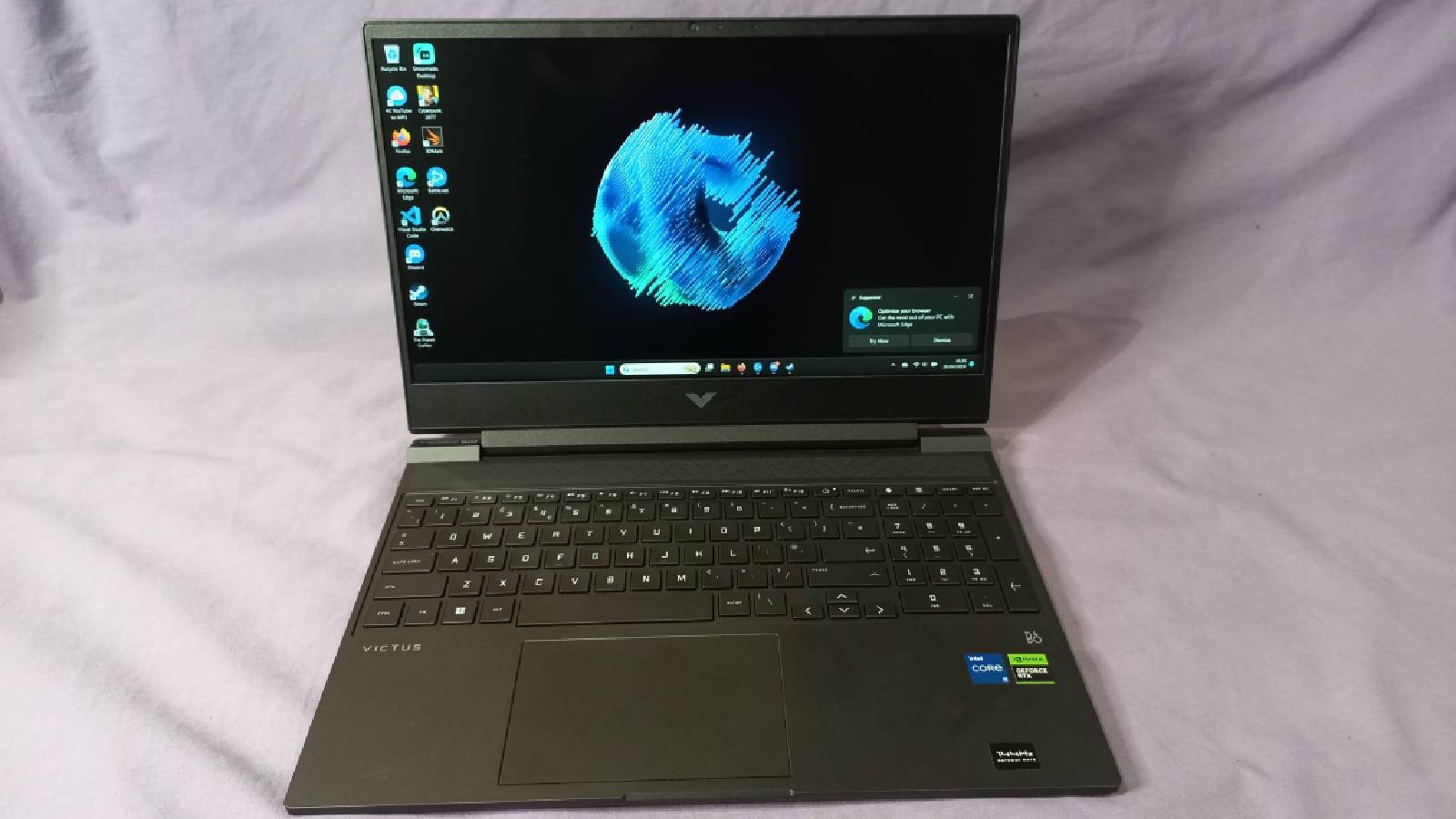DJI Osmo Pocket 3 review: Easy video

The DJI Osmo Pocket 3 is the latest gimbal-camera combination from the company and it once again, doesn’t fail to impress.
DJI’s first Osmo Pocket was a small revelation. Rather than holstering a phone in a fancy selfie stick, why not add the camera into the mix? It felt great in your hands and the footage it produced was fantastic, considering the limitations of its size.
With some major design changes with the third iteration, how does it stack up with the two previous entries? Can the Osmo Pocket 3 measure up to the standard DJI has set across its products?
Key specs
- Dimensions: 139.7×42.2×33.5mm (L×W×H)
- Weight: 179g
- Gimbal:
- Controllable Range
- Roll: -45° to 45°
- Tilt: -120° to 70°
- Pan: -235° to 58°
- Mechanical Range
- Tilt: -180° to 98°
- Pan: -240° to 63°
- Roll: -220° to 63°
- Max Controllable Speed: 180.0°/s
- Controllable Range
- Sensor: 1-inch CMOS
- Max resolutions:
- 4K (16:9): 3840×2160 at 24/25/30/48/50/60fps
- 3K (1:1): 3072×3072 at 24/25/30/48/50/60fps
- 3K (9:16): 1728×3072 at 24/25/30/48/50/60fps
- Battery: 1300 mAh
Design

The basic core of the design around the Osmo Pocket 3 hasn’t changed all that much. Its slender handle and perched camera head are still at the core of the device. It feels great to hold, with a more rugged surface now placed on the front side for additional grip.
It’s fairly sturdy too, considering the camera is on a gimbal. If you’ve never heard of a ‘gimbal’ before, it’s a mechanism for keeping cameras steady while shooting by controlling the axis it rotates on.
This can look fairly flimsy, but the motors inside are battle-tested. DJI makes several gimbal products, incorporating them into their drones for steady shots while moving. The Osmo will fight against going too far, and thankfully, doesn’t have any grinding or whirring sounds when pushed to its limits.

New to the design is the complete elimination of a modular connector and instead, a rotating screen is in place. The optional control stick is now a permanent fixture too, adding a better level of control over the gimbal itself.
The rotating screen is obviously to take advantage of the massive boom in vertical videos from TikTok, YouTube Shorts, and Instagram Reels since the release of the second device.
It works incredibly well, to the point that I no longer miss being able to directly plug in my phone as an extended viewfinder. While I wish the modularity was still in place in the base design of the Osmo Pocket 3, it’s not missed with the company opening up its USB-C and microphone capabilities.
The screen’s flipping function is sturdy, way and its gimbal functions turn the device relatively quickly for those “don’t miss it” moments.
Features
As mentioned above, DJI has chosen to move the modularity off of the device itself and into accessories. We were sent the full suite included in the Creator Combo, which included a Lavalier microphone, a small tripod, a battery handle, and a case. It also comes with a magnetic lens mod, which gives you a wider field of view.
Performance & SD Card issues
This lens was ridiculously easy to pop on and off for different shots. We’d show you the final results, but the camera corrupted the SD card at some point. We’re unsure if this is a persistent issue across all devices, but it appears to be the topic of some forums and YouTube videos.
Aside from the tech issues, the Osmo Pocket 3 performed nearly flawlessly. There was one occurrence where we felt the device was too hot after a lengthy session of filming. Reviewing the footage on the device made it seem as if this didn’t hinder it at any point.
Rotating screen & gimbal

The rotating screen also brings a new dimension to filming on the Pocket devices. But, it felt like the screen was too small to show off finer details. While it’s only two inches big, it’s bright enough for daytime viewing and when rotated, large enough to get shots lined up for vertical video.
When filming vlogging content – which we’d highly recommend it for – the camera swivels around silently to not disrupt the audio if filming with the built-in microphone. This is fantastic, as the Osmo felt natural as it spun around shops and Manchester City Center. It would have been even more fantastic to share this if the SD card wasn’t corrupted.
As for the gimbal itself, DJI never misses with these. Having used every aspect of their gimbal range from the massive cinema-level Ronin 2, to the drones and even the phone accessories, DJI are wizards.
Running around after my dog, or setting it down on the car dashboard over the bad roads of northern England cities, it never missed a beat. The footage came out smooth, clear, and with barely any visual errors.
Footage & shooting
As it can shoot up to 4K, shrinking the footage down in post to 1080p is massively beneficial for apps like TikTok or Instagram. These vertical apps – which again, the new screen is designed for – don’t need top-tier quality video. Not only do they crush it with their compression, but taking advantage of the significant amount of visual data you can now use without destroying the quality is a massive boon.
For traditional and higher-quality footage on the horizontal scape, things are more in line with say, a smartphone. The one-inch CMOS lens has a maximum aperture of 2.0, allowing in enough light for darker scenes. However, this always felt no different from filming it on my iPhone 14 Pro, or similar devices.
While every camera, with the right set of hands, can produce immaculate footage, DJI can’t work miracles on a tiny scale. You’ll get great holiday snaps, and higher quality than usual compared to other content creators, this is best served for daily, or higher-level web content.
Extra features
However, the camera features Hyperlapses, Timelapses, and slow motion. These all produce exciting results, but nothing outside of slow motion fit into the content I was making.
For those wanting something like a day-to-night transition, the timelapse function comes with options to move the gimbal (and the camera) throughout the shoot. This produces really interesting videos, as your timelapse is no longer static with steady mechanics to take control.
USB-C
Thankfully, DJI has opened its USB-C and Bluetooth connections wide open. With the original device, you couldn’t use any old microphone unless you had the official USB-C connector. Here, I was able to connect almost any microphone I wanted to elevate the footage further. Remember, clean audio is next to godliness in video content.
Making the process easier

With the full kit, I was able to film a review of the Miyoo Mini Plus, without the assistance or frustrations of filming on a phone or mirrorless camera. Spinning it around, pointing it at my face and hands, it just felt great to use.
An infinite recording time, which will mostly only stop if you run out of space, also helps with those of us who fumble our words often.
Coming back from a break and flipping the screen around to quickly boot it up, shoot a shot, and move on was tremendous for cutting the workflow down massively.
Verdict: 4/5
The DJI Osmo Pocket 3 is still the elite in terms of making video content creation as easy as possible. Its quick-to-start nature and openness to other devices outside of the DJI ecosystem make this an instant recommendation.
It produced fine enough footage for the level of content I was aiming for, and it is a shame on an immeasurable scale that the SD card corrupted. The full kit is also worth the investment, even with a big leap in price.
If you want to produce lower-level, or simple to-camera pieces for your YouTube or TikTok channels, this might simplify things massively.
If you click on a product link on this page we may earn a small affiliate commission.