3inus Kebohub EE01 keyboard review: Employee of the month
 Dexerto
DexertoThe 3inus EE01, a combination of a mechanical keyboard and a USB hub is hitting Kickstarter. Bringing three USBs and an HDMI port, it could be a new office favorite.
The 3inus caught our eye in an Instagram advert. If you’re at all interested in tech and the algorithm has your number, you’ve probably seen something similar to what we’re talking about. It’s always the strangest device. A screen that attaches to the back of your laptop, or a self-contained word processor.
We took the dive and sure enough, a keyboard from 3inus with an HDMI port on it arrived at our doorstep. It hadn’t even hit Kickstarter yet, but we were drawn to it, like moths to a flame.
Why would you put an HDMI port on a keyboard? Is the keyboard actually any good? After the last few weeks of investigation and testing, we think we have an answer.
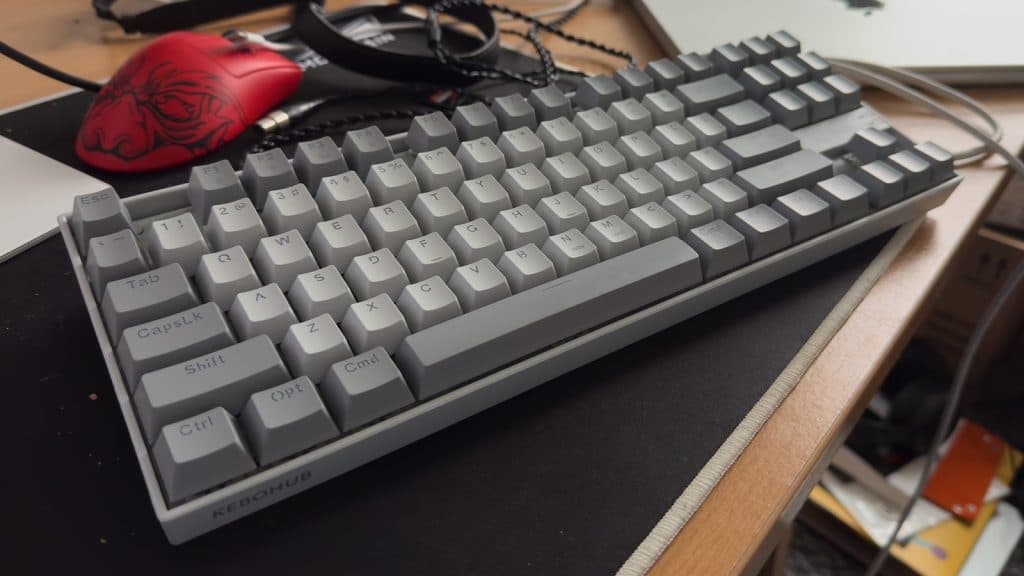 Dexerto
DexertoKey specs
- Switch type: Blue box switches
- Keycaps: ABS Keycaps
- Connectivity: Wired
- USB hub connectivity: HDMI 2.0, USB-C x1, USB-A x3
- Form factor: 75%
- Lighting: LED RGB
- Price: Around $85
Included in the box: 3inus Kebohub EE01 keyboard, keycap extractor
Design
The 3inus isn’t going to win any awards for its looks, but the subtle grey-on-grey color scheme is a little nostalgic. It even matches with the RGB that springs to life once plugged in, with eight different colors to back up the simplicity.
Sometimes we find RGB to be a little overbearing on keyboards, with a simple backlight enough to see you through a late-night typing session or dimly lit room. 3inus has managed to find a good balance between everything, with the initial plugging-in not immediately searing our eyes. There are a few button combinations that you can press to change the colors but we wound up settling on the quaint purple.
 Dexerto
DexertoIt comes in a 75% design, cutting off the numpad. For a device that is seemingly aiming itself at the office market, this exclusion seems like a missed opportunity to properly corner a market. We found ourselves multiple times reaching over for a numpad that wasn’t there while dealing with a few spreadsheets. It’s not a crucial loss, but one that we, in particular, felt a longing for.
Size and USB Hub
The EE01 is surprisingly thin for what it is. It’s no thicker than the Keychron K4 in front of us on a daily basis. We’re mostly surprised due to the entire USB hub that has been crammed inside, which equally blends in perfectly with the rest of the device.
In fact, we’ve had keyboards in the past that feature USB hubs on them, that never felt like they were part of the planning phase. Something added in at a drop of a hat, wherever space could be had. Here, 3inus has clearly contemplated its location and how it will look.
Keycaps
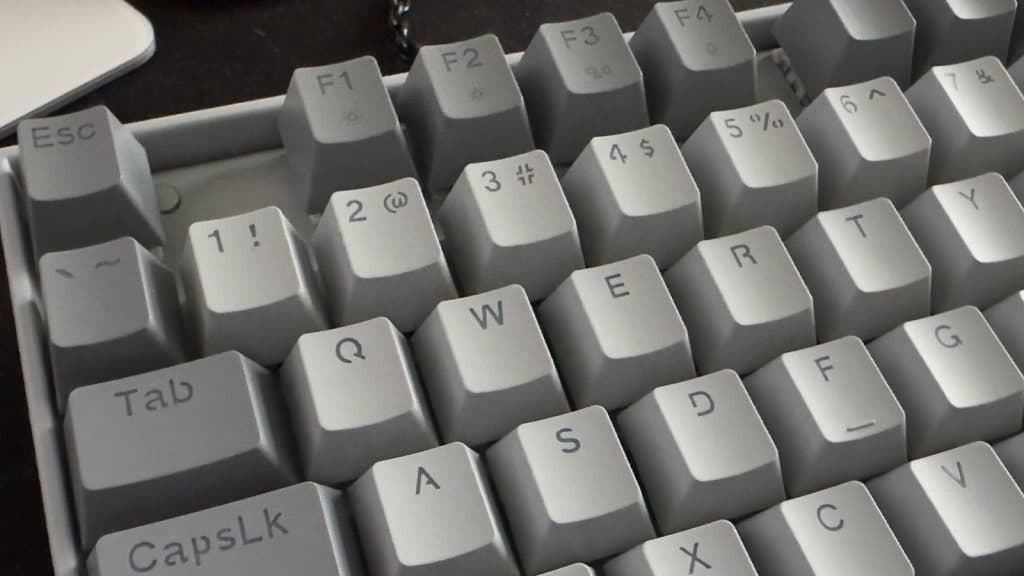 Dexerto
DexertoWhere they might have missed a beat is the keycaps themselves. They have this weird design aesthetic on the lettering that swaps between block capitals and their own look. It makes it look worn out before it even hit the desk, and for those who might not be touch typers, could cause a brief moment of confusion.
Cables
We’re also not a huge fan of the double USB-C connection. The main connection wire is this thick, protected piece of plastic, and the secondary one – needed to provide charging to phones – dangles around. It’s clear that under less care, it’ll fray and eventually be damaged in its current state.
 Dexerto
DexertoFeatures
Underneath everything, there are blue box switches. These are designed with the intention to prevent wobbling while typing. We can’t say we noticed an immediate difference, but the 3inus keyboard feels particularly sturdy.
3inus has fitted the keyboard with blue switches, which feel delightfully clacky underneath the fingertips. While the typing is also not going to win any awards, it’s a completely serviceable keyboard that non-aficionados will quickly get used to.
On the gaming front, we did find the blue switches to be too irritating without headphones, as they have this peculiar high pitch tone that can become distracting after a while.
However, much like Roccat and Mountain imply, this isn’t the end all, be all for the 3inus keyboard. Smack bang in the center of the manual is instructions for replacing the switches with something you might prefer.
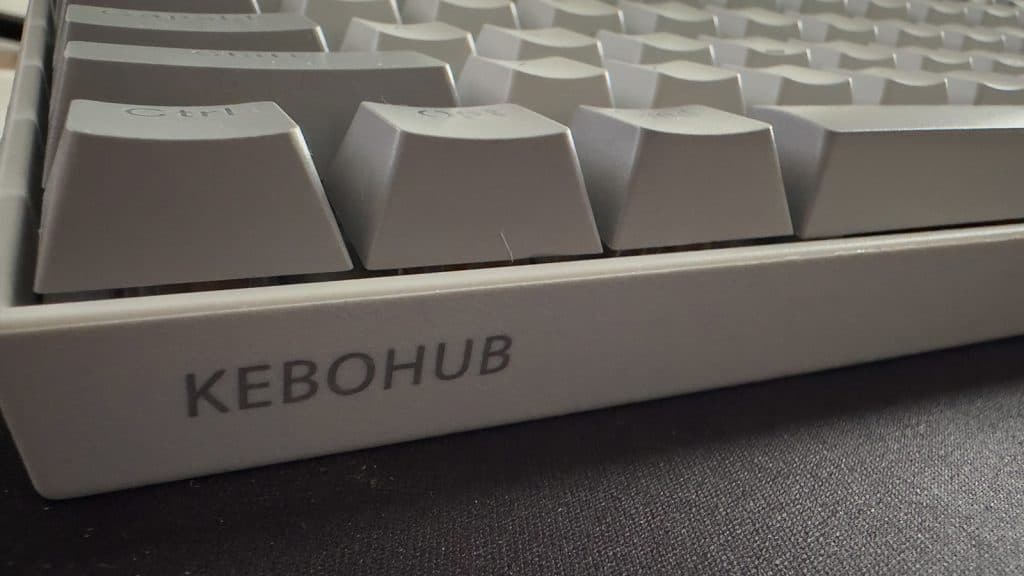 Dexerto
DexertoWe’re huge fans of when keyboard manufacturers admit that their choices aren’t for everyone. While they don’t supply our much-beloved yellows or browns with the box, knowing that there’s nothing stopping you from swapping them out is great.
It might be an odd addition, but the USB hub on the back works as advertised. It’s not got some convoluted software tagging along. It is literally plug-and-play. Though, our MacBook Pro was very confused when we plugged it in the first time. Once we got over that hump, it was back to action.
Weirder still, we plugged it into our gaming PC. Originally we weren’t going to say anything about this until we remembered EVGA’s inclusion of a USB-C port on the RTX 2070 for VR. Sure enough, we were piping games through it to the big screen with no trouble.
 Dexerto
DexertoIt’s not exactly recommended to do this for anything other than a quick check, as the keyboard can only output up to 60Hz. Perfect for a Steam Deck, but not so much when plugged into a 240Hz monitor. This is understandable though, as the further up you support in the refresh rate market, the more expensive something that’s supposed to be handy can become.
Should you buy it?
Other than the HDMI port being a strange addition, we were slowly brought around to the keyboard as a whole. It’ll never outpace a Wooting, nor will it be as feature-rich as an Everest Max. It will however be killer in a work-from-home or office environment.
The verdict – 4/5
A major problem within this space is the supply of laptops that don’t accommodate USB-A. Chromebooks, MacBooks, and even office-grade Windows laptops are commonly ditching ports in favor of slimness.
The 3inus keyboard could easily facilitate not only the keyboard but everything else as well, without an employee having to expense a USB hub. It’s a comfortable keyboard that doesn’t jut out too far, and besides the exclusion of a numpad, is a great all-rounder.
It wouldn’t be the first one we go for, but amongst the hundreds of keyboards littering Amazon, Kickstarter, Instagram adverts, and just generally online, it stands out as a legitimately good option in a sea of e-waste.



