Best camera settings for NHL 24
 Electronic Arts
Electronic ArtsAdjusting your camera settings in NHL 24 could help give you an advantage on the ice, so here are the very best camera settings you should use in the latest Hockey game.
In NHL 24, the camera impacts how you perceive the movements of the puck and other players in the game so with the ideal settings you’ll be able to set up plays more efficiently and score plenty of goals.
There are several different options to choose from when it comes to camera settings in NHL 24, and we’ve got you covered with a rundown of the very best settings to use in the game.
Which camera angle should you choose for NHL 24?
Ideally, those who want to play NHL 24 more competitively should use the Overhead camera angle.
The Overhead camera angle positions the camera far up, to the point where one can see a greater extent of the ice. For those who want to set up plays or passes, the Overhead camera angle makes the most amount of sense.
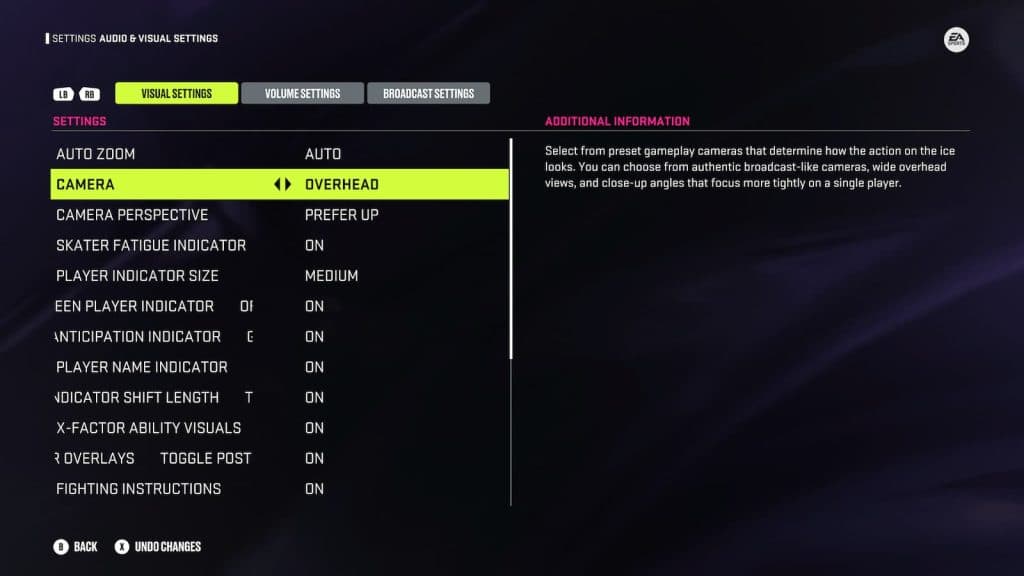 Electronic Arts
Electronic ArtsWe should note that there are other camera settings to be mindful of. These can be tuned to one’s liking, but make sure to take into account both the Auto Zoom and the Camera Perspective.
Auto Zoom will automatically adjust the camera to show the best possible angles. Camera Perspective will adjust the camera view.
Individuals can choose to have the home team always on the up side, or the away team. Or, one can choose to always have this view up.
Now for those who want a more authentic experience that replicates a true NHL broadcast, consider Broadcast, True Broadcast, or True Broadcast Legacy. It won’t be as easy to create plays, but it can be done with practice.
Now that you know the best camera settings for NHL 24, you can take a look at the NHL 24 player ratings to check which players have the best forwards, defensemen, and goalies. You can also check out how to do the Michigan which is a unique kind of goal in NHL 24.