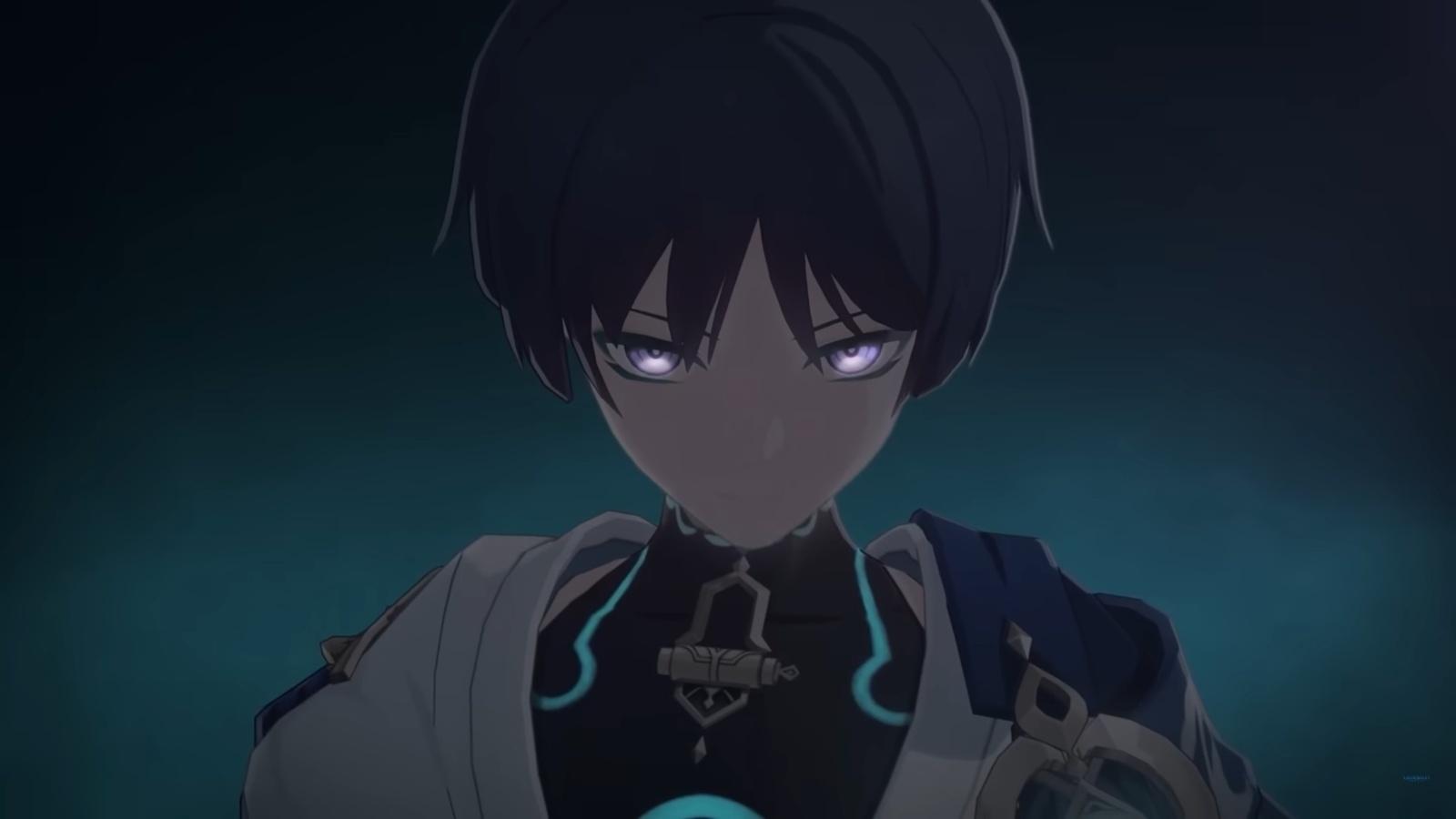How much storage does Genshin Impact take up on mobile, PC, and console?
 HoYoverse
HoYoverseYou can play Geshin Impact on multiple platforms but how much storage does the game take up? This is how much space you’ll need to play on consoles, mobile, and PC.
HoYoverse’s Genshin Impact is a hugely popular gacha due to its massive roster of unique banner-exclusive and free characters, regular content updates, and stunning open world for fans to explore.
While it originally launched on mobile and PlayStation, you can also play on PC but you’ll need to have enough free space first. So, this is exactly how much storage Genshin Impact requires on each platform.
 HoYoverse
HoYoverseHow much storage does Genshin Impact take up on mobile, PC, and console?
The amount of storage you’ll need for Genshin Impact will depend on the platform you’re using, as the PC and PlayStation versions take up significantly more space than the mobile one. We’ve provided a full rundown of how much space you’ll need for the game on each platform below:
- Mobile: 20.58 GB
- PC: 72.5 GB
- Console (PlayStation): 70.65
As you can see from the numbers above, Genshin Impact is a large game! On mobile, especially the game has a massive install size but that’s unsurprising considering just how vast the game is with its huge open world and multiple regions players can explore in full.
How to free up storage for Genshin Impact on mobile, PC, and console
If you’re looking to jump into the game and want to try and shrink the download size slightly, (after all, everyone needs a decent amount of free space on their phone, PC, and console) one thing we would suggest is removing additional audio packs from the game.
There are a lot of audio packs that come automatically installed with Genshin Impact, and unless you’re planning to play in multiple languages, it’s unlikely you’ll need to keep them all. You can remove these by following the steps below:
- Install Genshin Impact on your platform of choice
- Launch the game and open the ‘Paimon Menu‘
- Navigate to ‘Settings‘ then ‘Language‘
- Click on ‘Manage your Voice-Over Language‘
- A menu will appear with all the languages available in the game
- Simply uninstall the packs you don’t need!
Once you’ve done this, you should have reduced the game’s storage space by a significant amount considering every audio pack takes up approximately 8 GB of space.
For more Genshin Impact content, check out our coverage below:
Genshin Impact codes | Genshin Impact banner | Genshin Impact stats tracker | Can you play Genshin Impact on Mac? | Games like Genshin Impact